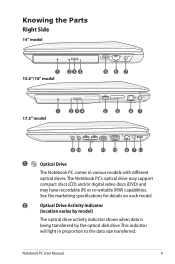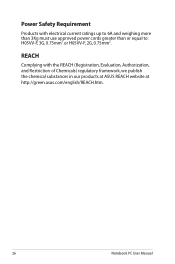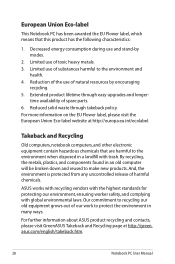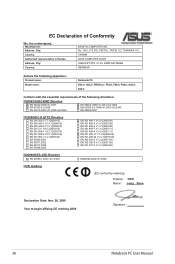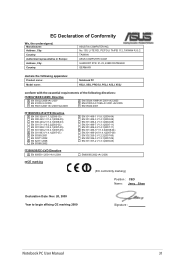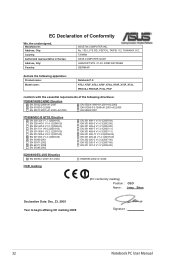Asus A42JC Support Question
Find answers below for this question about Asus A42JC.Need a Asus A42JC manual? We have 1 online manual for this item!
Question posted by edshie1102 on January 23rd, 2015
My Asus A42jc Driver Cd Has Been Lost Where Can I Can Download
Current Answers
Answer #1: Posted by BusterDoogen on January 23rd, 2015 5:13 PM
I hope this is helpful to you!
Please respond to my effort to provide you with the best possible solution by using the "Acceptable Solution" and/or the "Helpful" buttons when the answer has proven to be helpful. Please feel free to submit further info for your question, if a solution was not provided. I appreciate the opportunity to serve you!