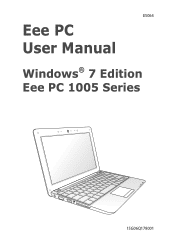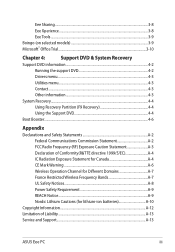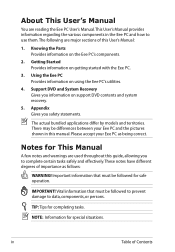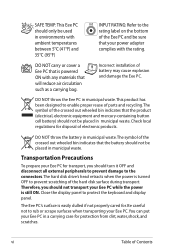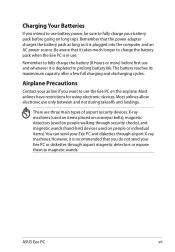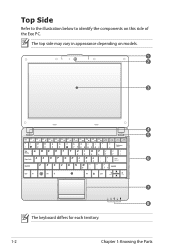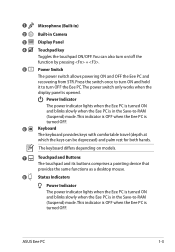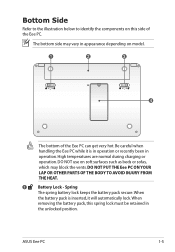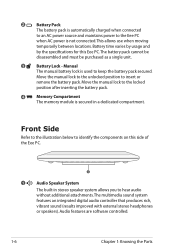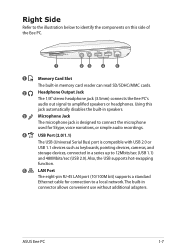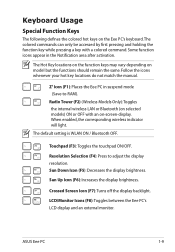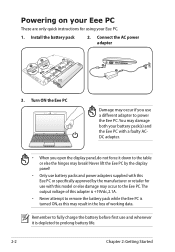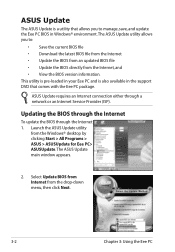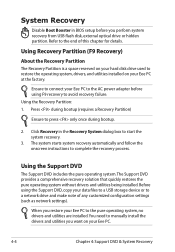Asus 1005HA-PU1X-BK Support Question
Find answers below for this question about Asus 1005HA-PU1X-BK - Eee PC Seashell 1005HA.Need a Asus 1005HA-PU1X-BK manual? We have 1 online manual for this item!
Current Answers
Answer #1: Posted by tintinb on September 17th, 2013 6:16 PM
http://www.helpowl.com/manuals/Asus/1005HAPU1XBK/16572
If you have more questions, please do not hesitate to ask here at HelpOwl. We are always willing to help you by providing the best answers to solve your problem.
Regards,
TinTin
Related Asus 1005HA-PU1X-BK Manual Pages
Similar Questions
Hallo, I had to change the battery. Then: After every start the clock shows a wrong time, this mea...
I have forgotten my password for my netbook and I can't open it. Is there a way to set it back to fa...
I purchased my Asus Eee PC Netbook 8/2010....and I am in need of a replacement charger...as soon as ...