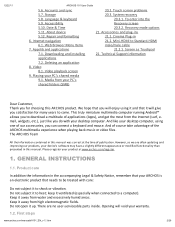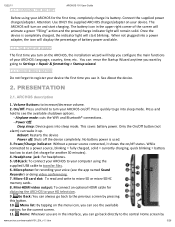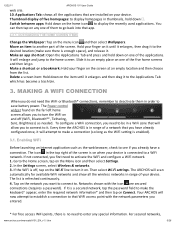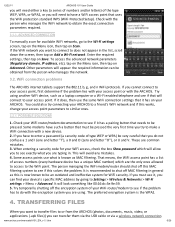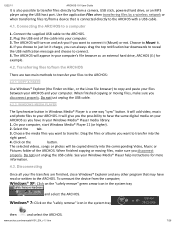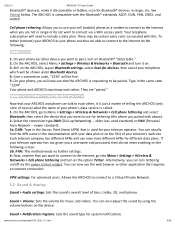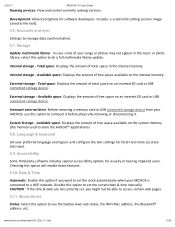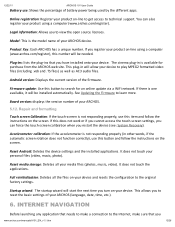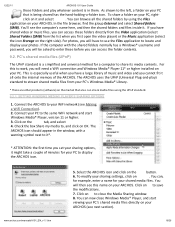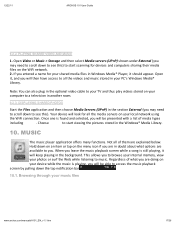Archos 501590 Support Question
Find answers below for this question about Archos 501590.Need a Archos 501590 manual? We have 1 online manual for this item!
Question posted by gayninty on February 3rd, 2013
Usb Port Doesn't Work On My 101 9g. I Don't Konw If It Ever Did.
had this for about 6 months and never used usb port ti now. plug in various items and ittells me that that nothing is plugged in. these same items work on my desktop.
Current Answers
Related Archos 501590 Manual Pages
Similar Questions
Archos Av500 Cannot Format Hard Disk
Hi,Please assist to guide me to format my device.I hv try many time to reformat my disk directly on ...
Hi,Please assist to guide me to format my device.I hv try many time to reformat my disk directly on ...
(Posted by juisuilim 6 years ago)
Wifi Problem
Why does my WiFi connection switch on and off constantly? Other appliances working fine so fault is...
Why does my WiFi connection switch on and off constantly? Other appliances working fine so fault is...
(Posted by jeanettekelso27 11 years ago)
How Can I Stop My Android Tablet Logging In To Gmail And Tube Automatically Its
acrchos 101 g9 ice cream sandwich I don't use them but find myself logged in and the apps loaded can...
acrchos 101 g9 ice cream sandwich I don't use them but find myself logged in and the apps loaded can...
(Posted by toplessfly 11 years ago)
Archos Tablet Needs Repair, Cust Serv Say They Don't Do Repairs, Any Ideas
The little port where the charger plugs in looks as if the pins have bent, I have phoned customer se...
The little port where the charger plugs in looks as if the pins have bent, I have phoned customer se...
(Posted by lynne1604 11 years ago)
Keypad
what is purpose of the micro-USB port at the back of the keyboard
what is purpose of the micro-USB port at the back of the keyboard
(Posted by richardandjeans 11 years ago)