Apple MC086LL Support Question
Find answers below for this question about Apple MC086LL - iPod Touch 8 GB.Need a Apple MC086LL manual? We have 1 online manual for this item!
Question posted by Pamfren on April 28th, 2014
How To Update Ipod Model Mco86ll
The person who posted this question about this Apple product did not include a detailed explanation. Please use the "Request More Information" button to the right if more details would help you to answer this question.
Current Answers
There are currently no answers that have been posted for this question.
Be the first to post an answer! Remember that you can earn up to 1,100 points for every answer you submit. The better the quality of your answer, the better chance it has to be accepted.
Be the first to post an answer! Remember that you can earn up to 1,100 points for every answer you submit. The better the quality of your answer, the better chance it has to be accepted.
Related Apple MC086LL Manual Pages
User Guide - Page 8


...'re using Accessibility settings. You can also register iPod touch and create an iTunes Store account (not available in all languages.
8
Chapter 1 Getting Started See "Using VoiceOver" on Fall 2009 models with 32 GB or more) can help you set up iPod touch without seeing it. Registering iPod touch
Before you can use any of iTunes from your...
User Guide - Page 11


... icon, and a password is connected" to have iTunes open and sync iPod touch automatically whenever you want on iPod touch, you sync.
Select "Sync only checked songs and videos" if you connect it to turn on Accessibility features (available only on Fall 2009 models with Adobe Photoshop Elements 3.0 or later on a Mac; Select "Manually manage...
User Guide - Page 18


... an alarm is connected.
Shows that you can be used with the optional dock or plugged directly into iPod touch.
Item Apple Earphones with Remote and Mic (Fall 2009 models with 32 GB or more) Apple Earphones (8 GB model)
Dock Connector to USB Cable
What you are connected to a network using VPN.
The cable can do...
User Guide - Page 19


... to your computer.
Chapter 2 Basics
19 Rotate iPod touch sideways for a closer look. iPod touch works with 32 GB or more) received in on -the-go . Subscribe to the iPod touch screen for fast access to the Home screen, which contains your computer's photo application (video syncing on Fall 2009 models with MobileMe, Microsoft Exchange, and many of...
User Guide - Page 33
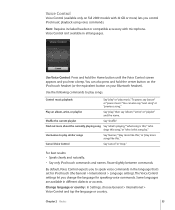
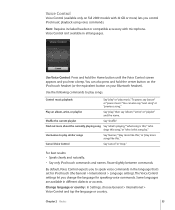
... Voice Control: Press and hold the center button on the iPod touch headset (or the equivalent button on Fall 2009 models with microphone.
You can also press and hold the Home ...."
Shuffle the current playlist
Say "shuffle." Note: Requires included headset or compatible accessory with 32 GB or more) lets you to speak voice commands in the language that's set for speaking voice ...
User Guide - Page 34


....
Bluetooth Headphones
You can use iPod touch with 32 GB or more (shown here) features a microphone, volume buttons, and an integrated button that came with your headphones.
34
Chapter 2 Basics
Press the + or - Press and hold the center button.
Stereo Headset
The headset included with Fall 2009 models with Bluetooth stereo headphones for wireless...
User Guide - Page 43


.../ Rewind
Volume
Pause a song
Tap , or press the center button on the iPod touch headset (included with Fall 2009 models with 32 GB or more) or the equivalent button on Fall 2009 models with 32 GB or more ) or the equivalent button on the side of iPod touch. Resume playback
Tap , or press the center button on the...
User Guide - Page 44


...Display a song's lyrics
Tap , or press the center button on the iPod touch headset (included with Fall 2009 models with 32 GB or more ) or the equivalent button on your Bluetooth headset three times...time, and the song number. If you 've added them . On the iPod touch headset (included with Fall 2009 models with 32 GB or more ), press the center button (or the equivalent button on your ...
User Guide - Page 46
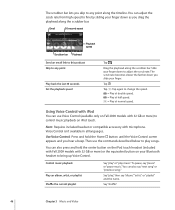
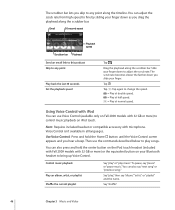
...speed. = Play at half speed. = Play at normal speed. Using Voice Control with iPod
You can also press and hold the Home button until the Voice Control screen appears and... on the iPod touch headset (included with Fall 2009 models with 32 GB or more ) to control music playback on Fall 2009 models with microphone.
Then use Voice Control (available only on iPod touch. The scrubber...
User Guide - Page 47
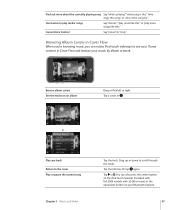
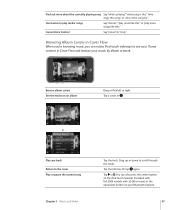
...cover Play or pause the current song
Chapter 3 Music and Video
Tap the track. You can rotate iPod touch sideways to play similar songs
Say "Genius,""play more like this," or "play more songs like this...'re browsing music, you can also press the center button on the iPod touch headset (included with Fall 2009 models with 32 GB or more) or the equivalent button on an album
Drag or flick left...
User Guide - Page 51
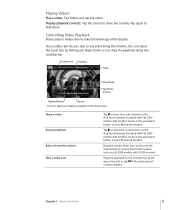
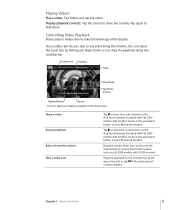
... Store
Pause a video Resume playback Raise or lower the volume Start a video over
Tap , or press the center button on the iPod touch headset (included with Fall 2009 models with 32 GB or more) or the equivalent button on the scrubber bar all the way to show the controls. Scrubber bar Playhead
Scale
Play...
User Guide - Page 52


... chapter (if available)
Tap , or press the center button on the iPod touch headset (included with Fall 2009 models with 32 GB or more) or the equivalent button on your Bluetooth headset three times quickly...chapter (if available)
Tap , or press the center button on the iPod touch headset (included with Fall 2009 models with 32 GB or more of videos. Slide your finger down you type. Or press...
User Guide - Page 87


... 10 YouTube
87 Drag the volume slider, or use the volume buttons on the iPod touch headset (only on Fall 2009 models with 32 GB or more) or the equivalent button on the iPod touch headset (included with Fall 2009 models with 32 GB or more). Play a video: Tap the video. You can also press the center button...
User Guide - Page 103
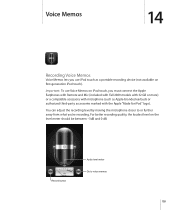
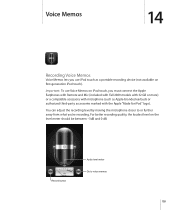
....
Important: To use iPod touch as Apple-branded earbuds or authorized third-party accessories marked with the Apple "Made for iPod" logo). Record button
Audio level meter Go to or further away from what you must connect the Apple Earphones with Remote and Mic (included with Fall 2009 models with 32 GB or more) or...
User Guide - Page 119
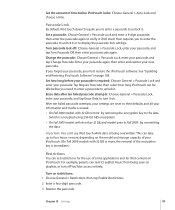
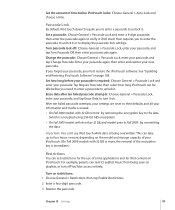
..., enter your passcode, and tap Turn Passcode Off, then enter your new passcode. See "Updating and Restoring iPod touch Software" on restrictions: 1 Choose General > Restrictions, then tap Enable Restrictions.
2 Enter a...required: Choose General > Passcode Lock and enter your iPod touch. (On Fall 2009 models with less than 32 GB, and models prior to Fall 2009: by overwriting
the data
Important...
User Guide - Page 122


... your region. International
Use International settings to set the date, time, and telephone number formats for the days and months that appear in native iPod touch applications. All your iPod touch. (On Fall 2009 models with 32 GB or more , depending on or off : Choose General > International > Keyboards, and turn keyboards for different languages on the...
User Guide - Page 139
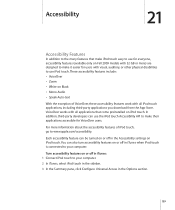
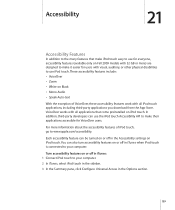
... the Summary pane, click Configure Universal Access in iTunes: 1 Connect iPod touch to make it easier for everyone, accessibility features (available only on Fall 2009 models with 32 GB or more information about the accessibility features of VoiceOver, these accessibility features work with all iPod touch applications, including third-party applications you download from the App...
User Guide - Page 148


...• Turn Zoom on or off • Turn White on Black on Fall 2009 models with 32 GB or more) lets you press the Home button quickly three times. Voice Control
Voice Control... when you control iPod music playback by default. Triple-click Home
Triple-click Home provides an easy way to turn some of iPod touch help make iPod touch accessible to all models of the Accessibility features...
User Guide - Page 152


...connect with 32 GB or more information, see if a volume limit is connected to the Internet. Address Book Still Has Contacts Deleted From iPod touch
Yahoo!
Make sure iPod touch is joined to... the equivalent button on your external speakers or stereo are turned on the
iPod touch headset (included with Fall 2009 models with Yahoo! or Google. Yahoo! • Download and install (or ...
User Guide - Page 168
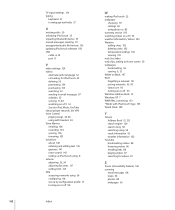
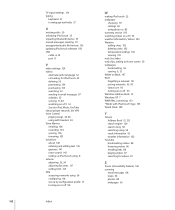
...videos 88 browsing videos 86 emailing links 88 playing videos 87 searching for iPod touch 42 deleting 53 previewing 134 purchasing 133 searching 52 sending in email messages ...text fields 57
U
undoing edits 29 unlocking iPod touch 23 unpairing Bluetooth device 35 unread messages, marking 70 unsupported audio file formats 153 updating iPod touch software 158 USB
cable 8, 18 port 8...
Similar Questions
How To Update Ipod Touch 4.2.1 To Ios 4.3 Model Mc086ll 8gb
(Posted by cwilse 10 years ago)
How To Update Ipod Touch Model Ma623ll
(Posted by brudave 10 years ago)
How To Update Ipod Touch Model Mc086ll
(Posted by rmdrduh 10 years ago)

