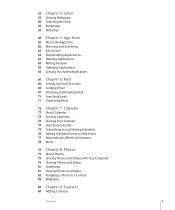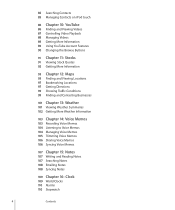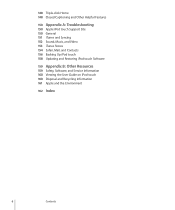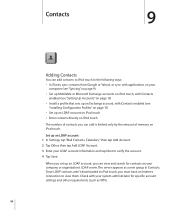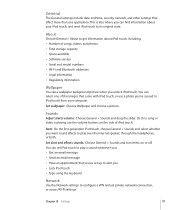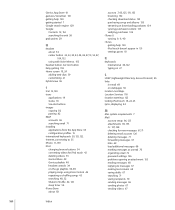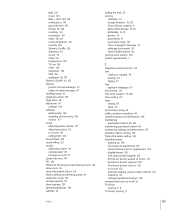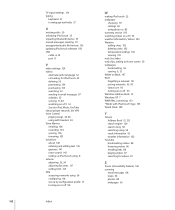Apple MC086LL Support Question
Find answers below for this question about Apple MC086LL - iPod Touch 8 GB.Need a Apple MC086LL manual? We have 1 online manual for this item!
Question posted by mitecboss on September 12th, 2014
How Do You Setup A Vpn On An Ipod Touch Mc086ll?
Current Answers
Answer #1: Posted by Sudith900 on September 8th, 2020 10:29 PM
1. Open the Settings application and go to the General settings
2. Parchment practically right down and tap the VPN alternative
3. Tap the Add VPN Configuration alternative to make your new system
4. Tap the Type and pick the VPN Type you will make: PPTP, L2TP, IPSec, or IKEv2
5. Give the necessary information, including the Server name, Username, and Password (You may contact your system director to get the required certifications)
6. At the point when you are completely done, tap the Done to spare your new VPN association.
7. Presently head back to the principle perspective on the Settings and as you see, the VPN switch button has been included there.
8. Just flip the VPN button On/Off to empower/impair VPN on your iPod Touch or different iOS running gadgets.
Related Apple MC086LL Manual Pages
Similar Questions
Is there any other way to connect my iPod to my iMac 2011?