Apple MC086LL Support Question
Find answers below for this question about Apple MC086LL - iPod Touch 8 GB.Need a Apple MC086LL manual? We have 1 online manual for this item!
Question posted by campbJo on July 26th, 2014
My Ipod Touch Model Mc086ll Wont Download Aps
The person who posted this question about this Apple product did not include a detailed explanation. Please use the "Request More Information" button to the right if more details would help you to answer this question.
Current Answers
There are currently no answers that have been posted for this question.
Be the first to post an answer! Remember that you can earn up to 1,100 points for every answer you submit. The better the quality of your answer, the better chance it has to be accepted.
Be the first to post an answer! Remember that you can earn up to 1,100 points for every answer you submit. The better the quality of your answer, the better chance it has to be accepted.
Related Apple MC086LL Manual Pages
User Guide - Page 3
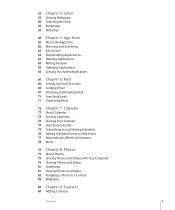
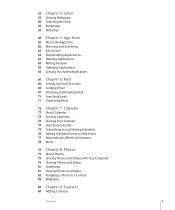
... Store
60 About the App Store 60 Browsing and Searching 62 Info Screen 63 Downloading Applications 64 Deleting Applications 64 Writing Reviews 65 Updating Applications 65 Syncing Purchased Applications
...Calendar 75 Searching Calendars 75 Subscribing to and Sharing Calendars 76 Adding Calendar Events to iPod touch 77 Responding to Meeting Invitations 78 Alerts
79 Chapter 8: Photos
79 About Photos ...
User Guide - Page 7


... in a different language: Tap "Change Language" at help. apple.com/ipodtouch. What You Need
To use iPod touch, you want. View the guide on iPod touch, is available in the iPod touch Important Product Information Guide at www.itunes.com/download • QuickTime 7.6.2 or later • An iTunes Store account (for purchases from the iTunes Store or...
User Guide - Page 8


... 2009 models with your computer. Register iPod touch: 1 Download and install the latest version of the iPod touch features, you must use iPod touch without a sighted assistant. Registering iPod touch
Before you can use any of iTunes from www.itunes.com/download. 2 Connect iPod touch to set up iPod touch.
When you connect iPod touch to register iPod touch and sync iPod touch with...
User Guide - Page 9


...; Notes (requires Mac OS X version 10.5.7 or later on a Mac, or Microsoft Outlook 2003
or 2007 on iPod touch are also synced both ways between your iTunes library. If you connect iPod touch to your music, video, downloaded applications, and other iTunes library content. By default, iTunes syncs automatically with applications on your computer that...
User Guide - Page 10


.... This allows you might want to sync only certain music playlists, or only unwatched video podcasts.
Note: You can also purchase or download content and applications directly from your computer's email application to your own computer user account before connecting iPod touch. See the following sections provide an overview of each of the...
User Guide - Page 11


...iPod touch" on page 41. Any applications downloaded directly to iPod touch are indicated by clicking the Sync button in any folder on iPod touch. You can sync photos and videos (Mac only, iTunes 9 required) with 32 GB...to turn on Accessibility features (available only on Fall 2009 models with iPhoto 4.0.3 or later, or Aperture on iPod touch, you can also sync photos and videos in iTunes....
User Guide - Page 16
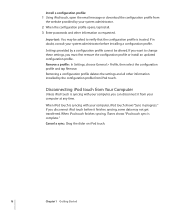
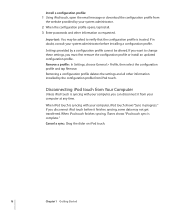
... configuration profile or install an updated configuration profile. If you want to verify that the configuration profile is complete."
Install a configuration profile: 1 Using iPod touch, open the email message or download the configuration profile from
the website provided by your system administrator. 2 When the configuration profile opens, tap Install. 3 Enter passwords and other...
User Guide - Page 17


Basics
2
iPod touch at a Glance
Sleep/Wake button
Wi-Fi antenna
Volume buttons
Status bar
Application icons
Internal speaker
Touchscreen
Home button
Dock connector
Headphones port
Your Home screen may look different, depending on the model of iPod touch you have and whether you have rearranged its icons.
iPod touch Included Accessories
Stereo headset
Dock Connector to USB Cable
17
User Guide - Page 18


.... See "Network" on page 35.
Shows that an alarm is connected. Blue or white icon: Bluetooth® (not available on first-generation iPod touch) is on Fall 2009 models with 32 GB or more). Status Icons
The icons in microphone to the Internet over a Wi-Fi network. The more bars, the stronger the connection...
User Guide - Page 19


...GB or more) received in or out-Safari automatically fits the webpage column to the iPod touch...your computer. View photos and videos (only on Fall 2009 models with iPod touch:
Music Videos Safari
App Store Mail Calendar Photos
Listen to your...Store for your iPod touch applications. Read reviews or write your own reviews for iPod touch applications you can purchase or download using your ...
User Guide - Page 21


... or write your own reviews for network, mail, web, music, video, photos, and more .
Add, subtract, multiply, and divide. Rotate iPod touch sideways to view on iPod touch.
Stream and download podcasts. Rearrange icons: 1 Touch and hold any Home screen icon until the icons begin to wiggle. 2 Arrange the icons by dragging them over multiple Home...
User Guide - Page 33
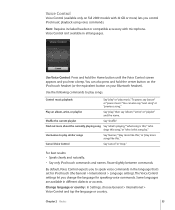
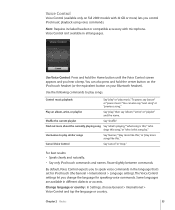
... the current playlist
Say "shuffle."
Use Voice Control: Press and hold the center button on the iPod touch headset (or the equivalent button on Fall 2009 models with microphone.
Note: Requires included headset or compatible accessory with 32 GB or more songs like this song by." Change language or country: In Settings, choose General...
User Guide - Page 34


...and video playback. See "Voice Control" on first-generation iPod touch). See the
instructions about the passkey or PIN that ...iPod touch with 32 GB or more (shown here) features a microphone, volume buttons, and an integrated button that came with iPod touch before you to control music playback, even when iPod touch is locked.
Stereo Headset
The headset included with Fall 2009 models...
User Guide - Page 41


... create a special playlist to have on the keyboard. Purchasing and Downloading Content from the playlist and sync again. If you started listening to the story on iPod touch, you can pick up iPod touch for manually managing content: 1 Connect iPod touch to your computer.
2 In iTunes, select iPod touch in your iTunes library than can fit on your library...
User Guide - Page 87


... names. Tap to skip to the previous video.
When enough of iPod touch. You can also press the center button on the iPod touch headset (included with Fall 2009 models with 32 GB or more ) or the equivalent button on the side of the video has downloaded, it begins to start the video. Tap . Search for , then...
User Guide - Page 139
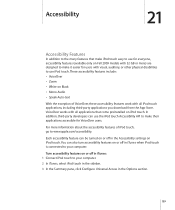
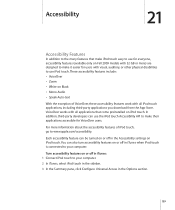
... for everyone, accessibility features (available only on Fall 2009 models with 32 GB or more information about the accessibility features of VoiceOver, these accessibility features work with visual, auditory, or other physical disabilities to use iPod touch.
Turn accessibility features on or off in iTunes when iPod touch is connected to your computer.
2 In iTunes, select...
User Guide - Page 151


... ten seconds, until the Apple logo appears. See "Resetting iPod touch" on your keyboard).
• Restart your computer and reconnect iPod touch to your computer. • Download and install (or reinstall) the latest version of debris. iTunes and Syncing
iPod touch Doesn't Appear in iTunes
• The iPod touch battery might need to the Internet" on page 158. For...
User Guide - Page 152


... the Internet.
Address Book. Try pressing the center button on the
iPod touch headset (included with Fall 2009 models with Yahoo! Connect iPod touch to connect with 32 GB or more information, see if a volume limit is set. Yahoo! Or from www.apple.com/itunes. • Download and install (or reinstall) the latest version of iTunes from...
User Guide - Page 158
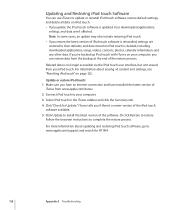
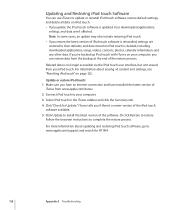
... an Internet connection and have installed the latest version of
iTunes from www.apple.com/itunes.
2 Connect iPod touch to your iPod touch.
Your downloaded applications,
settings, and data aren't affected.
Deleted data is deleted, including downloaded applications, songs, videos, contacts, photos, calendar information, and any other data. Follow the onscreen instructions to restore...
User Guide - Page 165
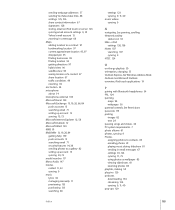
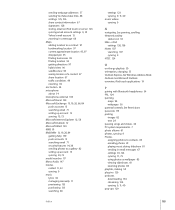
... photos 80 playlists, making 50 plug-ins 129 podcasts downloading 134 streaming 134 syncing 9, 11, 40 pop-ups 129...to a gallery 82 setting up account 13 syncing 59, 73 model number 117 Mono Audio 147 movies rented 11, 53 syncing ... activity
status icon 18 Nike + iPod
settings 130, 138 Notes 107
searching 107 syncing 9 NTSC 124
O
on iPod touch or server 126 syncing email account ...
Similar Questions
Can I Download Version Ios 4.3 To My Ipod Touch Model Mc086ll
(Posted by adeeash 9 years ago)
Ipod Model Mc086ll Wont Download Netflix
(Posted by masboycot 9 years ago)
Why Wont My Ipod Touch Model Mc086ll Update To Ios 4.3
(Posted by chujon 10 years ago)
How To Download New Software For Ipod Touch Model Mc086ll
(Posted by Pcmssi 10 years ago)
How To Jailbreak Ipod Touch Model Mc086ll
(Posted by kinPrud 10 years ago)

