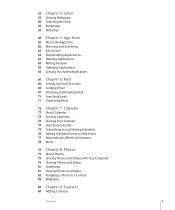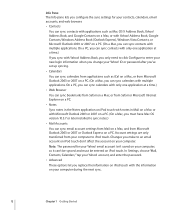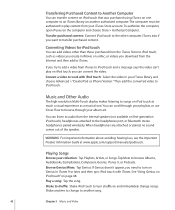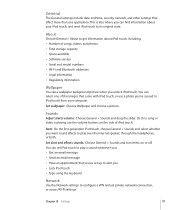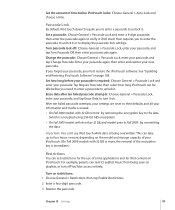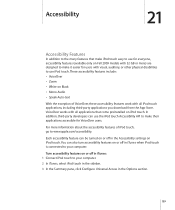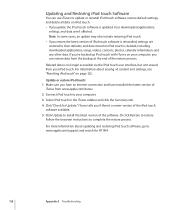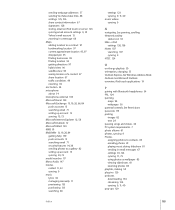Apple MC086LL Support Question
Find answers below for this question about Apple MC086LL - iPod Touch 8 GB.Need a Apple MC086LL manual? We have 1 online manual for this item!
Question posted by adeeash on July 31st, 2014
Can I Download Version Ios 4.3 To My Ipod Touch Model Mc086ll
The person who posted this question about this Apple product did not include a detailed explanation. Please use the "Request More Information" button to the right if more details would help you to answer this question.
Current Answers
Answer #1: Posted by arkaraung999 on September 4th, 2020 8:44 PM
iOS 4.2.1 is the highest iTunes can install on that model. You can't get the latest greatest apps but there are tons of vintage apps available, even for models that can only run iOS 4.2.1 or earlier. The trick is finding them. This is one way, https://sites.google.com/site/appleclubfhs/support/advice-and-articles/finding-apps-for-older-devices Then there is an app to find these vintage apps, https://itunes.apple.com/us/app/vintapps-3.1.3/id639274910?mt=8&uo=4
Related Apple MC086LL Manual Pages
Similar Questions
My Ipod Touch Model Mc086ll Wont Download Aps
(Posted by campbJo 9 years ago)
What Is The Most Current Ios Version For Ipod Touch Model Mc086ll
(Posted by dmcinger 10 years ago)
How Do You Update The Ios For An Ipod Touch Model Mc086ll
(Posted by tastpWillMe 10 years ago)
Can You Install Ios 4.3 On A Ipod Touch Model Mc086ll
(Posted by anvacapt 10 years ago)
Can 2nd Generation Ipod Touch Model Mc086ll Upload Ios 4.3
(Posted by bran7anis 10 years ago)