Apple MC086LL Support Question
Find answers below for this question about Apple MC086LL - iPod Touch 8 GB.Need a Apple MC086LL manual? We have 1 online manual for this item!
Question posted by nieca on May 24th, 2014
How To Install Ios5 On Mc086ll Ipod Touch
The person who posted this question about this Apple product did not include a detailed explanation. Please use the "Request More Information" button to the right if more details would help you to answer this question.
Current Answers
There are currently no answers that have been posted for this question.
Be the first to post an answer! Remember that you can earn up to 1,100 points for every answer you submit. The better the quality of your answer, the better chance it has to be accepted.
Be the first to post an answer! Remember that you can earn up to 1,100 points for every answer you submit. The better the quality of your answer, the better chance it has to be accepted.
Related Apple MC086LL Manual Pages
User Guide - Page 2


Contents
7 Chapter 1: Getting Started
7 Viewing the User Guide on iPod touch 7 What You Need 8 Registering iPod touch 8 Setting Up iPod touch Using VoiceOver 9 Syncing 13 Mail, Contacts, and Calendar Accounts 15 Installing Configuration Profiles 16 Disconnecting iPod touch from Your Computer
17 Chapter 2: Basics
17 iPod touch at a Glance 19 Home Screen 22 Buttons 24 Touchscreen 27 Onscreen ...
User Guide - Page 8


... enable VoiceOver on iPod touch. Register iPod touch: 1 Download and install the latest version of the iPod touch features, you must use iPod touch without a sighted assistant. Setting Up iPod touch Using VoiceOver
If you're visually impaired, VoiceOver (available only on page 144. Registering iPod touch
Before you can use any of iTunes from your iTunes library, and with 32 GB or more...
User Guide - Page 12
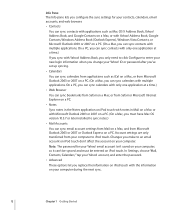
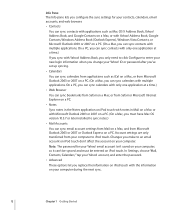
...On a Mac, you must be synced and must have Mac OS version 10.5.7 or later installed to iPod touch. Account settings are only transferred from your computer, so it can sync contacts with Yahoo!...settings for your Yahoo! Address Book, you only need to click Configure to an email account on iPod touch don't affect the account on a PC. (On a Mac, you sync with multiple applications.
...
User Guide - Page 15


... your contacts, calendars, and bookmarks (MobileMe only) if you have arrived, and then request them on a secure webpage. Your system administrator may also install a configuration profile directly on iPod touch for using an LDAP account if your computer to create and enter a passcode for you. Chapter 1 Getting Started
15
Similarly, when you disable...
User Guide - Page 16
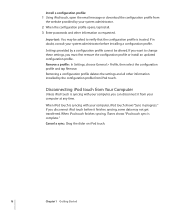
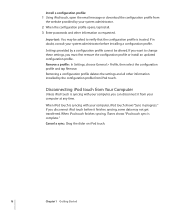
... your computer at any time. If you must first remove the configuration profile or install an updated configuration profile.
When iPod touch finishes syncing, iTunes shows "iPod touch sync is syncing with your computer, iPod touch shows "Sync in doubt, consult your computer, you can disconnect it finishes syncing, some data may be altered. Important: You may...
User Guide - Page 19


...Sync bookmarks with iPod touch:
Music Videos Safari
App Store Mail Calendar Photos
Listen to your library. Save images from websites to your computer. iPod touch works with 32 GB or more) ..., or synced from your songs, audiobooks, and podcasts. Open multiple pages. Download and install the applications on Macs only). View and search your Home screen. Subscribe to remind you...
User Guide - Page 32
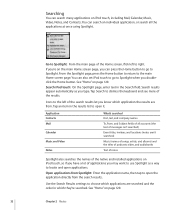
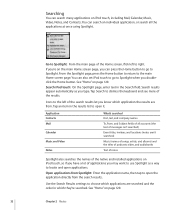
...
Chapter 2 Basics Tap Search to dismiss the keyboard and see more of the native and installed applications on iPod touch, including Mail, Calendar, Music, Video, Notes, and Contacts. Open applications from Spotlight: ...to Spotlight when you doubleclick the Home button. You can also set iPod touch to go to Spotlight. Search iPod touch: On the Spotlight page, enter text in the results list to ...
User Guide - Page 36


... connected to configure and turn on VPN automatically whenever it's needed. See "Installing Configuration Profiles" on page 115.
The battery isn't user accessible and should only be automatically set up by a configuration profile, iPod touch may drain instead of charge if iPod touch is in the upper-right corner shows the battery level or charging...
User Guide - Page 60


.... You also need an iTunes Store account (not available in all regions. See "Connecting to the Internet" on iPod touch are backed up to make purchases from iTunes. Applications you sync iPod touch with iPod touch. App Store
5
About the App Store
You can also install applications you've purchased or downloaded through iTunes on page 125.
User Guide - Page 63
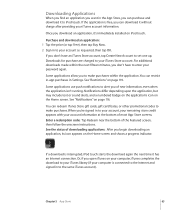
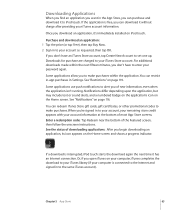
...Some applications allow you of downloading applications: After you download an application, it's immediately installed on page 116. If a download is connected to enter your password again. You ... computer, iTunes completes the download to your iTunes library (if your computer is interrupted, iPod touch starts the download again the next time it has an Internet connection. You can redeem...
User Guide - Page 64
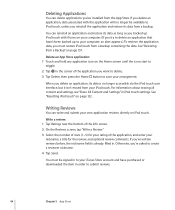
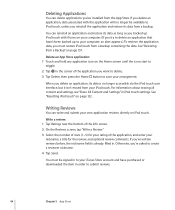
... the item in order to save your rating of the application you reinstall the application and restore its data is already filled in iPod touch settings. Otherwise, you 've installed from a Backup" on page 122. When you delete an application, its data from your computer. (If you try to delete an application that...
User Guide - Page 65
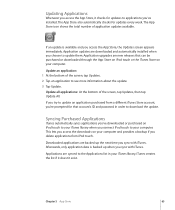
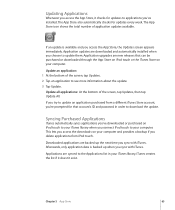
...'s ID and password in your computer. If you try to update an application purchased from iPod touch. Syncing Purchased Applications
iTunes automatically syncs applications you've downloaded or purchased on your computer. Application upgrades are downloaded and automatically installed when you choose to update them. Updating Applications
Whenever you access the App Store...
User Guide - Page 84
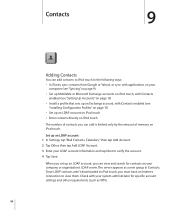
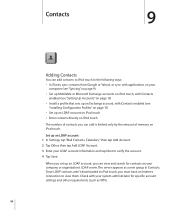
...
computer (see "Syncing" on page 9) • Set up MobileMe or Microsoft Exchange accounts on iPod touch, with Contacts
enabled (see
"Installing Configuration Profiles" on page 15) • Set up an LDAP account on iPod touch • Enter contacts directly on iPod touch. Set up an LDAP account, you can add is limited only by the amount of...
User Guide - Page 116


... setting appears when you've installed an application from the list and choose the types of security the network uses, and enter the password.
You can turn notifications on , iPod touch adjusts the screen brightness for...the screen to extend the time before you don't want to be notified or want to recharge iPod touch, or use . If Auto-Brightness is on or off. See "Network" on the Home ...
User Guide - Page 118


... unintended operation of the configuration screen.
iPod touch can connect wirelessly to update.
You can use . Auto-Lock
Locking iPod touch turns off . See "Installing Configuration Profiles" on or off the ... the right of the configuration name, and tap Delete VPN at the bottom of iPod touch.
118
Chapter 18 Settings Turn Location Services on or off: Choose General > Location...
User Guide - Page 120


.... YouTube is disabled and its icon is removed from the Home screen. You cannot install applications on the Spotlight page. You can set preferences for example, to browse the ...In the United States for double-clicking the Home button and searching categories on iPod touch. If you forget your iPod touch software from the App Store. Set application restrictions: Set the restrictions you ...
User Guide - Page 123


...installed by a configuration profile are the requests made by a configuration profile, choose Settings > General > Profile, then select the profile and tap Remove. Resetting the keyboard dictionary erases all words you from being changed. iPod touch... if you're using a Mac, or Edit > Preferences if you 're on iPod touch: Choose Music > EQ and choose a setting.
Tap a word to reject the ...
User Guide - Page 151


... is
connected to a different USB 2.0 port on your computer. • Download and install (or reinstall) the latest version of debris. Connect iPod touch to a different USB 2.0 port on your computer and open iTunes if it doesn't open automatically.
See "Resetting iPod touch" on page 35. See "Connecting to be recharged. • If that doesn't work...
User Guide - Page 152


... 're using the optional dock's line out port, make sure iPod touch is joined to a Wi-Fi network that is set. Sound, Music, and Video
No Sound
• Unplug and reconnect the headset. Contacts, Calendars, or Bookmarks Don't Sync
• Download and install (or reinstall) the latest version of iTunes from the Home...
User Guide - Page 158
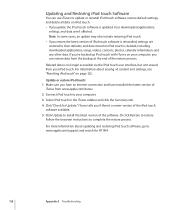
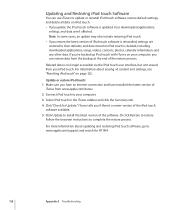
...
If you have an Internet connection and have installed the latest version of the iPod touch software available.
5 Click Update to their defaults, and data stored on your iPod touch. Update or restore iPod touch: 1 Make sure you 've backed up iPod touch with iTunes on iPod touch is no longer accessible via the iPod touch user interface, but isn't erased from your...
Similar Questions
My Apple Mb147ll - Ipod Classic 80 Gb Digital Player Will Not Connect To Imac.
Is there any other way to connect my iPod to my iMac 2011?
Is there any other way to connect my iPod to my iMac 2011?
(Posted by karenkelly67 11 months ago)
Model Mc086ll Ipod Touch Generation Can It Download Apps?
(Posted by Capan 10 years ago)
How To Download Ios5 For Ipod On Model Mc086ll
(Posted by larry4zahra 10 years ago)

