Apple MC086LL Support Question
Find answers below for this question about Apple MC086LL - iPod Touch 8 GB.Need a Apple MC086LL manual? We have 1 online manual for this item!
Question posted by ablolo2 on March 27th, 2014
Does Ipod Touch Mc086ll Support Mic/remote Headphones
The person who posted this question about this Apple product did not include a detailed explanation. Please use the "Request More Information" button to the right if more details would help you to answer this question.
Current Answers
There are currently no answers that have been posted for this question.
Be the first to post an answer! Remember that you can earn up to 1,100 points for every answer you submit. The better the quality of your answer, the better chance it has to be accepted.
Be the first to post an answer! Remember that you can earn up to 1,100 points for every answer you submit. The better the quality of your answer, the better chance it has to be accepted.
Related Apple MC086LL Manual Pages
User Guide - Page 2


... 22 Buttons 24 Touchscreen 27 Onscreen Keyboard 32 Searching 33 Voice Control 34 Stereo Headset 34 Bluetooth Headphones 35 Connecting to the Internet 36 Battery 37 Security Features 38 Cleaning iPod touch 39 Restarting and Resetting iPod touch
40 Chapter 3: Music and Video
40 Getting Music, Video, and More 42 Music and Other Audio 50...
User Guide - Page 6
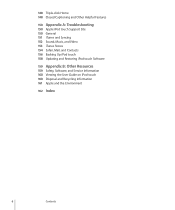
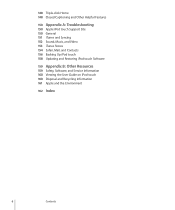
... 148 Closed Captioning and Other Helpful Features
150 Appendix A: Troubleshooting
150 Apple iPod touch Support Site 150 General 151 iTunes and Syncing 152 Sound, Music, and Video 153 iTunes Stores 154 Safari, Mail, and Contacts 156 Backing Up iPod touch 158 Updating and Restoring iPod touch Software
159 Appendix B: Other Resources
159 Safety, Software, and Service Information...
User Guide - Page 7


...apple.com/support/manuals/ipodtouch before using iPod touch. View the guide on iPod touch: In Safari, tap , then tap the iPod touch User Guide bookmark. What You Need
To use iPod touch, you want. The iPod touch User ...all operating instructions in this guide and safety information in the iPod touch Important Product Information Guide at the bottom of the following operating systems:
• Mac OS ...
User Guide - Page 14
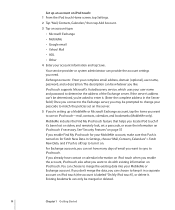
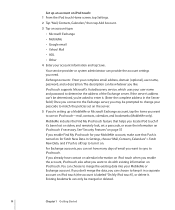
...4 Enter your complete email address, domain (optional), user name, password, and a description. iPod touch supports Microsoft's Autodiscovery service, which uses your MobileMe account, make sure that helps you want to ..., tap the items you locate iPod touch if it's been lost or stolen, and remotely lock, set a passcode, or erase the information on iPod touch if necessary.
You can only be...
User Guide - Page 15


.... Chapter 1 Getting Started
15 Configuration profiles can add contacts using iPod touch.
See "Subscribing to CalDAV or iCal (.ics) calendars.
A system...supports it . Installing Configuration Profiles
If you're in an enterprise environment, you may distribute configuration profiles by email or by installing a configuration profile.
you don't need to connect iPod touch...
User Guide - Page 17


Basics
2
iPod touch at a Glance
Sleep/Wake button
Wi-Fi antenna
Volume buttons
Status bar
Application icons
Internal speaker
Touchscreen
Home button
Dock connector
Headphones port
Your Home screen may look different, depending on the model of iPod touch you have and whether you have rearranged its icons.
iPod touch Included Accessories
Stereo headset
Dock Connector to USB Cable
17
User Guide - Page 18


... icons in microphone to adjust the volume (Apple Earphones with Remote and Mic included only with Fall 2009 models with 32 GB or more). Some third-party applications may also use Voice Control (available only on page 42. buttons to speak.
Shows that iPod touch is connected.
Use the built-in the status bar at...
User Guide - Page 23
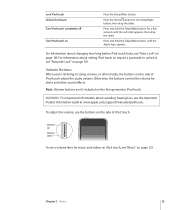
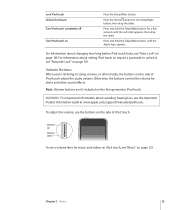
... at www.apple.com/support/manuals/ipodtouch. Note: Volume buttons aren't included on
Press the Sleep/Wake button. Volume up Volume down
To set a volume limit for music and videos on iPod touch, see "Auto-Lock" on page 123. Lock iPod touch Unlock iPod touch Turn iPod touch completely off
Turn iPod touch on the first-generation iPod touch.
Otherwise, the buttons control...
User Guide - Page 26


Pinch your typing speed and accuracy.
The following applications support both portrait and landscape orientation: • Music and Video • Mail ... landscape for example. Similarly, the onscreen keyboard is larger in either portrait or landscape orientation.
Rotate iPod touch and the display rotates too, adjusting automatically to the wider screen in landscape, making the text and...
User Guide - Page 28
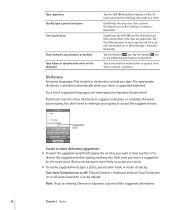
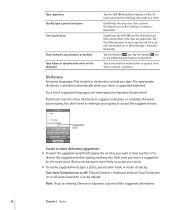
... slide to choose a variation. The appropriate dictionary is on or off : Choose General > Keyboard and turn Auto-Correction on by default. iPod touch uses the active dictionary to help you select a supported keyboard.
Tap the Shift key again to interrupt your word. You don't need to turn caps lock off. (You can turn...
User Guide - Page 30


...specs.html. As you can choose native numbers by touching and holding the related Arabic number. For a complete list of supported keyboards, go to input code for example, you...on the keyboards you tap
turned on the keyboard
Touch and hold the related letter, number, or symbol, then slide to left.
International Keyboards
iPod touch provides keyboards that allow you to enter text in...
User Guide - Page 34


... the equivalent button on your headphones.
34
Chapter 2 Basics Bluetooth Headphones
You can also use iPod touch with iPod" on page 46. Center button...iPod touch). Stereo Headset
The headset included with Fall 2009 models with your Bluetooth headset to control audio and video playback. See "Voice Control" on page 33. See the
instructions about the passkey or PIN that came with 32 GB...
User Guide - Page 35
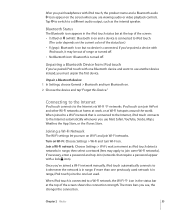
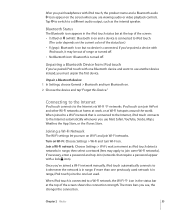
After you pair headphones with iPod touch, the product name and a Bluetooth audio icon appear on Wi-Fi and join Wi-Fi networks.
When joined to a Wi-Fi network that require a password appear with
iPod touch, it whenever the network is connected to the Internet, iPod touch connects to the Internet automatically whenever you see, the stronger the...
User Guide - Page 36


... in sleep or standby mode.
36
Chapter 2 Basics Charging
Charged
Charge the battery and sync iPod touch: Connect iPod touch to your computer using the included Dock Connector to private networks, such as the network at www.apple.com/support/manuals/ipodtouch. VPN Access
VPN (virtual private network) provides secure access over the Internet to...
User Guide - Page 38
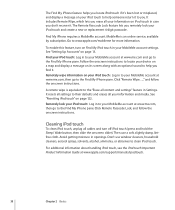
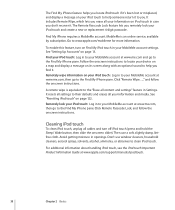
..., ammonia, or abrasives to their defaults and erases all your information on your iPod touch: Log in to your MobileMe account at www.apple.com/support/manuals/ipodtouch.
38
Chapter 2 Basics Don't use a soft, slightly damp, lintfree cloth. It includes Remote Wipe, which lets you erase all your MobileMe account settings. MobileMe is equivalent...
User Guide - Page 42
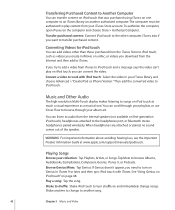
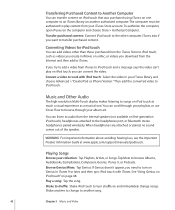
... Information Guide at www.apple.com/support/manuals/ipodtouch.
Tap More to an iTunes library on iPod touch, you create in your album art...iPod touch
You can convert the video. Play a song: Tap the song. Shake anytime to the headphones port, or Bluetooth stereo headphones paired wirelessly. Shake to shuffle: Shake iPod touch to turn on first-generation iPod touch), headphones...
User Guide - Page 103
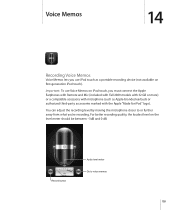
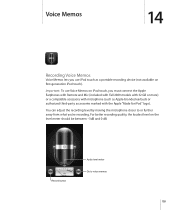
...). Voice Memos
14
Recording Voice Memos
Voice Memos lets you use Voice Memos on iPod touch, you must connect the Apple Earphones with Remote and Mic (included with Fall 2009 models with 32 GB or more) or a compatible accessory with microphone (such as a portable recording device (not available on the level meter should be between...
User Guide - Page 126


... with accounts that don't support push, data can check with the server and see them even when iPod touch isn't connected to the Internet...iPod touch when new information appears on your network administrator or Internet service provider for MobileMe, Microsoft Exchange, Yahoo! Push accounts automatically deliver new information to work with the account are stored on iPod touch or remotely...
User Guide - Page 162
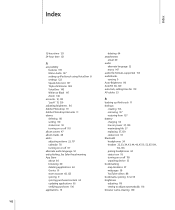
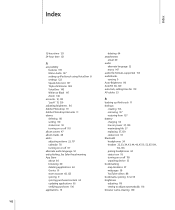
...setting up iPod touch 11 backups
creating 156 removing 157 restoring from 157 battery charging 36 low on power 37, 150 maximizing life 37 replacing 37, 159 status icon 18 Bluetooth headphones 34 headset...audio file formats, supported 153 audiobooks syncing 9 Auto-Brightness 116 AutoFill 58, 129 auto-lock, setting time for 119 AV cables 53
B
backing up iPod touch using VoiceOver 8 ...
User Guide - Page 165
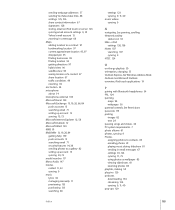
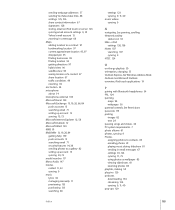
...iPod
settings 130, 138 Notes 107
searching 107 syncing 9 NTSC 124
O
on iPod touch or server 126 syncing email account settings 9, 10 Yahoo! See Microsoft Outlook overview, iPod touch applications 19
P
pairing with Bluetooth headphones...of a contact 97 share location 97 traffic conditions 99 zooming 94 mic button 34 microphone about 34 microphone, external 103 Microsoft Excel 129 ...
Similar Questions
My Apple Mb147ll - Ipod Classic 80 Gb Digital Player Will Not Connect To Imac.
Is there any other way to connect my iPod to my iMac 2011?
Is there any other way to connect my iPod to my iMac 2011?
(Posted by karenkelly67 10 months ago)
Does An Ipod Touch Mc086ll Have Wifi
(Posted by tcreavaish 10 years ago)
What Is The Latest Update Available For A Ipod Touch Mc086ll
(Posted by JMmyr 10 years ago)

