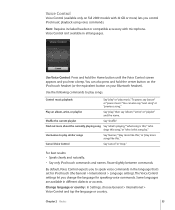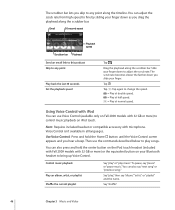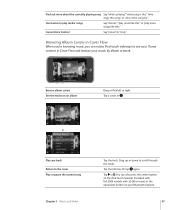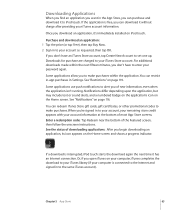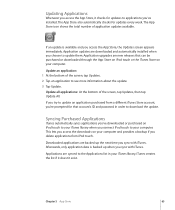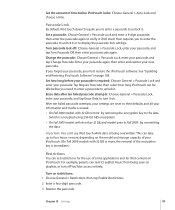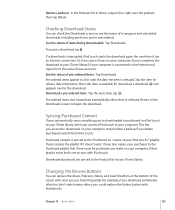Apple MC086LL Support Question
Find answers below for this question about Apple MC086LL - iPod Touch 8 GB.Need a Apple MC086LL manual? We have 1 online manual for this item!
Question posted by jameslacey777 on February 10th, 2013
Ipod Model #mco86ll
how can i update my ipod touch to 4.3. so i can download app?
Current Answers
Answer #1: Posted by Spaceman24 on February 10th, 2013 10:47 PM
Connect your iPod to a pc/mac with the charge cable and open itunes. Select your device on the left side, and it should give an option to update. Make sure to back up all of your data first before updating to protect your purchases. (Sync) Hope this helps!
FREE Electronics! Easy, Safe, Legit: http://goo.gl/AKBR3
Related Apple MC086LL Manual Pages
Similar Questions
Can My Ipod Touch Model Mco86ll Be Upgraded To 4.3 Ios
(Posted by cosat 9 years ago)
How Can I Up Gradde My Ipod Model # Mco86ll
(Posted by hefl 10 years ago)
How Can I Update My Ipod Model Mco86ll 4.2.1 8 Gb
(Posted by sableassip 10 years ago)
Apple Ipod Nano 4gb* Mp3 Player - Silver
i formated my Apple iPod nano 4GB* MP3 Player - Silver and i dont have the cd to run the it again p...
i formated my Apple iPod nano 4GB* MP3 Player - Silver and i dont have the cd to run the it again p...
(Posted by lawskys30 11 years ago)