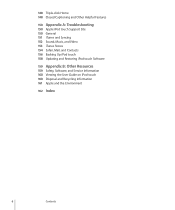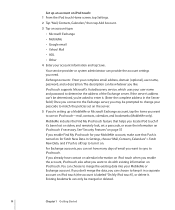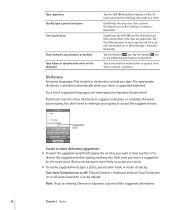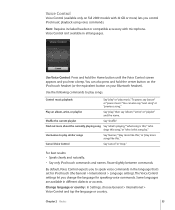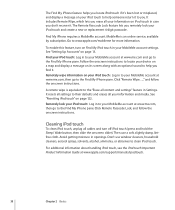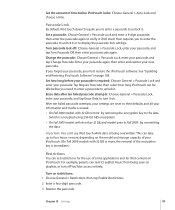Apple MC086LL Support Question
Find answers below for this question about Apple MC086LL - iPod Touch 8 GB.Need a Apple MC086LL manual? We have 1 online manual for this item!
Question posted by lilgirl196511 on November 4th, 2010
Help
I need help on a manual for the version-4.0.2(8A400) model-MC086LL Serial-8Q952JSE75J
Current Answers
Related Apple MC086LL Manual Pages
Similar Questions
My Apple Mb147ll - Ipod Classic 80 Gb Digital Player Will Not Connect To Imac.
Is there any other way to connect my iPod to my iMac 2011?
Is there any other way to connect my iPod to my iMac 2011?
(Posted by karenkelly67 1 year ago)
How Do I Update My Ipod Touch 4.2.1 To Newer Software
Hi, I have just bought an Ipod on ebay and advertised as 3rd Generation, I have also discovered that...
Hi, I have just bought an Ipod on ebay and advertised as 3rd Generation, I have also discovered that...
(Posted by MrMonteezi 2 years ago)
Can My Ipod Touch Get Ios 4.3 Mc086ll
(Posted by essnituov 10 years ago)
Youtube On My Ipod Touch Not Accepting My Username And Password?
When l wish to log unto Youtube on my Ipod touch it will not accept my username and password which l...
When l wish to log unto Youtube on my Ipod touch it will not accept my username and password which l...
(Posted by Redtulip 10 years ago)
What Can I Do With A Jailbroke Ipod Touch?
(Posted by Anonymous-40564 12 years ago)