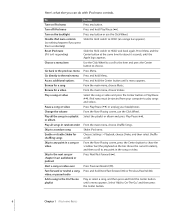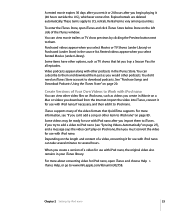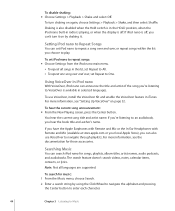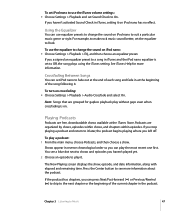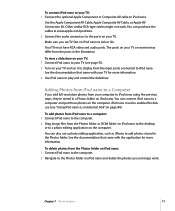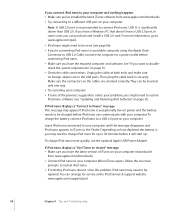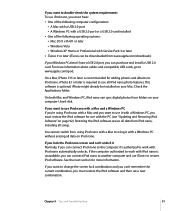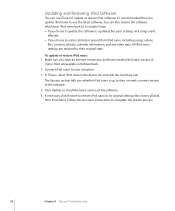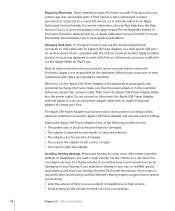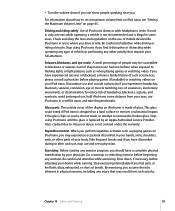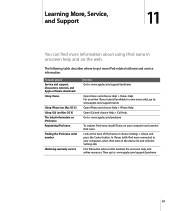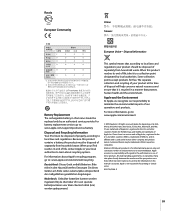Apple MC037LL Support Question
Find answers below for this question about Apple MC037LL - iPod Nano 8 GB Digital Player.Need a Apple MC037LL manual? We have 1 online manual for this item!
Question posted by ronnieevans81 on November 21st, 2013
Do The Apple Mc037ll Play Mp3 Files?
The ipod has mp3 files on it. I can see it on the computer but it's not appearing in the ipod. Weird. What's wrong?
Current Answers
Answer #1: Posted by TheWiz on November 21st, 2013 3:59 PM
I would try restoring the iPod to factory settings and re-syncing the songs. Instructions can be found here.
Related Apple MC037LL Manual Pages
Similar Questions
My Apple Mb147ll - Ipod Classic 80 Gb Digital Player Will Not Connect To Imac.
Is there any other way to connect my iPod to my iMac 2011?
Is there any other way to connect my iPod to my iMac 2011?
(Posted by karenkelly67 9 months ago)
How To Put A Movie In A Ipod Mc031ll Using Itunes
(Posted by janRo 9 years ago)
Ipod Works Only When Charging Plugged Into Ac Wall Connection.
(Posted by sargeret1 10 years ago)
Formated Apple Mc062ll/a - Ipod Nano 16 Gb And Lost Menu
(Posted by crpromo11 11 years ago)