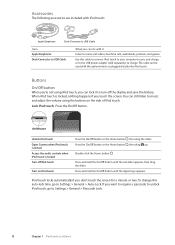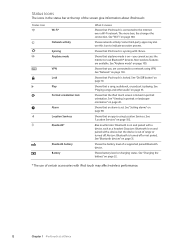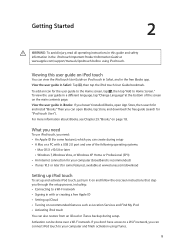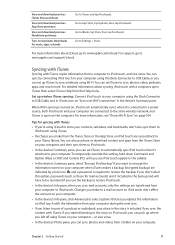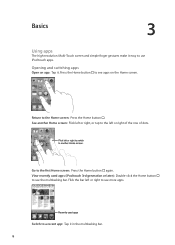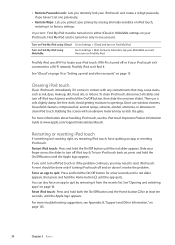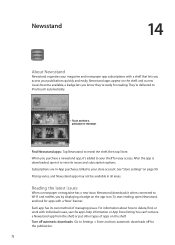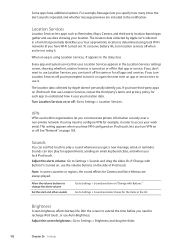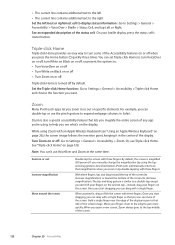Apple MC008LL Support Question
Find answers below for this question about Apple MC008LL - iPod Touch 32 GB.Need a Apple MC008LL manual? We have 1 online manual for this item!
Question posted by bdent81 on October 1st, 2012
How To Get Get A Hotspot App For Wi F?
I dont have wifi at my home, but I have an Ipod, model mc008ll and would like to download an app so I can access wifi from my Ipod.
Current Answers
Related Apple MC008LL Manual Pages
Similar Questions
My Apple Mb147ll - Ipod Classic 80 Gb Digital Player Will Not Connect To Imac.
Is there any other way to connect my iPod to my iMac 2011?
Is there any other way to connect my iPod to my iMac 2011?
(Posted by karenkelly67 10 months ago)
Can I Get Messages App On Ipod Touch 3rd Gen Mc008ll
(Posted by mcgrCris 10 years ago)
Apple Ipod Nano 4gb* Mp3 Player - Silver
i formated my Apple iPod nano 4GB* MP3 Player - Silver and i dont have the cd to run the it again p...
i formated my Apple iPod nano 4GB* MP3 Player - Silver and i dont have the cd to run the it again p...
(Posted by lawskys30 11 years ago)
How To Install Applications On My Mc008ll Ipod Touch?
facing problems installing apps in my ipod touch,
facing problems installing apps in my ipod touch,
(Posted by bad2dbones 13 years ago)
I Need Restablish My Configuration Initial Of My Ipod Touch Model Mc008ll.
I need restablish my configuration initial of my Ipod Touch model Mc008ll. because i dont change my ...
I need restablish my configuration initial of my Ipod Touch model Mc008ll. because i dont change my ...
(Posted by eripa 13 years ago)