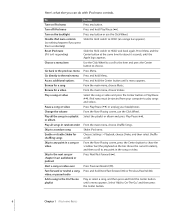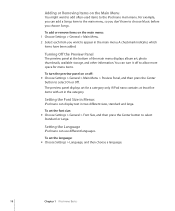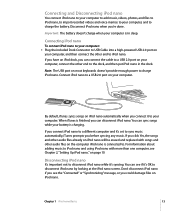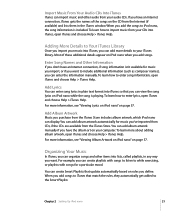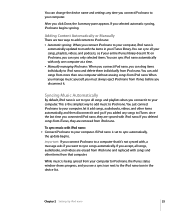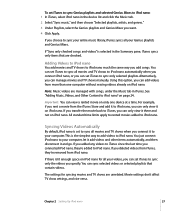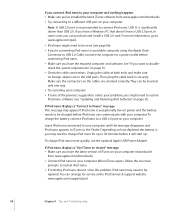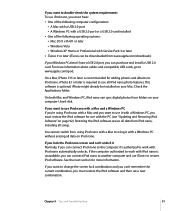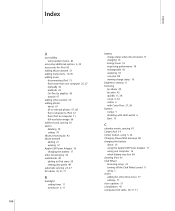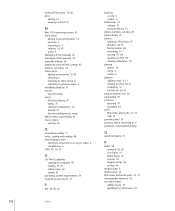Apple MB918LLA Support Question
Find answers below for this question about Apple MB918LLA - iPod Nano 16 GB Digital Player.Need a Apple MB918LLA manual? We have 1 online manual for this item!
Question posted by hrrsruss on February 2nd, 2016
Transfer Music From Computer To Ipod
I need to transfer music from the ipod to comuter then to ipod
Current Answers
Answer #1: Posted by techyagent on February 3rd, 2016 1:07 AM
So first you need to install I tunes in your computer > you have to download it > than install it > now connect your ipod to your computer via usb cable > now it would be showing in the iTunes > open it and set manually manage the ipod > than tap on music tab > now drag the music in the iTunes from your computer.
Thanks
Techygirl
Related Apple MB918LLA Manual Pages
Similar Questions
My Apple Mb147ll - Ipod Classic 80 Gb Digital Player Will Not Connect To Imac.
Is there any other way to connect my iPod to my iMac 2011?
Is there any other way to connect my iPod to my iMac 2011?
(Posted by karenkelly67 10 months ago)
How To Update Itouch 4.2.1 To 5 16 Gb Model Mb531ll
(Posted by artisFork 9 years ago)
Formated Apple Mc062ll/a - Ipod Nano 16 Gb And Lost Menu
(Posted by crpromo11 11 years ago)
The Touch Screen Of My Apple Ipod 16 Gb Is Not Moving.i Want To Know The Cause
(Posted by shakilwani 12 years ago)
Apple Ma477ll - Ipod Nano 2 Gb
my devices not shawInga the music list
my devices not shawInga the music list
(Posted by kailashmoyal 12 years ago)