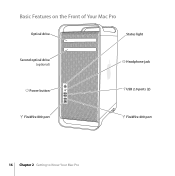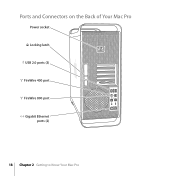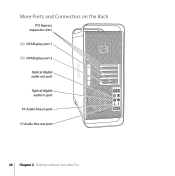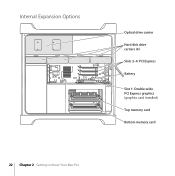Apple MB535LL Support Question
Find answers below for this question about Apple MB535LL - Mac Pro - 6 GB RAM.Need a Apple MB535LL manual? We have 1 online manual for this item!
Question posted by ovargas on October 8th, 2013
Benchmark Speed For Mac Pro Mb535ll/a Vs Mb871ll/a
How do these to mac pros compare to one another?
MB535LL/A vs MB871LL/A
Current Answers
Related Apple MB535LL Manual Pages
Similar Questions
Vpn One Click Issue In Mac
I am using VPNoneclick application on Mac. How can I connect it with other server for different ip l...
I am using VPNoneclick application on Mac. How can I connect it with other server for different ip l...
(Posted by usman9988 10 years ago)
Benchmark Speed Mb535ll/a Vs. Mb871ll/a
I interested in knowing the benchmardk speed of these two Apple Mac Pros. Benchmark MB535LL/A vs MB...
I interested in knowing the benchmardk speed of these two Apple Mac Pros. Benchmark MB535LL/A vs MB...
(Posted by ovargas 10 years ago)
What Number Is The Apple Computer Help Desk For Problems With Mac Mini?
What number should I call for tech support for Apple on question with my mac mini?
What number should I call for tech support for Apple on question with my mac mini?
(Posted by deniesee 11 years ago)
Hi I Have I Mac 24' Early 2008 (3.06 - 8,1) Bought It Used With Out Original Re
hi i have i mac 24" early 2008 (3.06 - 8,1) bought it used with out original restore discs i m sea...
hi i have i mac 24" early 2008 (3.06 - 8,1) bought it used with out original restore discs i m sea...
(Posted by ppahmed 12 years ago)
What Does Mac Use In Place Of Media Catcher
(Posted by leaflesstree85 12 years ago)