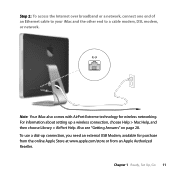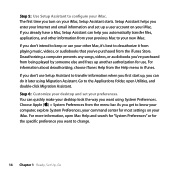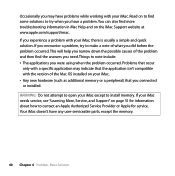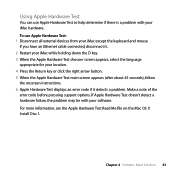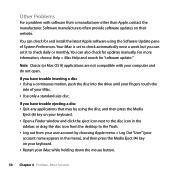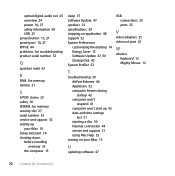Apple MA876LL Support Question
Find answers below for this question about Apple MA876LL - iMac - 1 GB RAM.Need a Apple MA876LL manual? We have 1 online manual for this item!
Question posted by leaflesstree85 on June 2nd, 2011
What Does Mac Use In Place Of Media Catcher
The person who posted this question about this Apple product did not include a detailed explanation. Please use the "Request More Information" button to the right if more details would help you to answer this question.
Current Answers
Related Apple MA876LL Manual Pages
Similar Questions
Converting Pdf To Jpeg
I have received a photograph as a pdf. How do I convert it to a jpg?
I have received a photograph as a pdf. How do I convert it to a jpg?
(Posted by jamesgmunroe 8 years ago)
Vpn One Click Issue In Mac
I am using VPNoneclick application on Mac. How can I connect it with other server for different ip l...
I am using VPNoneclick application on Mac. How can I connect it with other server for different ip l...
(Posted by usman9988 10 years ago)
What Number Is The Apple Computer Help Desk For Problems With Mac Mini?
What number should I call for tech support for Apple on question with my mac mini?
What number should I call for tech support for Apple on question with my mac mini?
(Posted by deniesee 11 years ago)
Hi I Have I Mac 24' Early 2008 (3.06 - 8,1) Bought It Used With Out Original Re
hi i have i mac 24" early 2008 (3.06 - 8,1) bought it used with out original restore discs i m sea...
hi i have i mac 24" early 2008 (3.06 - 8,1) bought it used with out original restore discs i m sea...
(Posted by ppahmed 12 years ago)
How To Delete Twitter Program Downloaded By Mistake Imac
(Posted by helenhoock 12 years ago)