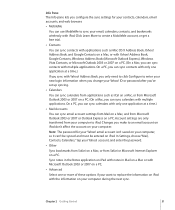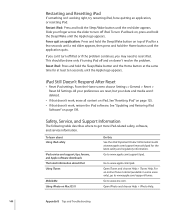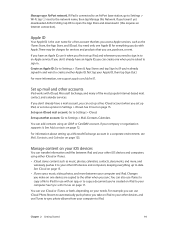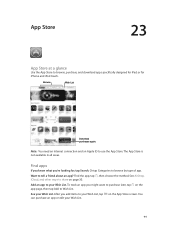Apple MB292LL/A Support Question
Find answers below for this question about Apple MB292LL/A.Need a Apple MB292LL/A manual? We have 2 online manuals for this item!
Question posted by john887766 on January 23rd, 2014
Need Fcc Id For Mac
Can someone confirm me the FCC id for 2012 27’Mac device because I need to ship my device to Maxico.
Current Answers
Related Apple MB292LL/A Manual Pages
Similar Questions
Manual Usuario Ipad 1 Modelo Mb292ll
Does tris model of ipad1 habe cámara, id so hoy to use it ppelease
Does tris model of ipad1 habe cámara, id so hoy to use it ppelease
(Posted by Tabuawad 10 years ago)