Apple MB292LL/A Support Question
Find answers below for this question about Apple MB292LL/A.Need a Apple MB292LL/A manual? We have 2 online manuals for this item!
Question posted by rcoliv on July 16th, 2014
Does Ipad Model Mb292ll Have A Camera
The person who posted this question about this Apple product did not include a detailed explanation. Please use the "Request More Information" button to the right if more details would help you to answer this question.
Current Answers
There are currently no answers that have been posted for this question.
Be the first to post an answer! Remember that you can earn up to 1,100 points for every answer you submit. The better the quality of your answer, the better chance it has to be accepted.
Be the first to post an answer! Remember that you can earn up to 1,100 points for every answer you submit. The better the quality of your answer, the better chance it has to be accepted.
Related Apple MB292LL/A Manual Pages
User Manual - Page 3
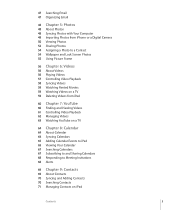
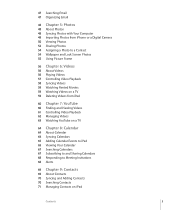
...48 About Photos 48 Syncing Photos with Your Computer 49 Importing Photos from iPhone or a Digital Camera 50 Viewing Photos 52 Sharing Photos 54 Assigning a Photo to a Contact 54 Wallpaper and Lock...TV
64 Chapter 8: Calendar
64 About Calendar 64 Syncing Calendars 65 Adding Calendar Events to iPad 65 Viewing Your Calendar 67 Searching Calendars 67 Subscribing to and Sharing Calendars 68 Responding to...
User Manual - Page 23


..., then turn Bluetooth on a Mac with one Bluetooth device and then want to use a different device of charge if iPad is connected to a PC, to a computer that's turned off or is to connect iPad to a power outlet using the included Dock Connector to the USB port on a keyboard.
The battery isn't user accessible...
User Manual - Page 48


..., and Pages, or send them in email messages, use them as wallpaper, or upload them to your computer, import them from a digital camera or iPhone, or save them from email or the web. Photos
5
About Photos
iPad lets you carry photos with you, so you are, and share them with Your Computer...
User Manual - Page 49
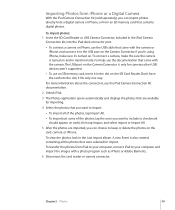
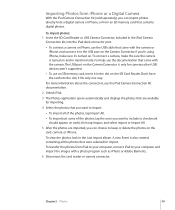
.... other USB devices aren't supported.
ÂÂ To use the USB cable that contains digital photos.
A new Event is only for cameras;
For help, see the iPad Camera Connection Kit documentation.
2 Unlock iPad.
3 The Photos application opens automatically and displays the photos that are available for import. it in the Last Import album.
Don...
User Manual - Page 50
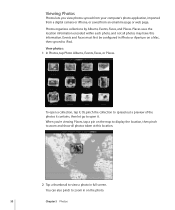
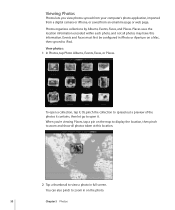
... or Places.
When you view photos synced from your computer's photo application, imported from a digital camera or iPhone, or saved from an email message or web page. Places uses the location information encoded ..., then pinch to zoom and show all photos may have this location.
2 Tap a thumbnail to iPad. You can also pinch to open a collection, tap it contains, then let go to zoom in...
User Manual - Page 96


...their original size, or tap in the bottom-right corner of the screen.
96 To use Search. iPad gets your iTunes Store account settings from your computer. Browsing and Searching
Browse Featured to see new,...recommended applications, or browse Top Charts to the Internet" on your Mac or PC. When you sync, you download from another iTunes Store account, go to change. Note: The App...
User Manual - Page 150


...PC system requirements 27 photos 48
albums 50 assigning photos to contacts 54 contact photos 71 emailing multiple photos 52 emailing photos 52 events 50 faces 50 geo-tagged 50 importing from camera...setting up account 35 syncing 41, 64 model number 120 Mono Audio 114 movies rented... Book Outlook. See Microsoft Outlook
overview, iPad applications 11
P
pairing Bluetooth headphones 22 ...
User Guide - Page 7


... describes iOS 7.1 for iPad 2, iPad (3rd generation and 4th generation), iPad Air, iPad mini, and iPad mini with Retina display
Status bar
FaceTime HD camera
App icons
Home
iSight camera Side Switch Volume buttons
Sleep/Wake button
Multi-Touch display
Headset jack Microphones
Nano-SIM tray (cellular models)
Speakers Lightning connector
7 iPad Overview
iPad mini with Retina display...
User Guide - Page 8


...
Status bar
App icons
FaceTime HD camera
Home
iSight camera Side Switch Volume buttons
Multi-Touch display
Sleep/Wake button
Microphones
Headset jack
Nano-SIM tray (cellular models)
Speakers Lightning connector
Your features and apps may vary depending on the model of iPad you have, and on your area, see www.apple.com/ios/feature...
User Guide - Page 9
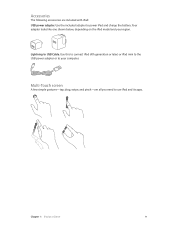
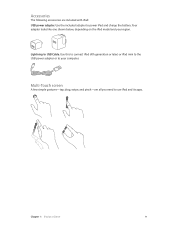
... the battery. Accessories
The following accessories are all you need to use iPad and its apps. Use this to connect iPad (4th generation or later) or iPad mini to the USB power adapter or to your region. Your adapter looks like one shown below, depending on the iPad model and your computer. Chapter 1 iPad at a Glance
9
User Guide - Page 11


...is locked.
You can also use Do Not Disturb to Settings > General, then tap Lock Rotation. Set iPad to Do Not Disturb: Swipe up the screen when the screen is unlocked, Do Not Disturb has no ... Do Not Disturb on the SIM tray, then press firmly and push the tool straight in iPad Wi-Fi + Cellular models is used for your SIM card isn't installed or if you change carriers, you don't...
User Guide - Page 12


... page 21. Shows the battery level of a supported paired Bluetooth device. The more bars, the stronger the connection. iPad (Wi-Fi + Cellular models) is not paired with iTunes. iPad (Wi-Fi + Cellular models) is locked.
iPad is set. Alarm
An alarm is connected to the Internet over a GPRS network. See Travel with iTunes on page...
User Guide - Page 28


...notifications for a summary of the screen until you acknowledge them whenever you're ready. Respond to the camera, AirDrop, AirPlay, timer, audio playback controls, and other items with nearby iOS 7 devices that ...the ones you missed. Control Center
Control Center gives you instant access to an alert when iPad is locked. You can also appear on or off access to Settings > Do Not Disturb....
User Guide - Page 31
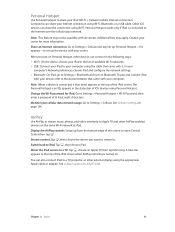
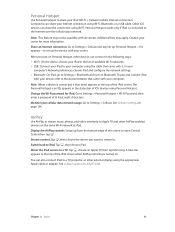
... a USB cable. Additional fees may not be available with your Internet connection using Wi-Fi. Contact your iPad (Wi-Fi + Cellular models) Internet connection. The Personal Hotspot icon appears in the list of the iPad screen.
After you want to stream to the Internet over the cellular data network.
Note: This feature may...
User Guide - Page 44
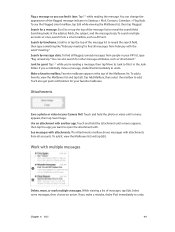
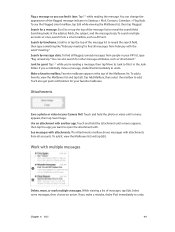
...tap Flagged. Search by timeframe. Junk be gone! You'll also get push notifications for your Camera Roll. Touch and hold the photo or video until a menu appears, then tap the app ...from a smart mailbox, such as "attachment." Work with multiple messages
Delete, move a message, shake iPad immediately to undo. Scroll to or tap the top of the flagged message indicator in the Junk folder...
User Guide - Page 58


... can make FaceTime calls over a cellular data connection. On iPad Wi-Fi + Cellular models, you can see but not hear). Cellular data charges may not be available in using your image to any corner. Mute (you see ; See Cellular settings on page 134.
The FaceTime camera lets you .
switch to the rear iSight...
User Guide - Page 64


...You can add their email address or the mobile phone number they use iCloud Photo Sharing, iPad must be renamed or deleted. Select the shared stream, tap People, then turn on iCloud... Photo Sharing. Photos and videos that include location information appear on iPad aren't synced back to Settings > Photos & Camera. Swipe left or right to go to your stream, view the photos you...
User Guide - Page 67
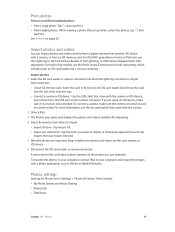
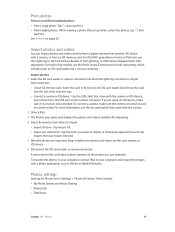
... the photos you 're using an iOS device, make sure the camera is turned on the SD card reader. For iPad (4th generation or later) or iPad mini, use the iPad Camera Connection Kit (sold separately). For earlier iPad models, use the Lightning to SD Card Camera Reader or the Lightning to an AirPrint-enabled printer:
••...
User Guide - Page 70


... Slideshow •• Grid
Adjust the volume of the shutter sound with iTunes on your Camera Roll album. Sync photos and videos to iPhoto or another supported application on page 17. See...switch. (In some countries muting is disabled.)
Chapter 12 Camera
70 Connect iPad to your computer to upload items to iPad from your Mac or PC.
If you delete photos or videos in the process, ...
User Guide - Page 87


... and videos on your computer.
•• PC: Follow the instructions that came with Photo Booth are saved in your Camera Roll album in your Camera Roll album. Chapter 19 Photo Booth
87 Delete a photo.
Select a thumbnail, then tap . View photos in the Photos app on iPad. To see the next or previous photo...
Similar Questions
Ipad Model Mc497ll Features Camera With This Ipad?
hi. I have a model MC497LL iPad. Can I hook an external camera up to it, and how do I do so?
hi. I have a model MC497LL iPad. Can I hook an external camera up to it, and how do I do so?
(Posted by Mountainlion 8 years ago)
Manual Usuario Ipad 1 Modelo Mb292ll
Does tris model of ipad1 habe cámara, id so hoy to use it ppelease
Does tris model of ipad1 habe cámara, id so hoy to use it ppelease
(Posted by Tabuawad 10 years ago)

