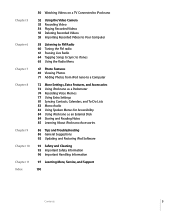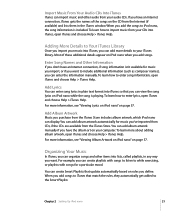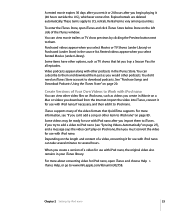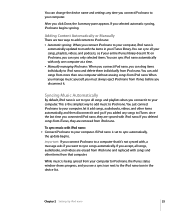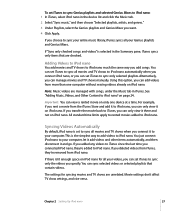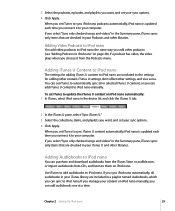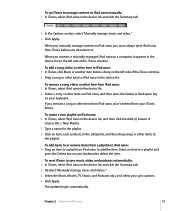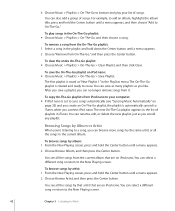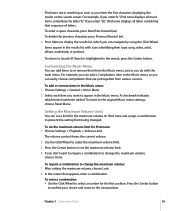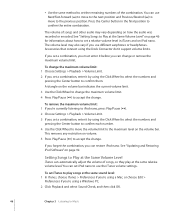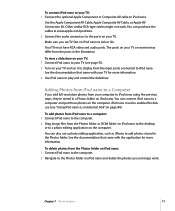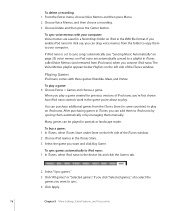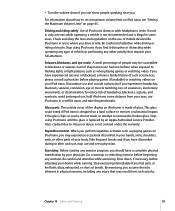Apple MA725LL/A Support Question
Find answers below for this question about Apple MA725LL/A - iPod Nano Special Edition 4 GB Digital Player.Need a Apple MA725LL/A manual? We have 1 online manual for this item!
Question posted by maringayle on August 7th, 2014
Purchased Song Deletions
what manual pg has instructions how to delete songs so I can add new? Out of room! Do not use it for anything but songs.
Current Answers
Answer #1: Posted by TommyKervz on August 8th, 2014 5:50 AM
Download user guide and refare to page 29 below
http://www.manualowl.com/p/Apple/MA725LL%2FA/Manual/4775
Follow the instructions below
http://portablemedia.manualsonline.com/manuals/mfg/apple_computer/mb029zpa.html?p=25
http://www.manualowl.com/p/Apple/MA725LL%2FA/Manual/4775
Follow the instructions below
http://portablemedia.manualsonline.com/manuals/mfg/apple_computer/mb029zpa.html?p=25
Related Apple MA725LL/A Manual Pages
Similar Questions
My Apple Mb147ll - Ipod Classic 80 Gb Digital Player Will Not Connect To Imac.
Is there any other way to connect my iPod to my iMac 2011?
Is there any other way to connect my iPod to my iMac 2011?
(Posted by karenkelly67 10 months ago)
How Do You Delete And Add Music
how do you delete and add songs to my iPod ma623l
how do you delete and add songs to my iPod ma623l
(Posted by Heavrin1 2 years ago)
Where I Can Find Specs For Apple Ipod Nano (2nd Gen) 2 Gb, 4 Gb, 8 Gb Specs
(Posted by nasir001234 10 years ago)
Can't Add Purchased Songs To My Apple Ma146ll. What Do I Do?
I've had my iPod forever and I have so many great songs on it...for some reason, I can't add my purc...
I've had my iPod forever and I have so many great songs on it...for some reason, I can't add my purc...
(Posted by Anonymous-124351 10 years ago)
Reformat My Ipod Nano
How do I reformat my ipod nano to Windows settings?
How do I reformat my ipod nano to Windows settings?
(Posted by j92lude 11 years ago)