Apple MA623LL Support Question
Find answers below for this question about Apple MA623LL - iPod Touch 8 GB.Need a Apple MA623LL manual? We have 1 online manual for this item!
Question posted by Alexpan on April 15th, 2014
Ipod Touch Model Ma623ll Wont Access Itunes Store
The person who posted this question about this Apple product did not include a detailed explanation. Please use the "Request More Information" button to the right if more details would help you to answer this question.
Current Answers
There are currently no answers that have been posted for this question.
Be the first to post an answer! Remember that you can earn up to 1,100 points for every answer you submit. The better the quality of your answer, the better chance it has to be accepted.
Be the first to post an answer! Remember that you can earn up to 1,100 points for every answer you submit. The better the quality of your answer, the better chance it has to be accepted.
Related Apple MA623LL Manual Pages
User Manual - Page 2


... Cleaning iPod touch
24 Music and Video 24 Syncing Content from Your iTunes Library 25 Playing Music 30 Watching Videos 32 Setting a Sleep Timer 33 Changing the Buttons on the Music Screen
34 Photos 34 Syncing Photos from Your Computer 35 Viewing Photos 37 Using a Photo as Wallpaper
39 iTunes Wi-Fi Music Store 39...
User Manual - Page 4
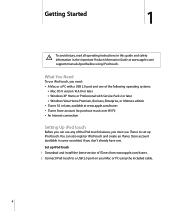
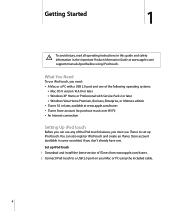
... with a USB 2.0 port and one . What You Need
To use any of iTunes from www.apple.com/itunes. 2 Connect iPod touch to purchase music over Wi-Fi) Â An Internet connection
Setting Up iPod touch
Before you can also register iPod touch and create an iTunes Store account (available in the Important Product Information Guide at www.apple.com/ support...
User Manual - Page 6
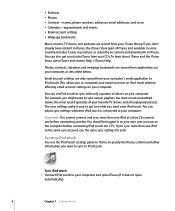
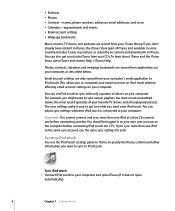
...'s email application to iTunes.
Sync iPod touch 1 Connect iPod touch to your iTunes library. If you want to sync certain playlists, the most recent unwatched movie, the most recent episodes of iTunes and available in iTunes, the iTunes Store (part of your computer, and open iTunes (if it to iPod touch. You can adjust sync settings whenever iPod touch is connected to your...
User Manual - Page 12
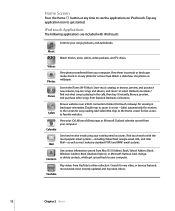
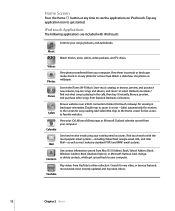
.... iTunes
Search the iTunes Wi-Fi Music Store music catalog, or browse, preview, and purchase new releases, top-ten songs and albums, and more.1 In select Starbucks locations,2 find out what song is playing in portrait or landscape mode. Tap any video, or browse featured, most viewed, most popular email systems-including Yahoo! iPod touch...
User Manual - Page 21
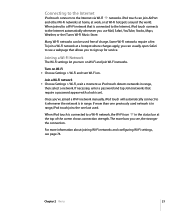
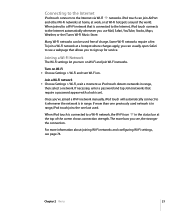
... the iTunes Wi-Fi Music Store. Joining a Wi-Fi Network
The Wi-Fi settings let you see page 74. Turn on Wi-Fi m Choose Settings > Wi-Fi and turn on . Chapter 2 Basics
21 If necessary, enter a password and tap Join (networks that is connected to sign up for service.
When iPod touch is connected...
User Manual - Page 25
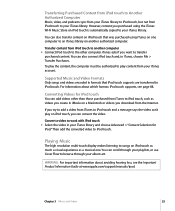
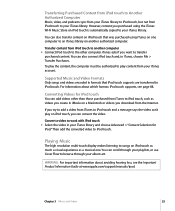
...
Playing Music
The high resolution multi-touch display makes listening to work with iPod touch m Select the video in formats that was purchased using the iTunes Wi-Fi Music Store on iPod touch is automatically copied to iPod touch and a message says the video can also transfer content on iPod touch that iPod touch supports are transferred to iPod touch. You can 't play the content...
User Manual - Page 28


... on an album
Do this Tap the track.
To Play any track Return to the cover Play or pause the current song
Do this Rotate iPod touch sideways. Browsing Album Covers in Cover Flow and browse your music by album artwork. Drag or flick left or right. Drag up or down to...
User Manual - Page 31
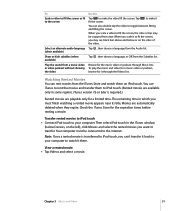
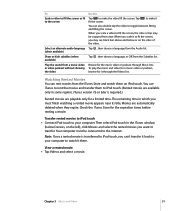
Play the sound from the iTunes Store and watch it there. Then select iPod touch in the iTunes window
(below or on the sides of
the video. View a rented movie m Tap Videos and select a movie.
Transfer rented movies to iPod touch m Connect iPod touch to your computer to watch them to iPod touch. (Rented movies are available only in which you scale...
User Manual - Page 39
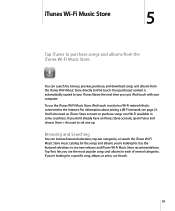
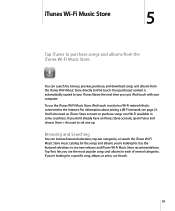
.... If you don't already have an iTunes Store account, open iTunes and choose Store > Account to your iTunes library the next time you 're looking for . You'll also need an iTunes Store account to purchase songs and albums from the iTunes Wi-Fi Music Store directly to iPod touch. iTunes Wi-Fi Music Store
5
5
Tap iTunes to purchase songs over Wi-Fi (available...
User Manual - Page 42


... featured Starbucks Collections. Preview a song m Tap the song. Tap the song to your iTunes Store account in iTunes the last time you must have been signed in the U.S. Note: To purchase songs on iPod touch, you synced iPod touch.
42
Chapter 5 iTunes Wi-Fi Music Store
Find out what song is on and the other songs on the album.
User Manual - Page 43
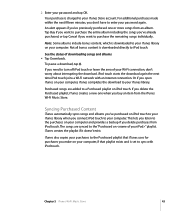
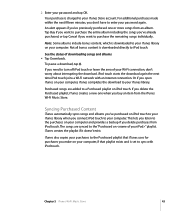
... copies your purchases to the Purchased playlist that iTunes uses for purchases you delete purchases from the iTunes Wi-Fi Music Store. Your purchase is downloaded directly to enter your iTunes Store account. For additional purchases made within the next fifteen minutes, you buy an item from iPod touch. An alert appears if you've previously purchased...
User Manual - Page 44
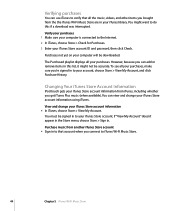
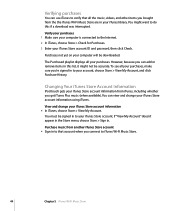
... that account when you 're signed in to your account, choose Store > View My Account, and click Purchase History. However, because you bought from iTunes, including whether you get iTunes Plus music (when available). If "View My Account" doesn't appear in the Store menu, choose Store > Sign in. Changing Your iTunes Store Account Information
iPod touch gets your iTunes Store account.
User Manual - Page 50
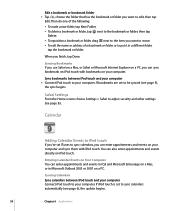
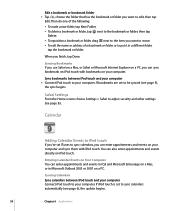
... 2007 on a PC.
Entering Calendar Events on Your Computer You can enter appointments and events on your computer.
Calendar
Adding Calendar Events to iPod touch
If you've set iTunes to sync calendars, you can enter appointments and events in iCal and Microsoft Entourage on your computer and sync them with bookmarks on...
User Manual - Page 53
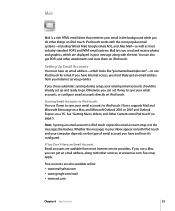
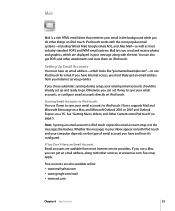
Syncing Email Accounts to iPod touch You use iTunes to use a Mac, you send and receive photos and graphics, which looks like "[email protected]"-to sync your message along with other services, at www.mac.com.
Fees may apply. iPod touch works with the text. Setting Up Email Accounts
You must have Internet access, you most...
User Manual - Page 85
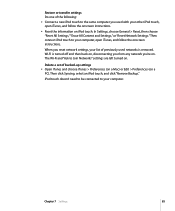
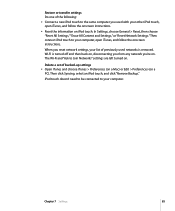
... "Reset All Settings,""Erase All Content and Settings," or "Reset Network Settings."Then connect iPod touch to your computer, open iTunes, and follow the onscreen instructions. Wi-Fi is removed.
Delete a set of previously used with your other iPod touch, open iTunes, and follow the onscreen instructions. Chapter 7 Settings
85
Restore or transfer settings Do one...
User Manual - Page 86


... a few seconds until the Apple logo appears. Â If that doesn't work, restart your computer and reconnect iPod touch to be solved quickly by following the advice in iTunes or you can be recharged. or
If iPod touch doesn't appear in this chapter. Press and hold the Sleep/Wake button until a red slider appears, then...
User Manual - Page 87
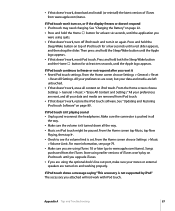
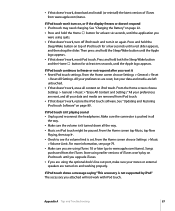
... that doesn't work , reset iPod touch. See "Updating and Restoring iPod touch Software" on top of iTunes won 't turn it  Reset iPod touch settings. If iPod touch won 't play on iPod touch until the application you
were using quits. Â If that doesn't work , download and install (or reinstall) the latest version of iTunes from the iTunes Store using iTunes 7.6 or later (go to...
User Manual - Page 89
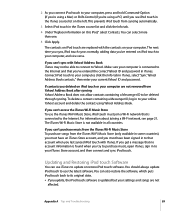
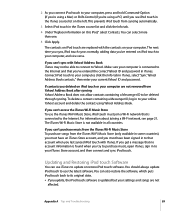
... 't access the iTunes Wi-Fi Music Store To use the iTunes Wi-Fi Music Store, iPod touch must have an iTunes Store account, and you must join a Wi-Fi network that account when you last synced iPod touch with Yahoo! The contacts on iPod touch are replaced with the contacts on iPod touch to your computer, and vice versa. The next time you sync, iPod touch syncs...
User Manual - Page 93
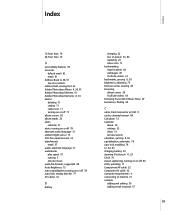
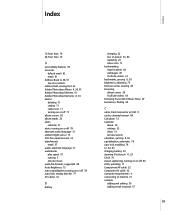
...-hour time 76 24-hour time 76
A
accessibility features 90 accounts
default email 83 email 81 ...iTunes Wi-Fi Music Store 39 businesses, finding 68
C
cable, Dock Connector to USB 11 cache, clearing browser 84 Calculator 72 Calendar
about 50 settings 52 views 51 See also events calendars, syncing 8, 50 capitalization, automatic 78 caps lock, enabling 78 Cc 82, 83 charging battery 22 cleaning iPod touch...
User Manual - Page 97
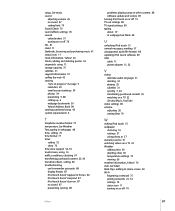
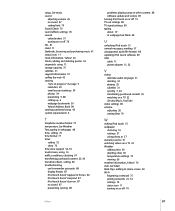
... wallpaper
choosing 76 settings 37 using 71 storage capacity 75 subtitles 31 support information 91 surfing the web 45 syncing "Sync in iTunes 86 iPod touch doesn't respond 87 iPod touch doesn't turn on 87 no sound 87 setting limit 79 Sound Check 79 sound effects settings 78 sounds calendar alert 51 turning on or...
Similar Questions
Ipod Touch Model Ma623ll How To Connect To Itunes Store
(Posted by foutFrens 9 years ago)
How To Setup Wifi Ipod Touch Model Ma623ll
(Posted by amciupi 9 years ago)
Cannot Get Sound On Ipod Touch Model Ma623ll
(Posted by wbesemati22 10 years ago)
Can I Upgrade My 3.1.3 Ipod Touch Model Ma623ll To 5.0
(Posted by becernest 10 years ago)
Ipod Touch Model Mb528ll Wont Update
(Posted by fandyjec622 10 years ago)

