Apple MA623LL Support Question
Find answers below for this question about Apple MA623LL - iPod Touch 8 GB.Need a Apple MA623LL manual? We have 1 online manual for this item!
Question posted by wbesemati22 on January 25th, 2014
Cannot Get Sound On Ipod Touch Model Ma623ll
The person who posted this question about this Apple product did not include a detailed explanation. Please use the "Request More Information" button to the right if more details would help you to answer this question.
Current Answers
There are currently no answers that have been posted for this question.
Be the first to post an answer! Remember that you can earn up to 1,100 points for every answer you submit. The better the quality of your answer, the better chance it has to be accepted.
Be the first to post an answer! Remember that you can earn up to 1,100 points for every answer you submit. The better the quality of your answer, the better chance it has to be accepted.
Related Apple MA623LL Manual Pages
User Manual - Page 2


... 4 Chapter 5
4 Getting Started 4 What You Need 4 Setting Up iPod touch 5 Getting Music, Videos, and Other Content onto iPod touch 9 Disconnecting iPod touch from Your Computer
10 Basics 10 iPod touch at a Glance 12 Home Screen 15 iPod touch Buttons and Touchscreen 21 Connecting to the Internet 22 Charging the Battery 23 Cleaning iPod touch
24 Music and Video 24 Syncing Content from...
User Manual - Page 3
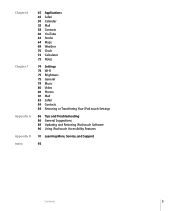
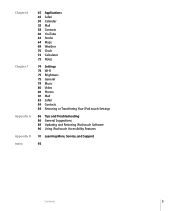
... Settings 74 Wi-Fi 75 Brightness 75 General 79 Music 80 Video 80 Photos 81 Mail 83 Safari 84 Contacts 84 Restoring or Transferring Your iPod touch Settings
86 Tips and Troubleshooting 86 General Suggestions 89 Updating and Restoring iPod touch Software 90 Using iPod touch Accessibility Features
91 Learning More, Service, and Support
93
Contents
3
User Manual - Page 4
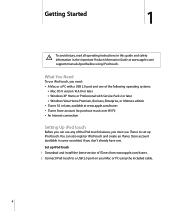
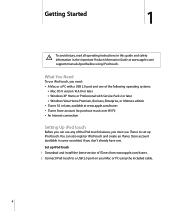
.../itunes. 2 Connect iPod touch to purchase music over Wi-Fi) Â An Internet connection
Setting Up iPod touch
Before you can use any of the iPod touch features, you must use iPod touch, you don't already...194; A Mac or a PC with a USB 2.0 port and one . You can also register iPod touch and create an iTunes Store account (available in the Important Product Information Guide at www.apple.com/...
User Manual - Page 5


...'ll need to use iTunes to sync your iTunes library and other content onto iPod touch by connecting iPod touch to your computer and using iTunes to select some of the following section tells you have more , with its great sound and stunning 3.5-inch widescreen display. If you how.
You get media and other information...
User Manual - Page 6
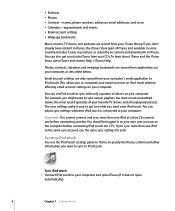
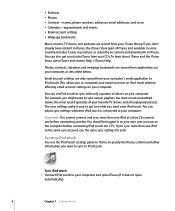
... into iTunes from your CDs. If you don't already have content in iTunes to specify the iTunes content and other information you might want onto iPod touch.
Syncing iPod touch
You use the same sync settings for each. The sync settings make it easy to iTunes.
You should be logged in some countries) makes...
User Manual - Page 31
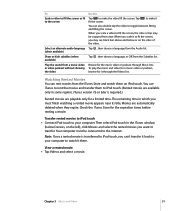
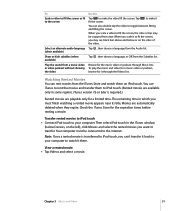
...filling the screen. When you may be connected to the internet. Play the sound from the Subtitles list. You use iTunes to fill the screen, the sides ...Watching Rented Movies
You can 't transfer it there.
Transfer rented movies to iPod touch m Connect iPod touch to your computer to watch them to iPod touch. (Rented movies are available only in which you want to your computer....
User Manual - Page 46


... supported file types, see page 53). Stop a page from loading if you 've visited
Tap and tap History.
Zooming In to a sound or movie file supported by iPod touch, Safari plays the sound or movie. The address pops up on iPod touch (see page 88. To
Do this Page. Return to this
See a link's destination address...
User Manual - Page 51
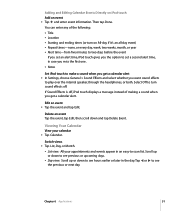
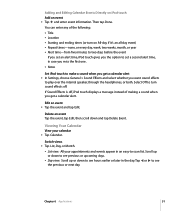
... appear in an easy-to see hours earlier or later in case you miss the first one. Â Notes
Set iPod touch to make a sound when you get a calendar alert m In Settings, choose General > Sound Effects and select whether you get a calendar alert. Switch views m Tap List, Day, or Month.
 List view: All...
User Manual - Page 71
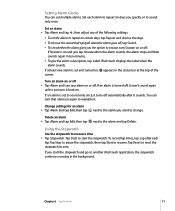
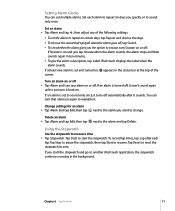
... stopwatch to resume. Chapter 6 Applications
71 Setting Alarm Clocks
You can turn that 's played when the alarm goes off , it won't sound again
unless you the option to another iPod touch application, the stopwatch continues running in the background. If at the top of the following settings:
 To set and turned on...
User Manual - Page 72
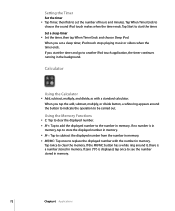
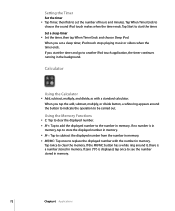
...
If the MR/MC button has a white ring around the button to indicate the operation to another iPod touch application, the timer continues running in memory. If zero ("0") is a number stored in memory.
72... When Timer Ends to store the displayed number in
memory, tap to
choose the sound iPod touch makes when the timer ends.
Tap Start to start the timer and go to be...
User Manual - Page 76
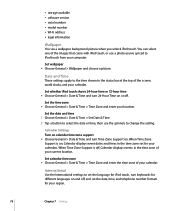
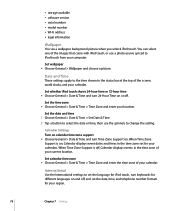
...Time 2 Tap a button to select the date or time, then use a photo you unlock iPod touch.
You can select one of the screen, world clocks, and your computer. Date and Time...  serial number  model number  Wi-Fi address  legal information
Wallpaper
You see a wallpaper background picture when you 've synced to iPod touch from your calendar.
Calendar Settings Turn...
User Manual - Page 78
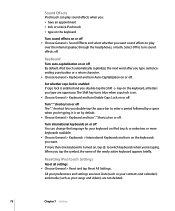
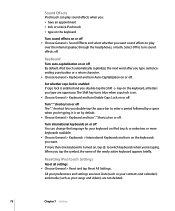
... you type are not deleted.
78
Chapter 7 Settings Sound Effects
iPod touch can play sound effects when you:  have an appointment  lock or unlock iPod touch  type on the keyboard
Turn sound effects on or off You can change the language for your keyboard on iPod touch, or make two or more than one keyboard is...
User Manual - Page 79
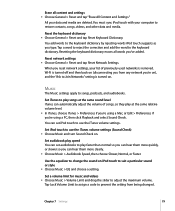
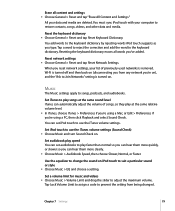
... add words to the keyboard dictionary by rejecting words iPod touch suggests as you 're on), and the "Ask to use the iTunes volume settings (Sound Check) m Choose Music and turn Sound Check on iPod touch to change the sound on .
Set audiobook play at the same sound level iTunes can automatically adjust the volume of previously used...
User Manual - Page 84


... new content, clearing the cache may also want to reset the information on iPod touch so the website can be customized for example, and want to transfer your ... you connect iPod touch to your computer, settings on or off m Choose Safari > Developer, and turn Debug Console on iPod touch are automatically backed up information includes notes, contact favorites, sound settings, and...
User Manual - Page 87
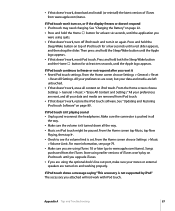
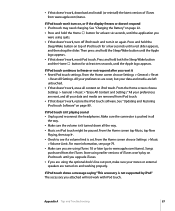
.... Then press and hold the Home button for a few seconds until the application you attached will not work with iPod touch. If iPod touch continues to www.apple.com/itunes). If iPod touch isn't playing sound  Unplug and reconnect the headphones. From the Home screen choose Settings > General > Reset
> Reset All Settings. For more information, see...
User Manual - Page 88
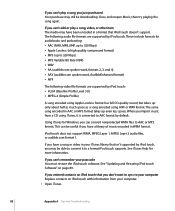
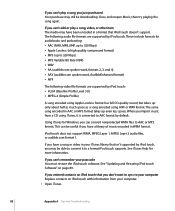
... Profile)
A song encoded using Apple Lossless format has full CD-quality sound, but takes up even less space.
If you have a song or video in your passcode You must restore the iPod touch software. The same song encoded in AAC or MP3 format takes up only about half as much space as a song encoded...
User Manual - Page 94
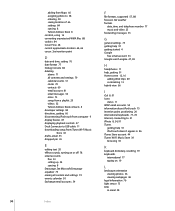
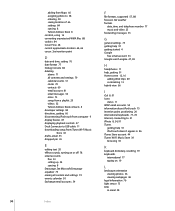
...Fi Music
Store 43 drafts, email 55 dropped pin 65
E
editing text 20 effects sounds, turning on 19
L
landscape orientation viewing photos 36 viewing webpages 46
legal information 76..., supported 57, 88 forecast. Address Book contacts 8 developer settings 84 directions, getting 66 disconnecting iPod touch from Maps 66 assigning photo to 38 entering 58 seeing location of 66 settings 84 syncing 8 ...
User Manual - Page 95
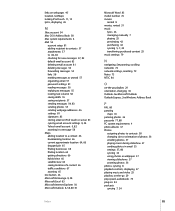
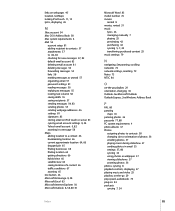
... 50 Microsoft Outlook 8, 58, 89, 91
Index
Microsoft Word 83 model number 76 movies
rented 8 movies, rented 31 music
lyrics 26 managing manually 7 playing 25 previewing 42 purchasing 42 syncing 5, 7, 24 transferring purchased content 25 music settings 79
N
navigating. links on iPod touch or server 81 syncing email account settings 8, 54 Yahoo! See...
User Manual - Page 96
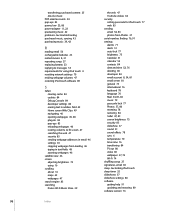
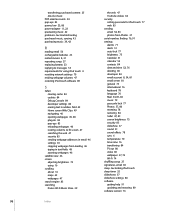
... searching iTunes Wi-Fi Music Store 39
the web 47 YouTube videos 60 security setting passcode for iPod touch 77 web 83 sending email 54, 83 photos from Photos 37 serial number, finding 76, 91... 37 sound 51 sound effects 78 sync 6 temperature 70 time zone 76 transferring 84 TV out 80 video 80 wallpaper 37, 76 Wi-Fi 74 shuffling songs 27 signatures, email 83 sleep. See locking iPod touch sleep timer...
User Manual - Page 97
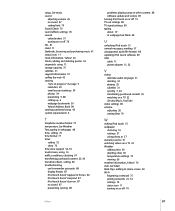
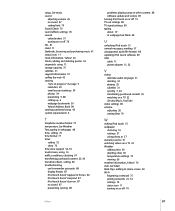
... storage capacity 75 subtitles 31 support information 91 surfing the web 45 syncing "Sync in iTunes 86 iPod touch doesn't respond 87 iPod touch doesn't turn on 87 no sound 87 setting limit 79 Sound Check 79 sound effects settings 78 sounds calendar alert 51 turning on or off 78 SSL 81 stand 11 Starbucks, browsing and purchasing...
Similar Questions
How To Setup Wifi Ipod Touch Model Ma623ll
(Posted by amciupi 9 years ago)
How To Update Ipod Touch Model Ma623ll Version
(Posted by mrmzeelp 10 years ago)
Ipod Touch Model Ma623ll Won't Buy Apps
(Posted by TERbornem 10 years ago)
Can I Upgrade My 3.1.3 Ipod Touch Model Ma623ll To 5.0
(Posted by becernest 10 years ago)
How To Update Ipod Touch Model Ma623ll
(Posted by brudave 10 years ago)

