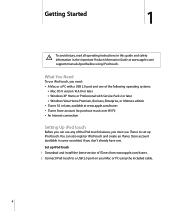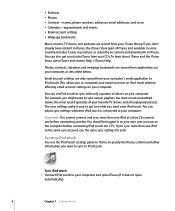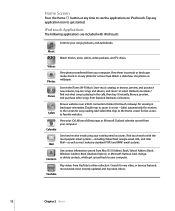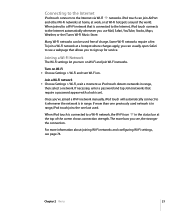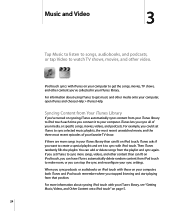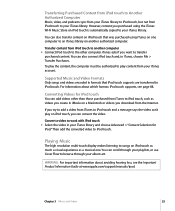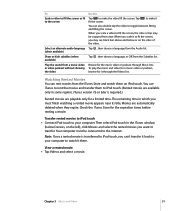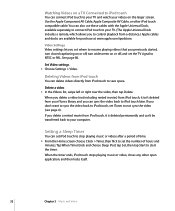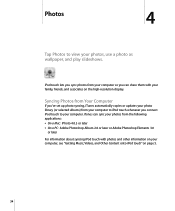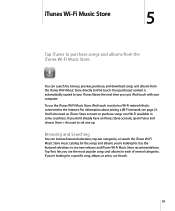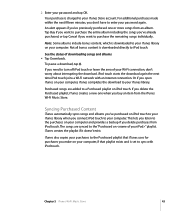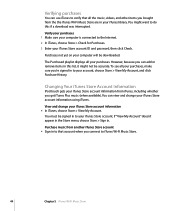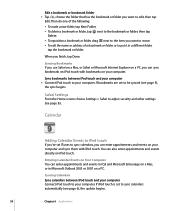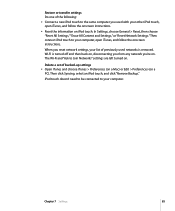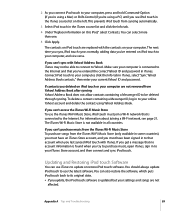Apple MA623LL Support Question
Find answers below for this question about Apple MA623LL - iPod Touch 8 GB.Need a Apple MA623LL manual? We have 1 online manual for this item!
Question posted by boExperi on July 16th, 2014
Ipod Ma623ll Won't Connect To Itunes
Current Answers
Answer #1: Posted by leticiaidman on September 9th, 2020 9:58 AM
1. Open Control Panel.
2. Select Hardware and Sound.
3. Select Devices and Printers.
4. Your iPhone or iPod should be displayed in the Unspecified section. Right-click it and select Properties.
5. Select the Hardware tab, then click the Properties button.
6. From the General tab, select the Change settings button.
7. Select the Driver tab, then select Update Driver.
8. Choose Browse my computer for driver software.
9. Select Browse... then navigate to C:\Program Files\Common Files\Apple\Mobile Device Support\Drivers
10. Click Next > Close.
Your Apple device should now be detected successfully within iTunes."
Related Apple MA623LL Manual Pages
Similar Questions
Is there any other way to connect my iPod to my iMac 2011?
where is the download for the apple ipod touch
How do I get the App Store or even load Apps from my laptop to my IPods Touch MB376LL.