Apple MA477LL Support Question
Find answers below for this question about Apple MA477LL - iPod Nano 2 GB Digital Player.Need a Apple MA477LL manual? We have 1 online manual for this item!
Question posted by rringrose on July 22nd, 2012
How Do I Reset The Vol Code
How do I reset the vol code?
Current Answers
There are currently no answers that have been posted for this question.
Be the first to post an answer! Remember that you can earn up to 1,100 points for every answer you submit. The better the quality of your answer, the better chance it has to be accepted.
Be the first to post an answer! Remember that you can earn up to 1,100 points for every answer you submit. The better the quality of your answer, the better chance it has to be accepted.
Related Apple MA477LL Manual Pages
Features Guide - Page 2
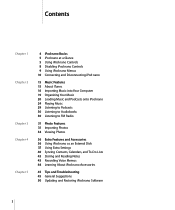
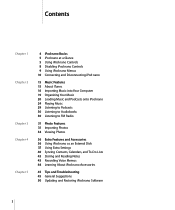
...
2
Chapter 1 Chapter 2
Chapter 3 Chapter 4 Chapter 5
4 iPod nano Basics 5 iPod nano at a Glance 5 Using iPod nano Controls 8 Disabling iPod nano Controls 9 Using iPod nano Menus 10 Connecting and Disconnecting iPod nano
15 Music Features 15 About iTunes 16 Importing Music into Your Computer 19 Organizing Your Music 20 Loading Music and Podcasts onto iPod nano 24 Playing Music 29 Listening to...
Features Guide - Page 4
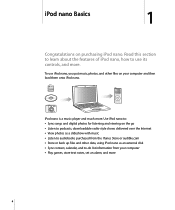
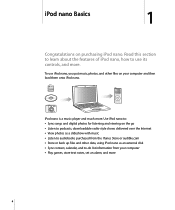
... its controls, and more. Read this section to learn about the features of iPod nano, how to audiobooks purchased from your computer and then load them onto iPod nano. MENU
iPod nano is a music player and much more
4
Use iPod nano to:  Sync songs and digital photos for listening and viewing on the go  Listen to podcasts, downloadable...
Features Guide - Page 5
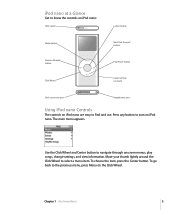
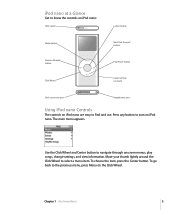
... to navigate through onscreen menus, play songs, change settings, and view information. To go back to find and use. Chapter 1 iPod nano Basics
5 iPod nano at a Glance
Get to know the controls on iPod nano:
Hold switch
Center button
Menu button
Previous/Rewind button
Click Wheel
Next/Fast-forward button
Play/Pause button
Serial number (on...
Features Guide - Page 6
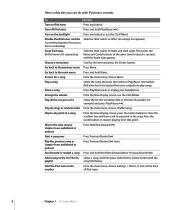
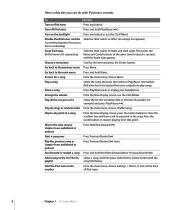
... back to the item and press the Center button.
Press Previous/Rewind (]). Press and hold Play/Pause ('). Here's what else you press them accidentally)
Reset iPod nano (if iPod nano isn't responding)
Slide the Hold switch to the On-The-Go Select a song, and then press and hold the Center button until the Apple logo...
Features Guide - Page 7
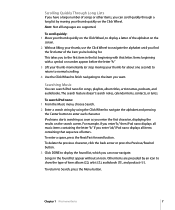
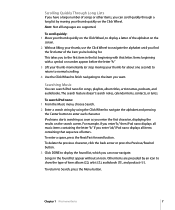
...Click Wheel. Items beginning with that sequence of letters.
Searching Music
You can search iPod nano for . iPod nano starts searching as soon as you enter the first character, displaying the results on...titles, artist names, podcasts, and audiobooks. For example, if you enter "b," then iPod nano displays all languages are preceded by using the Click Wheel to navigate the alphabet and ...
Features Guide - Page 8
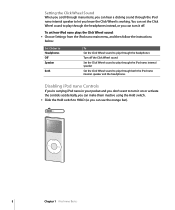
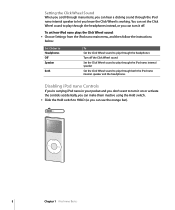
...can turn it off the Click Wheel sound
Set the Click Wheel sound to play through the iPod nano internal speaker
Set the Click Wheel sound to HOLD (so you know the Click Wheel is ....
To set the Click Wheel sound to play through both the iPod nano internal speaker and the headphones
Disabling iPod nano Controls
If you're carrying iPod nano in your pocket and you don't want to turn it on ...
Features Guide - Page 18
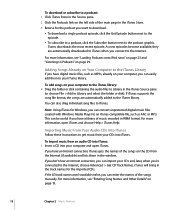
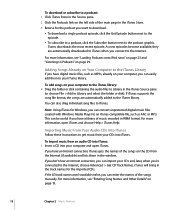
... to the Internet. You can convert unprotected digital music files created with Windows Media Player to an iTunes-compatible file, such as MP3s, already on your computer, you can import... CDs.
For more information, open iTunes.
For more information, see "Loading Podcasts onto iPod nano" on your CDs into your iTunes library.
As new episodes become available, they are ...
Features Guide - Page 21
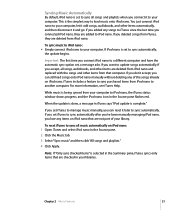
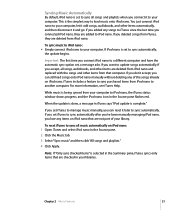
... iTunes since the last time you connected iPod nano, they are added to iPod nano.
iTunes includes a feature to sync purchased items from iPod nano.
To reset iTunes to sync all music automatically on iPod nano: 1 Open iTunes and select iPod nano in the Source pane flashes red.
You just connect iPod nano to your computer. If iPod nano is the simplest way to load...
Features Guide - Page 31


... card reader to your computer. You can view your photos on iPod nano individually or as images you download from a digital camera or a photo card reader.
Images from a digital camera to your computer, and then load them onto iPod nano. Importing Photos
You can import digital photos from the camera are imported into iPhoto, such as a slideshow...
Features Guide - Page 32


If you have iPhoto, you can import photos using Image Capture.
To sync photos from a Mac or Windows PC onto iPod nano using Image Capture: 1 Connect the camera or photo card reader to your digital camera or photo application. If you don't have a Mac and iPhoto 4.0.3 or later, you can load iPhoto albums automatically...
Features Guide - Page 39
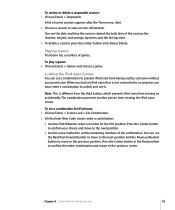
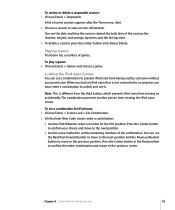
... combination prevents another person from turning on accidentally. the shortest, longest, and average lap times;
You can set a combination for iPod nano: 1 Choose Extras > Screen Lock > Set Combination. 2 On the Enter New Code screen, enter a combination:
 Use the Click Wheel to the previous position. and the last lap time. 3 To delete a session...
Features Guide - Page 40
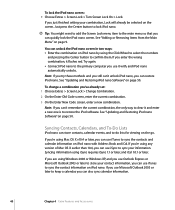
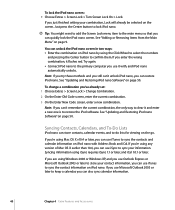
... menu item to sync your contact information, you can 't unlock iPod nano, you 've already set: 1 Choose Extras > Screen Lock > Change Combination. 2 On the Enter Old Code screen, enter the current combination. 3 On the Enter New Code screen, enter a new combination.
To lock the iPod nano screen: m Choose Extras > Screen Lock > Turn Screen Lock On > Lock...
Features Guide - Page 45
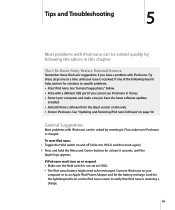
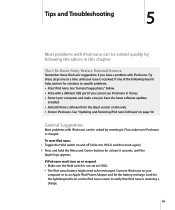
.... Â Reinstall iTunes software from the latest version on the web. Â Restore iPod nano. See "General Suggestions," below. Â Retry with iPod nano.
To reset iPod nano: 1 Toggle the Hold switch on and off (slide it . Connect iPod nano to your computer, and make sure iPod nano is receiving a charge.
45 Look for at a time until the
Apple logo appears...
Features Guide - Page 47
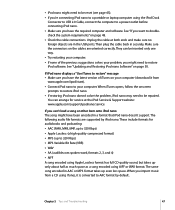
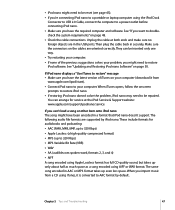
...onto iPod nano The song might need to be reset (see page 45). Â If you're connecting iPod nano to a portable or laptop computer using iTunes, it from a CD using the iPod .... When iTunes opens, follow the onscreen
prompts to restore iPod nano. Â If restoring iPod nano doesn't solve the problem, iPod nano may need to 320 Kbps) Â MP3 Variable Bit Rate (VBR) Â WAV Â AA...
Features Guide - Page 48
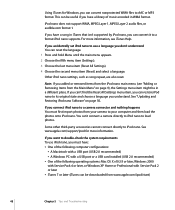
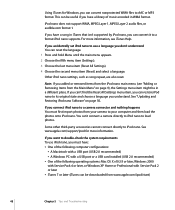
...)
48
Chapter 5 Tips and Troubleshooting
Note: If you understand. You can convert nonprotected WMA files to your camera to AAC or MP3 format.
Other iPod nano settings, such as song repeat, are also reset.
Using iTunes for more information, see "Adding or Removing Items from the Main Menu" on page 50.
If you want...
Features Guide - Page 49


.... On both Macintosh and Windows PC, iPod nano can load digital photos from using iPod nano with a Mac to use iTunes to www.apple.com/ipodstore. If you lock the iPod nano screen and can't unlock it Normally, if you can connect iPod nano to the computer it is authorized to work with iPod nano is recommended for use with a Windows...
Features Guide - Page 57
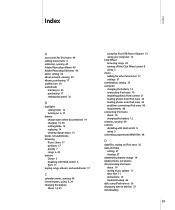
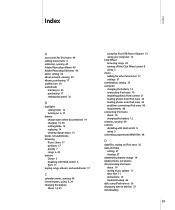
... artwork, viewing 29 albums, purchasing 17 audible.com 30 audiobooks
listening to 30 purchasing 17 setting play speed 30
B
backlight setting timer 10 turning on iPod nano 36 date and time
setting 37 viewing 37 determining battery charge 14 digital photos.
Features Guide - Page 58
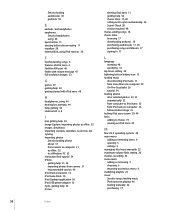
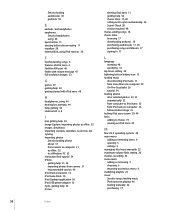
... 17 downloading podcasts 18 purchasing audiobooks 17, 30 purchasing songs and albums 17 signing in 17
L
language resetting 48 specifying 10
lap timer, setting 38 lightning bolt on battery icon 13 loading music
disconnecting iPod nano 11 from more than one computer 20 On-The-Go playlist 26 tutorial 54 loading photos all...
Features Guide - Page 59
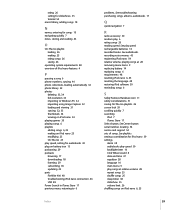
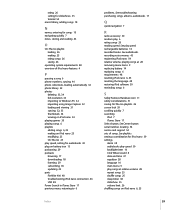
... time 37 equalizer 28 language 10 main menu 9 play songs at 28 removing menu items 9 replacing battery 14 replaying songs 6 requirements 48 resetting iPod nano 6, 45 resetting the language 48 restoring iPod software 50 rewinding songs 6
S
Safely Remove Hardware icon 11 safety considerations 51 saving On-The-Go playlists 26 screen lock 39 scrolling quickly...
Features Guide - Page 60
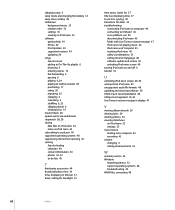
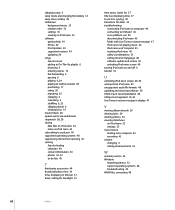
... folder with Use iTunes to restore message 47 iPod nano not playing music 46 iPod nano won't respond 45 resetting iPod nano 45 safety considerations 51 setting incorrect language 48 software update and restore 50 unlocking iPod nano screen 49 turning iPod nano on and off 6 tutorial 54
U
unlocking iPod nano screen 40, 49 unresponsive iPod nano 45 unsupported audio file formats 48 updating and...
Similar Questions
My Apple Mb147ll - Ipod Classic 80 Gb Digital Player Will Not Connect To Imac.
Is there any other way to connect my iPod to my iMac 2011?
Is there any other way to connect my iPod to my iMac 2011?
(Posted by karenkelly67 11 months ago)
How Do I Delete Msic Off This Ipod Nano
(Posted by haileymacdougall 9 years ago)
Reformat My Ipod Nano
How do I reformat my ipod nano to Windows settings?
How do I reformat my ipod nano to Windows settings?
(Posted by j92lude 11 years ago)
Formated Apple Mc062ll/a - Ipod Nano 16 Gb And Lost Menu
(Posted by crpromo11 11 years ago)
Apple Ma477ll - Ipod Nano 2 Gb
my devices not shawInga the music list
my devices not shawInga the music list
(Posted by kailashmoyal 12 years ago)

