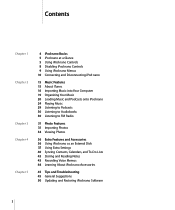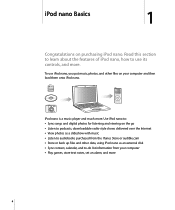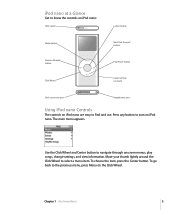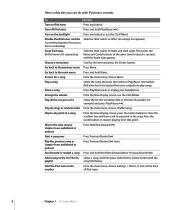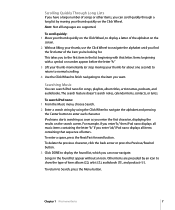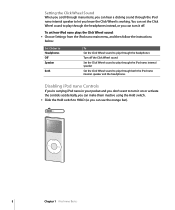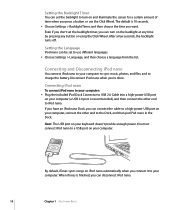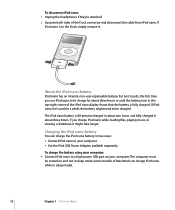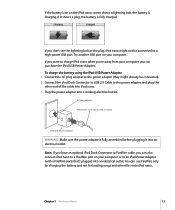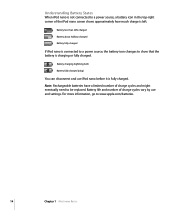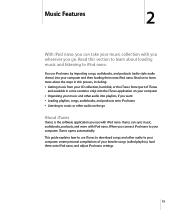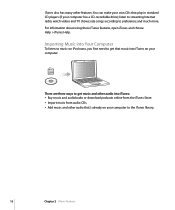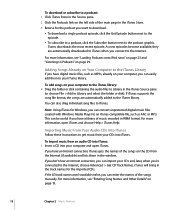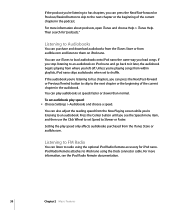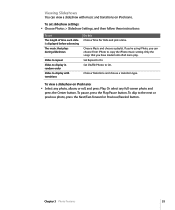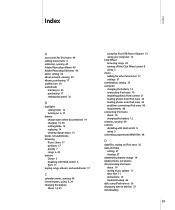Apple MA477LL Support Question
Find answers below for this question about Apple MA477LL - iPod Nano 2 GB Digital Player.Need a Apple MA477LL manual? We have 1 online manual for this item!
Question posted by martijn2000 on January 29th, 2013
Ipod Ma477 And Ghost Radar
Is it possible to download and play ghost radar classic on my ipod MA477 V 1.1.3?
Current Answers
Related Apple MA477LL Manual Pages
Similar Questions
My Apple Mb147ll - Ipod Classic 80 Gb Digital Player Will Not Connect To Imac.
Is there any other way to connect my iPod to my iMac 2011?
Is there any other way to connect my iPod to my iMac 2011?
(Posted by karenkelly67 11 months ago)
Reformat My Ipod Nano
How do I reformat my ipod nano to Windows settings?
How do I reformat my ipod nano to Windows settings?
(Posted by j92lude 11 years ago)
How Do I Download An Audiobook From My Laptop Windows 7
I have an audiobook imported into itunes. How can I sync to my ipod MA477LL and download?
I have an audiobook imported into itunes. How can I sync to my ipod MA477LL and download?
(Posted by sldavis52 11 years ago)
Formated Apple Mc062ll/a - Ipod Nano 16 Gb And Lost Menu
(Posted by crpromo11 11 years ago)
Apple Ma477ll - Ipod Nano 2 Gb
my devices not shawInga the music list
my devices not shawInga the music list
(Posted by kailashmoyal 12 years ago)