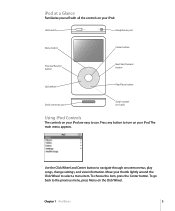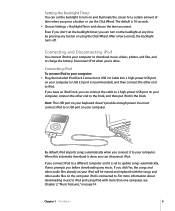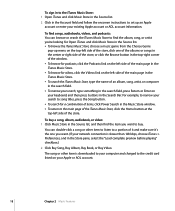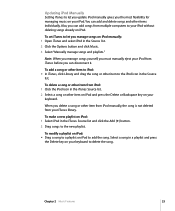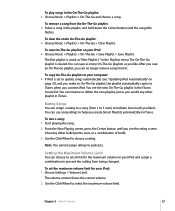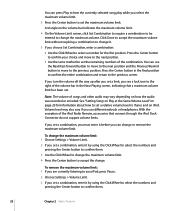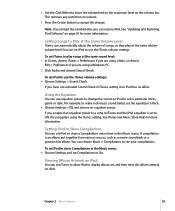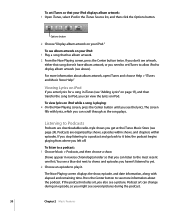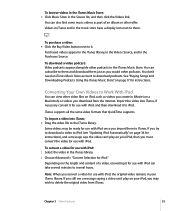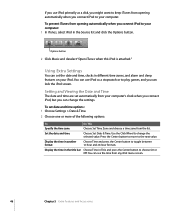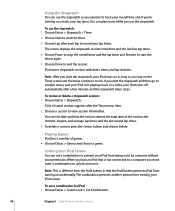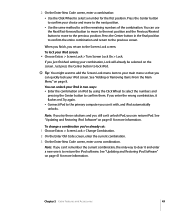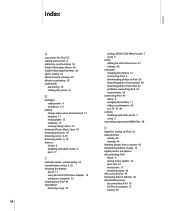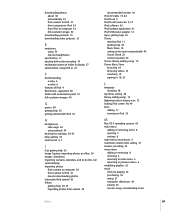Apple MA146LL Support Question
Find answers below for this question about Apple MA146LL - iPod 30 GB Digital Player.Need a Apple MA146LL manual? We have 1 online manual for this item!
Question posted by wwwocpsychicvisions on January 7th, 2012
My Baby Bought A App By Mistake Just Pressing Buttons Can I Get My Money Back?
it was a free app but then she pressed a button that said buy there was no password are sign in required im freaking out she did it two times 99.99 and 101.00 the next please help
Current Answers
Answer #1: Posted by uDaeth on January 8th, 2012 6:56 PM
If you call Apple and tell them the truth they may be willing to work with you
http://www.apple.com/support/itunes/
http://www.apple.com/support/itunes/
http://paulshireytech.com
Related Apple MA146LL Manual Pages
Similar Questions
How Do I Switch Off My I Pod Model Ma446ll
(Posted by allison1976tt 11 years ago)
I Have An Ipod Touch That Continues To Display A White Screen After Restore??
(Posted by julieplummer 12 years ago)
Just Got Myself An Ipod Nano 4gb,how Do I Start Using It?
(Posted by florencebartmartin 12 years ago)
How Do I Work This Ipod?
Model# M 9435 Ll
(Posted by lowedj2009 12 years ago)
Screen Froze ,no Responce. I Cant Even Shut Off Power
(Posted by sbbenn2003 12 years ago)