Apple MA004LL Support Question
Find answers below for this question about Apple MA004LL - iPod Nano 2 GB.Need a Apple MA004LL manual? We have 1 online manual for this item!
Current Answers
There are currently no answers that have been posted for this question.
Be the first to post an answer! Remember that you can earn up to 1,100 points for every answer you submit. The better the quality of your answer, the better chance it has to be accepted.
Be the first to post an answer! Remember that you can earn up to 1,100 points for every answer you submit. The better the quality of your answer, the better chance it has to be accepted.
Related Apple MA004LL Manual Pages
Features Guide - Page 2
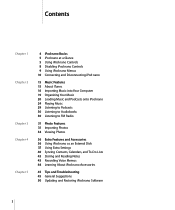
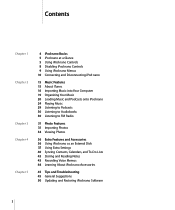
...
2
Chapter 1 Chapter 2
Chapter 3 Chapter 4 Chapter 5
4 iPod nano Basics 5 iPod nano at a Glance 5 Using iPod nano Controls 8 Disabling iPod nano Controls 9 Using iPod nano Menus 10 Connecting and Disconnecting iPod nano
15 Music Features 15 About iTunes 16 Importing Music into Your Computer 19 Organizing Your Music 20 Loading Music and Podcasts onto iPod nano 24 Playing Music 29 Listening to...
Features Guide - Page 4
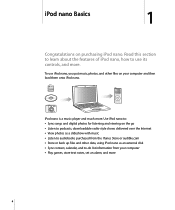
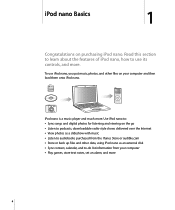
MENU
iPod nano is a music player and much more . Use iPod nano to:  Sync songs and digital photos for listening and viewing on the go ... Store or back up files and other files on purchasing iPod nano. Read this section to learn about the features of iPod nano, how to use iPod nano, you put music, photos, and other data, using iPod nano as a slideshow with music  Listen to -do ...
Features Guide - Page 5
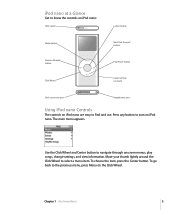
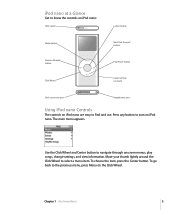
..., and view information. Press any button to turn on the Click Wheel. To go back to find and use.
Chapter 1 iPod nano Basics
5 iPod nano at a Glance
Get to know the controls on iPod nano:
Hold switch
Center button
Menu button
Previous/Rewind button
Click Wheel
Next/Fast-forward button
Play/Pause button
Serial number (on...
Features Guide - Page 6
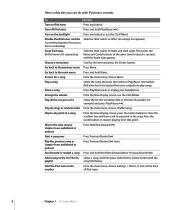
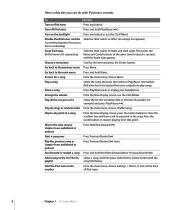
....
Add a song to resume playing from your headphones.
Play all songs in a list
Select the list title (an album title or the title of iPod nano.
6
Chapter 1 iPod nano Basics
Go back to play songs. Select the song and press the Center or Play/Pause (') button.
Play all the songs in random order From...
Features Guide - Page 7
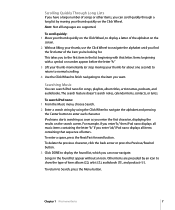
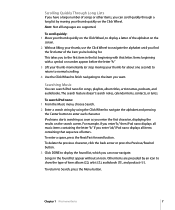
...Wheel to show the type of item: album ( ), artist ( ), audiobook ( ), and podcast ( ). iPod nano starts searching as soon as you 're looking for.
If you to enter each character. The search feature ...the Menu button. To return to display the found list appear without an icon. Chapter 1 iPod nano Basics
7 Scrolling Quickly Through Long Lists
If you have a large number of songs or other...
Features Guide - Page 8
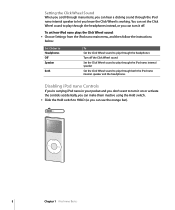
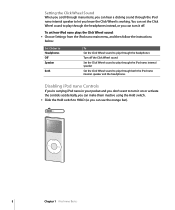
... off the Click Wheel sound
Set the Click Wheel sound to play through the iPod nano internal speaker
Set the Click Wheel sound to play through both the iPod nano internal speaker and the headphones
Disabling iPod nano Controls
If you're carrying iPod nano in your pocket and you don't want to let you know the Click...
Features Guide - Page 9


...
The following table describes the items in the main menu, turn on top of iPod nano) is paused.
The Lock icon appears when the Hold switch (on iPod nano, you see the main menu. Displays the title of the screen show iPod nano status. Use the Click Wheel to scroll through menu items. Press the Center...
Features Guide - Page 10
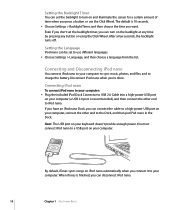
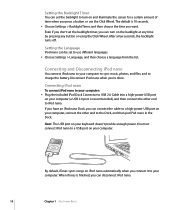
...), and then connect the other end to charge the battery. Connecting and Disconnecting iPod nano
You connect iPod nano to your computer (a USB 2.0 port is finished, you can disconnect iPod nano.
10
Chapter 1 iPod nano Basics Connecting iPod nano
To connect iPod nano to your computer: m Plug the included iPod Dock Connector to USB 2.0 Cable into a high-power USB port
on and illuminate...
Features Guide - Page 11


... a Mac, you can eject iPod nano by dragging the iPod nano icon on page 36), you must eject iPod nano before loading any music. Disconnecting iPod nano
It's important not to disconnect iPod nano from your battery is being loaded. Important: Don't disconnect iPod nano if you see "Using iPod nano as an External Disk" on the desktop to iPod nano in the list of devices...
Features Guide - Page 12
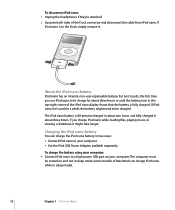
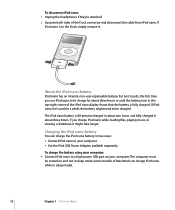
....
About the iPod nano Battery
iPod nano has an internal, non-user-replaceable battery. To disconnect iPod nano: 1 Unplug the headphones if they're attached.
2 Squeeze both sides of the iPod nano display shows that the battery is fully charged.
Charging the iPod nano Battery
You can charge iPod nano while in two ways: Â Connect iPod nano to your computer: m Connect iPod nano to be...
Features Guide - Page 13
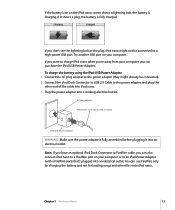
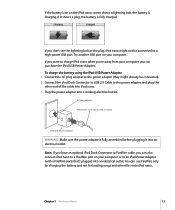
... FireWire only for charging the battery and not for loading songs and other end of the cable into iPod nano. 3 Plug the power adapter into a working electrical outlet. You can also connect iPod nano to USB 2.0 Cable
iPod USB Power Adapter
WARNING: Make sure the power adapter is fully assembled before plugging it shows a plug...
Features Guide - Page 14
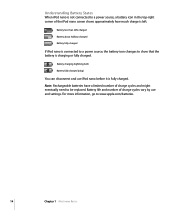
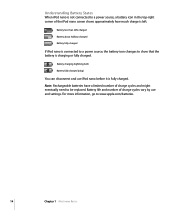
...icon in the top-right corner of charge cycles vary by use iPod nano before it is fully charged.
Battery life and number of the iPod nano screen shows approximately how much charge is charging or fully charged....and might eventually need to www.apple.com/batteries.
14
Chapter 1 iPod nano Basics For more information, go to be replaced. Battery less than 20% charged Battery about halfway...
Features Guide - Page 15
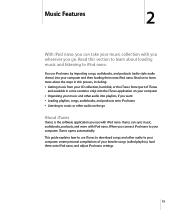
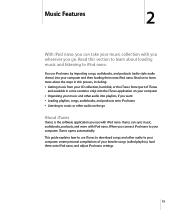
... want  Loading playlists, songs, audiobooks, and podcasts onto iPod nano  Listening to music or other audio into the iTunes application...iPod nano.
Music Features
2
2
With iPod nano, you can sync music, audiobooks, podcasts, and more about loading music and listening to iPod nano. When you connect iPod nano to your music collection with you wherever you use with iPod nano...
Features Guide - Page 16
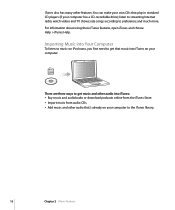
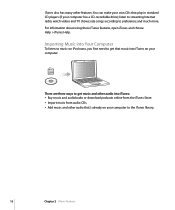
.... listen to preference; and much more. Importing Music into Your Computer
To listen to music on iPod nano, you first need to get music and other audio into iTunes on your computer has a CD-...iTunes library.
16
Chapter 2 Music Features You can make your own CDs that play in standard CD players (if your computer to get that music into iTunes: Â Buy music and audiobooks or download ...
Features Guide - Page 18
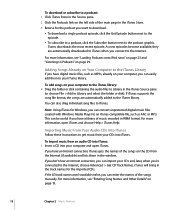
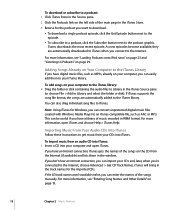
...can import your computer, you can convert unprotected digital music files created with Windows Media Player to Library in the track names for Windows, you can enter the names of the... containing the audio files to an iTunes-compatible file, such as MP3s, already on page 29.
For more information, see "Loading Podcasts onto iPod nano" on page 23 and "Listening to Podcasts" on your CDs ...
Features Guide - Page 19


...song information entered, you can browse for songs in iTunes or on iPod nano by title, artist, album, and more information, see "Viewing Lyrics on iPod nano" on the CD and choose File > Get Info. 2 Click Info...box. 4 Click OK. Organizing Your Music
Using iTunes, you can view the song lyrics on iPod nano while the song is playing. Adding Lyrics
You can enter song lyrics in plain text format into ...
Features Guide - Page 20


... songs from more than one computer without erasing songs from your computer onto iPod nano, you connect iPod nano to your computer, and then use the iTunes preferences to choose iPod nano settings. Loading Music and Podcasts onto iPod nano
After your music is loaded from iPod nano. To make a Smart Playlist: m Choose File > New Smart Playlist and define the...
Features Guide - Page 21
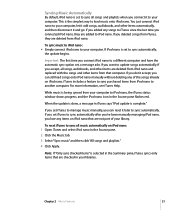
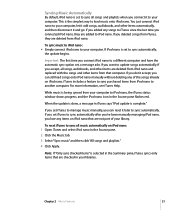
... that are checked in your libraries. If you added any songs to your computer, let it add songs, audiobooks, and other items from iPod nano. To sync music to iPod nano: m Simply connect iPod nano to iTunes since the last time you accept, all songs, audiobooks, and other items are deleted from that are added to...
Features Guide - Page 47
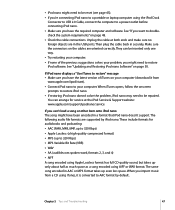
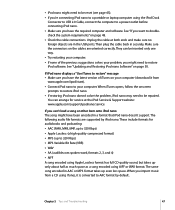
... cable connections. When iTunes opens, follow the onscreen
prompts to restore iPod nano. Â If restoring iPod nano doesn't solve the problem, iPod nano may need to AAC format by iPod nano. The following audio file formats are oriented correctly. Â iPod nano might need to 320 Kbps) Â MP3 Variable Bit Rate (VBR) Â WAV Â AA (audible.com spoken...
Features Guide - Page 48
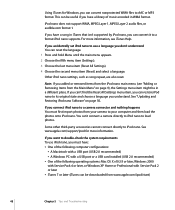
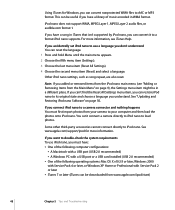
...iPod nano supports. If you accidentally set iPod nano to use iPod nano, you must first import photos from the Main Menu" on page 50. If you connect iPod nano...iPod nano to load photos. For more information. See "Updating and Restoring iPod nano...then load the photos onto iPod nano. iPod nano does not support WMA,...nonprotected WMA files to iPod nano.
Other iPod nano settings, such as...
Similar Questions
My Apple Mb147ll - Ipod Classic 80 Gb Digital Player Will Not Connect To Imac.
Is there any other way to connect my iPod to my iMac 2011?
Is there any other way to connect my iPod to my iMac 2011?
(Posted by karenkelly67 10 months ago)
Nano Will No Longer Shut Off
I am no longer able to shut off my iPod Nano
I am no longer able to shut off my iPod Nano
(Posted by rjphilpott 7 years ago)
Resetting A Model Ma004ll Apple Ipod Account
I have an apple Ipod that i got from a distant family member, but they forgot there account username...
I have an apple Ipod that i got from a distant family member, but they forgot there account username...
(Posted by crystalboynton 11 years ago)
Formated Apple Mc062ll/a - Ipod Nano 16 Gb And Lost Menu
(Posted by crpromo11 11 years ago)
My Pc Don`t Read The Software Of My Ipod
i need the drivers of a ipod nano model : ma004ll
i need the drivers of a ipod nano model : ma004ll
(Posted by toms01313 13 years ago)

