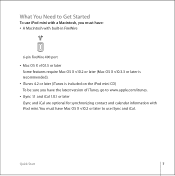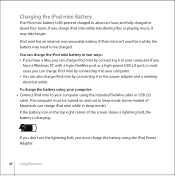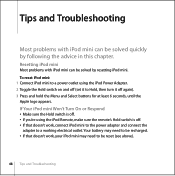Apple M9801B/A Support Question
Find answers below for this question about Apple M9801B/A - iPod Mini 6 GB Digital Player.Need a Apple M9801B/A manual? We have 1 online manual for this item!
Question posted by stevewilkie on December 8th, 2010
Battery Failure
is it possible to replace battery ? if so, how do I locate it ?
Current Answers
Related Apple M9801B/A Manual Pages
Similar Questions
My Apple Mb147ll - Ipod Classic 80 Gb Digital Player Will Not Connect To Imac.
Is there any other way to connect my iPod to my iMac 2011?
Is there any other way to connect my iPod to my iMac 2011?
(Posted by karenkelly67 11 months ago)
How To Video On An Ipod Video 30 Gbs Ma446lla
(Posted by saCr 9 years ago)
I Can't Get The Battery To Charge.
The iPod quill not charge Say less than 20%. But won't charge.
The iPod quill not charge Say less than 20%. But won't charge.
(Posted by Dwghtgs 11 years ago)
Formated Apple Mc062ll/a - Ipod Nano 16 Gb And Lost Menu
(Posted by crpromo11 11 years ago)
Apple Ma477ll - Ipod Nano 2 Gb
my devices not shawInga the music list
my devices not shawInga the music list
(Posted by kailashmoyal 12 years ago)