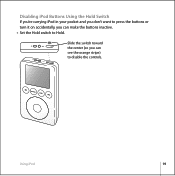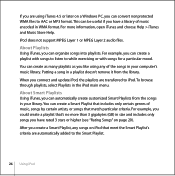Apple M9460LL Support Question
Find answers below for this question about Apple M9460LL - iPod 15 GB Digital Player.Need a Apple M9460LL manual? We have 1 online manual for this item!
Question posted by sherryd723 on June 16th, 2010
How Do I Unlock A Used One And Set It Up To Use
I were give a Apple Ipod M9460LL/A. Really need a manuel to get started. Help. I can its locked.
Current Answers
Related Apple M9460LL Manual Pages
Similar Questions
My Apple Mb147ll - Ipod Classic 80 Gb Digital Player Will Not Connect To Imac.
Is there any other way to connect my iPod to my iMac 2011?
Is there any other way to connect my iPod to my iMac 2011?
(Posted by karenkelly67 10 months ago)
How To Change Name On Used Ipod Model Mb528ll
(Posted by cortayab 10 years ago)
Version 3.1.3 Ipod
How do i update my ipod. i can not download any apps because they are not supported with my current ...
How do i update my ipod. i can not download any apps because they are not supported with my current ...
(Posted by billieearly66 11 years ago)
How Do I Reformat My Ipod Mb147ll
Bought used iPod MB147LL and want to access music and other files to delete them and add my own
Bought used iPod MB147LL and want to access music and other files to delete them and add my own
(Posted by shaunahueber 13 years ago)