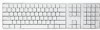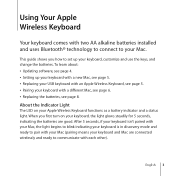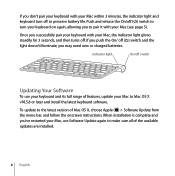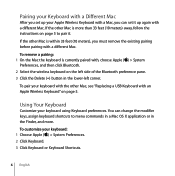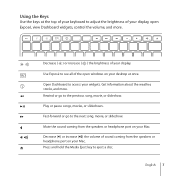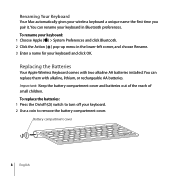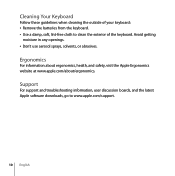Apple M9270LL Support Question
Find answers below for this question about Apple M9270LL - Wireless Keyboard.Need a Apple M9270LL manual? We have 1 online manual for this item!
Question posted by cfink on February 24th, 2012
Apple Wireless Keyboard (m9270ll/a)
I just bought the keyboard stated above but it wont connect. Batteries are good and light on keyboard comes on but no joy
Current Answers
Related Apple M9270LL Manual Pages
Similar Questions
Ipad Doc Double Function?
Couldn't I use this iPad keyboard doc for either my iPad or to input for my Mac mini and its monitor...
Couldn't I use this iPad keyboard doc for either my iPad or to input for my Mac mini and its monitor...
(Posted by esbernard 11 years ago)
Erase
how do you completely erase or wipe the ipod? my itunes isn't even showing it on my computer. i just...
how do you completely erase or wipe the ipod? my itunes isn't even showing it on my computer. i just...
(Posted by rohan729 11 years ago)
I Can't Get The Battery To Charge.
The iPod quill not charge Say less than 20%. But won't charge.
The iPod quill not charge Say less than 20%. But won't charge.
(Posted by Dwghtgs 11 years ago)
How Much Does A Wireless Keyboard Cost?
(Posted by sally 13 years ago)
Is It Compatible With Windows Xp?
Can this keyboard be usedon a PC with Windows XP? If so, does it take some kind of setting up or sof...
Can this keyboard be usedon a PC with Windows XP? If so, does it take some kind of setting up or sof...
(Posted by nrm278 13 years ago)