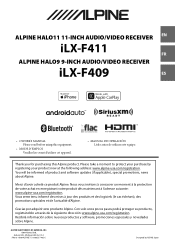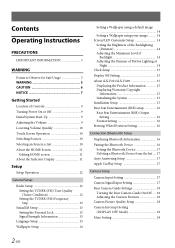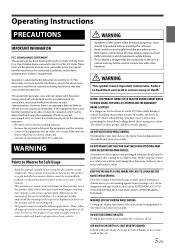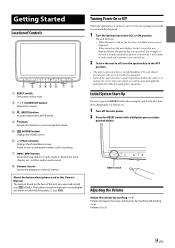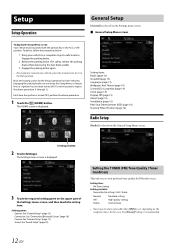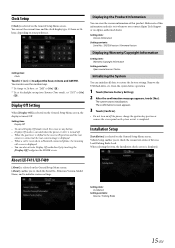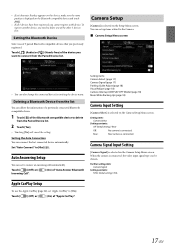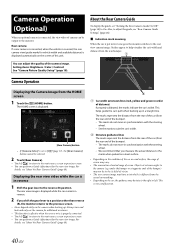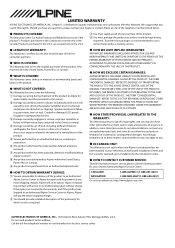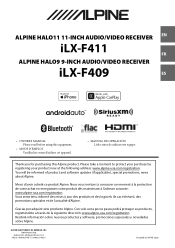Alpine iLX-F411 Support Question
Find answers below for this question about Alpine iLX-F411.Need a Alpine iLX-F411 manual? We have 2 online manuals for this item!
Question posted by Rcourt8100 on February 21st, 2023
Clock Setting
Current Answers
Answer #1: Posted by SonuKumar on February 21st, 2023 6:57 PM
Please respond to my effort to provide you with the best possible solution by using the "Acceptable Solution" and/or the "Helpful" buttons when the answer has proven to be helpful.
Regards,
Sonu
Your search handyman for all e-support needs!!
Answer #2: Posted by tanyaaa1212 on February 21st, 2023 6:27 PM
- Reset the receiver: Press and hold the small reset button located on the front of the unit using a pointed object such as a pen tip or a paperclip. This should reset the receiver to its default settings, which may fix the time and settings issue.
- Update the firmware: Visit the Alpine website to check for any available firmware updates for your receiver. Download and install any available updates following the instructions provided by Alpine. This may resolve any software-related issues causing the time and settings problems.
- Perform a hard reset: If resetting the unit and updating the firmware does not resolve the issue, try performing a hard reset. To do this, disconnect the battery in your car for a few minutes, then reconnect it. This should reset all the electrical systems in your car and may fix any issues with the receiver.
Note: Before attempting any of the above steps, make sure that the wiring and connections to the receiver are secure and functioning properly. If the wiring or connections are loose or damaged, it may be the cause of the problem.
Please mark as helpful
Please mark as helpful