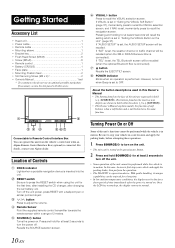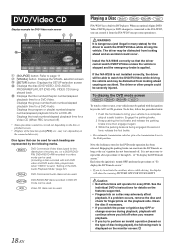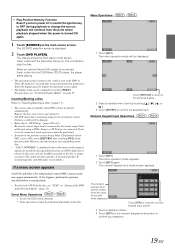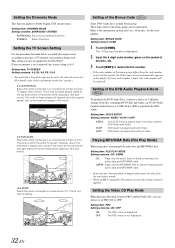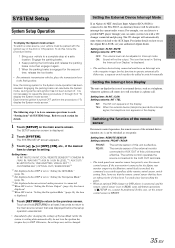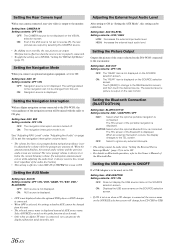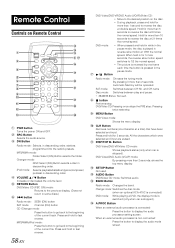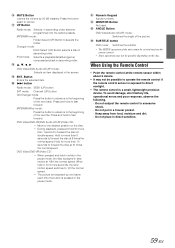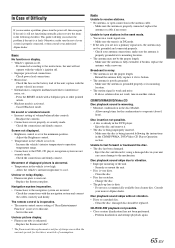Alpine W205 Support Question
Find answers below for this question about Alpine W205 - IVA - DVD Player.Need a Alpine W205 manual? We have 1 online manual for this item!
Question posted by jjg1969 on January 16th, 2013
Red Led Light Blinking, All Controls Unresponsive On.my Iva 310 Also Dvd Tries
The person who posted this question about this Alpine product did not include a detailed explanation. Please use the "Request More Information" button to the right if more details would help you to answer this question.
Current Answers
Related Alpine W205 Manual Pages
Similar Questions
Iphone 6 Captitablity
is there a update to make my iva w205 work with my iphone 6
is there a update to make my iva w205 work with my iphone 6
(Posted by bmwguy97 9 years ago)
My Alpine In-dash Dvd Player Iva D310 Wont Turn On
(Posted by rnMax 10 years ago)
My Alpine Iva D106 W/ Lcd Dvd Player Was Dropped. How Can It Be Repaired
(Posted by andersonmyra79 12 years ago)
Alpine Iva W 205
when i enter navigation mode and press menu icon on screen no response will not let me enter.
when i enter navigation mode and press menu icon on screen no response will not let me enter.
(Posted by tgreeley 12 years ago)
No Remote
i just bought a used car it already had the iva-w205 in there but it came with no remote. it worked ...
i just bought a used car it already had the iva-w205 in there but it came with no remote. it worked ...
(Posted by srhalsop 12 years ago)