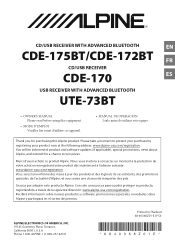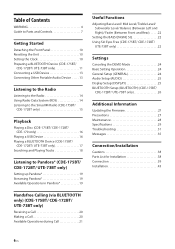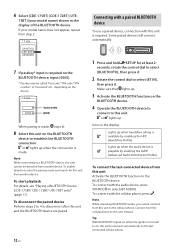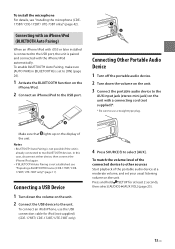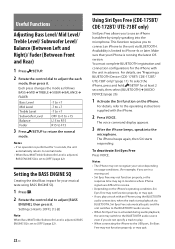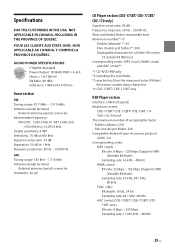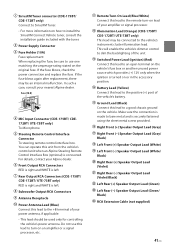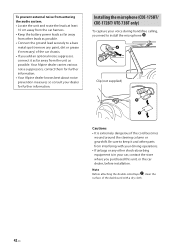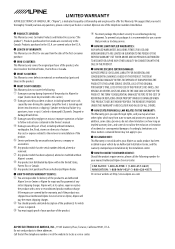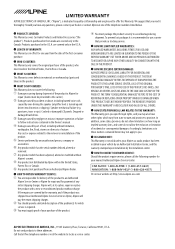Alpine UTE-73BT Support Question
Find answers below for this question about Alpine UTE-73BT.Need a Alpine UTE-73BT manual? We have 3 online manuals for this item!
Question posted by psychaotic82 on February 7th, 2022
Alpine Not Powering On Accessories Mode
My Alpine stereo only powers on when the car is running it does not power on an accessories mode
Current Answers
Answer #1: Posted by SonuKumar on February 8th, 2022 8:45 AM
check wiring and try these troubleshooting
https://www.manualslib.com/manual/2162854/Alpine-Cde-172bt.html?page=29#manual
Please respond to my effort to provide you with the best possible solution by using the "Acceptable Solution" and/or the "Helpful" buttons when the answer has proven to be helpful.
Regards,
Sonu
Your search handyman for all e-support needs!!
Answer #2: Posted by Technoprince123 on February 8th, 2022 7:37 AM
Please response if this answer is acceptable and solw your problem thanks
Related Alpine UTE-73BT Manual Pages
Similar Questions
Alpine W535hd Stuck In Camera Mode
I just installed my Alpine W535HD it worked perfectly before now it is stuck in camera mode and ther...
I just installed my Alpine W535HD it worked perfectly before now it is stuck in camera mode and ther...
(Posted by nickdecesare 1 year ago)
Alpine Ute-73bt Will Not Powerup After Dead Battery Was Charged From A Charger
(Posted by spyderreitsma 1 year ago)
Ine-w940 Losing Bluetooth Connection Multiple Times
INE-W940 losing Bluetooth connection multiple times
INE-W940 losing Bluetooth connection multiple times
(Posted by lcuevas 7 years ago)
How Do I Turn Off Demo Mode I Cant Find Where To Do It
how do i turn off demo mode i cant find out where to do it
how do i turn off demo mode i cant find out where to do it
(Posted by SuperSaiyan2Vegetawm 8 years ago)