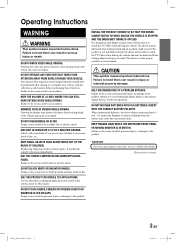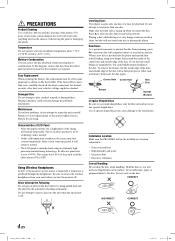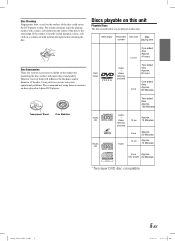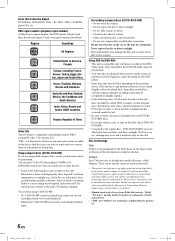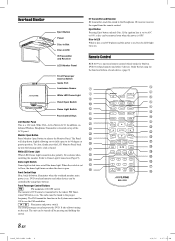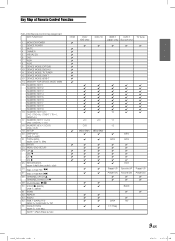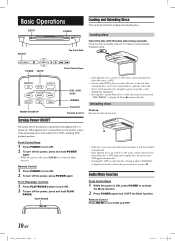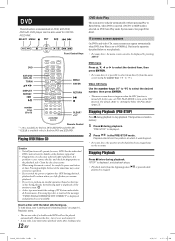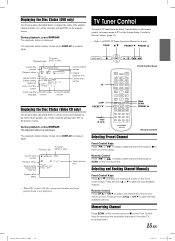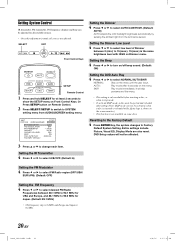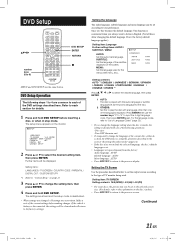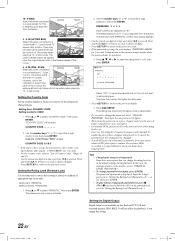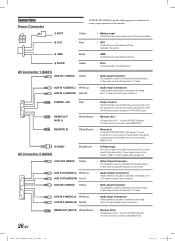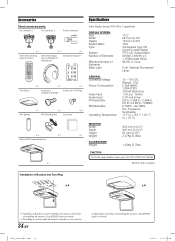Alpine PKG-RSE2 Support Question
Find answers below for this question about Alpine PKG-RSE2 - DVD Player With LCD Monitor.Need a Alpine PKG-RSE2 manual? We have 1 online manual for this item!
Question posted by chrisbosn on June 12th, 2014
Alpine Rue 4159
We just purchased a van with the Alpine DVD and it will not take in a DVD -- power and all functions seem to work but will not accept DVD
Current Answers
Answer #1: Posted by TechSupport101 on June 12th, 2014 11:04 PM
Hi. If the van was bought brand new, I would say you check with your dealer. If it was bought used, then the part of the optical lens that read DVDs must have failed. Yes, the optical lens is divided into two - the one part for CDs and the other part for DVDs. Fixing this issue is not worth it and the stereo should just be replaced.
Related Alpine PKG-RSE2 Manual Pages
Similar Questions
Dvd Player Shows Time Lapse Like Its Playing But Not On Screen? I Have A Pac Aud
have pac audio tr7 to by pass .but I hit the rest button and now I have no video from the screen?
have pac audio tr7 to by pass .but I hit the rest button and now I have no video from the screen?
(Posted by onebatride 1 year ago)
My Alpine Dvd Is Not Playing Any Disc
My player keeps giving me a bad disc message. I used a a cleaning disc but still no luck. Could you ...
My player keeps giving me a bad disc message. I used a a cleaning disc but still no luck. Could you ...
(Posted by Carolyncpj 7 years ago)
My Alpine In-dash Dvd Player Iva D310 Wont Turn On
(Posted by rnMax 10 years ago)
Can I Stream Netflix And Directv From My I Phone 4s To The Alpine Pkg-rse2 Dvd
(Posted by rick5113 11 years ago)
My Alpine Iva D106 W/ Lcd Dvd Player Was Dropped. How Can It Be Repaired
(Posted by andersonmyra79 12 years ago)