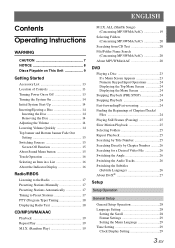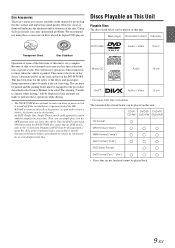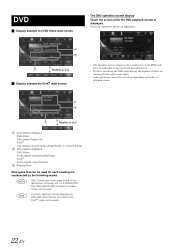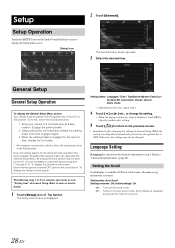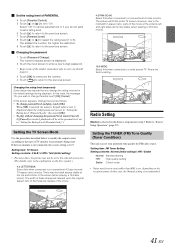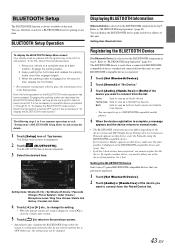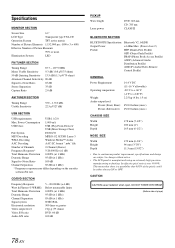Alpine IVE-W555BT Support Question
Find answers below for this question about Alpine IVE-W555BT.Need a Alpine IVE-W555BT manual? We have 1 online manual for this item!
Question posted by mcdaniel2041 on June 30th, 2016
How Do I Get Dvd To Eject, When It Says That This Operation Is Prohibited. Pleas
How do I get DVD to eject when the player says that this operation is prohibited. Please change settings and execute again?
Current Answers
Answer #1: Posted by Odin on June 30th, 2016 5:26 PM
See the previous HelpOwl answer at http://bit.ly/29ejf6Z.
Hope this is useful. Please don't forget to click the Accept This Answer button if you do accept it. My aim is to provide reliable helpful answers, not just a lot of them. See https://www.helpowl.com/profile/Odin.
Related Alpine IVE-W555BT Manual Pages
Similar Questions
Cant Eject Cd
When I push the cd eject button cd doesn't eject and message pops up saying...this operation is proh...
When I push the cd eject button cd doesn't eject and message pops up saying...this operation is proh...
(Posted by kissastros49 4 years ago)
Ive-w535hd Has A Cd Stuck Will Not Eject Says 'operation Not Available.
Cd plays but I can't eject it says opperation unavailable please check settings and try again
Cd plays but I can't eject it says opperation unavailable please check settings and try again
(Posted by aunykasdad 5 years ago)
Alpine Ine-w940 Cd Will Not Eject.
CD will not eject. Displays error message: This operation is prohibited. Please change settings and ...
CD will not eject. Displays error message: This operation is prohibited. Please change settings and ...
(Posted by rASCaL4629 6 years ago)
Cd Ejection Problem.
I recently had a battery replacment, and afterwards, cannot eject my cd. it gives an error message "...
I recently had a battery replacment, and afterwards, cannot eject my cd. it gives an error message "...
(Posted by benk1971 10 years ago)