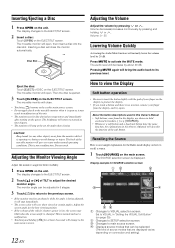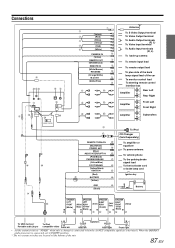Alpine IVA W505 Support Question
Find answers below for this question about Alpine IVA W505 - DVD Player With LCD monitor.Need a Alpine IVA W505 manual? We have 1 online manual for this item!
Question posted by 15dart89 on July 11th, 2017
Head Unit Won't Turn On.
my head unit has been working good, and then this morning it was working turned off truck and turned it back on and the head unit won't turn on. Is there a reset or maybe a fuse that's bad I'm not seeing?
Current Answers
Answer #1: Posted by Odin on July 11th, 2017 10:03 AM
There is a reset switch. You'll find it using the illustration at https://www.manualslib.com/manual/4584/Alpine-Iva-W505.html?page=13. (It's labeled #8.) Before using the reset switch, however, read the other suggestions under "No function or display" at https://www.manualslib.com/manual/4584/Alpine-Iva-W505.html?page=80#manual. That section will also instruct you on the proper use of the reset switch. To locate the fuse (if necessary), find the battery holder [labled #35] at https://www.manualslib.com/manual/4584/Alpine-Iva-....
If the problem persists or if you require further explanation, you'll have to consult Alpine: use the contact information here--https://www.contacthelp.com/alpine/customer-service.
If the problem persists or if you require further explanation, you'll have to consult Alpine: use the contact information here--https://www.contacthelp.com/alpine/customer-service.
Hope this is useful. Please don't forget to click the Accept This Answer button if you do accept it. My aim is to provide reliable helpful answers, not just a lot of them. See https://www.helpowl.com/profile/Odin.
Related Alpine IVA W505 Manual Pages
Similar Questions
How To Replace Touch Screen & Lcd Screen On Alpine Iva-w505
(Posted by caleb3cb 8 years ago)
Why Does Cd Player Scroll Through Showing Bbe And Bass And Treble And Want Stop
How to make it stop scrolling through saying bass and bbe
How to make it stop scrolling through saying bass and bbe
(Posted by Anonymous-146527 9 years ago)
My Alpine In-dash Dvd Player Iva D310 Wont Turn On
(Posted by rnMax 10 years ago)
Won't Work
I have the IVA-W505 it worked yesturday and now today it will not turn on.What could be wrong with i...
I have the IVA-W505 it worked yesturday and now today it will not turn on.What could be wrong with i...
(Posted by Treechopper91 10 years ago)
My Alpine Iva D106 W/ Lcd Dvd Player Was Dropped. How Can It Be Repaired
(Posted by andersonmyra79 12 years ago)