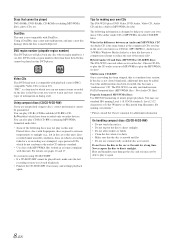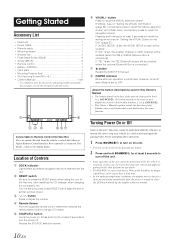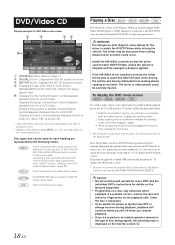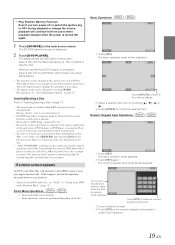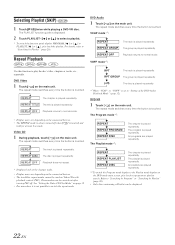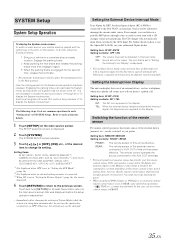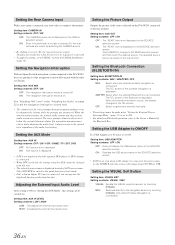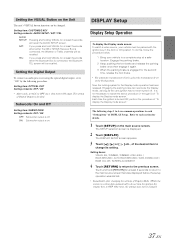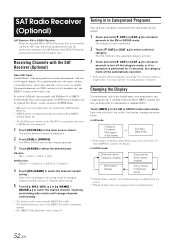Alpine IVA-W203 Support Question
Find answers below for this question about Alpine IVA-W203 - 6.5" Touch Screen 2-DIN DVD In-Dash Receiver.Need a Alpine IVA-W203 manual? We have 1 online manual for this item!
Question posted by jcsid2022 on April 8th, 2015
Turn Off Bluetooth
The person who posted this question about this Alpine product did not include a detailed explanation. Please use the "Request More Information" button to the right if more details would help you to answer this question.
Current Answers
Answer #1: Posted by TommyKervz on April 9th, 2015 4:05 AM
Download and refer to the owners manual on page 36
Related Alpine IVA-W203 Manual Pages
Similar Questions
How Do I Turn On My Aux On My W203 Alpine
cannot figure out how to turn on the aux so i can hear my ipod thanks
cannot figure out how to turn on the aux so i can hear my ipod thanks
(Posted by Anonymous-160102 7 years ago)
How To Replace Touch Screen On Alpine Iva-w505?
I have a broken touch screen (the glass part )and have already purchased the replacement screen (I'm...
I have a broken touch screen (the glass part )and have already purchased the replacement screen (I'm...
(Posted by Mando8788bb4l 8 years ago)
How To Replace Touch Screen & Lcd Screen On Alpine Iva-w505
(Posted by caleb3cb 8 years ago)
Why My Screen Kept On Flickering??
The LCD screen/touch screen kept on flickering. tried to touch the screen to make changes on the cha...
The LCD screen/touch screen kept on flickering. tried to touch the screen to make changes on the cha...
(Posted by milano188 10 years ago)
Why Wont My Touch Screen Work?
I have a alpine PMD-B100T an my touch screen wont work, when it goes to the accept screen it wont le...
I have a alpine PMD-B100T an my touch screen wont work, when it goes to the accept screen it wont le...
(Posted by lilangelhot 12 years ago)