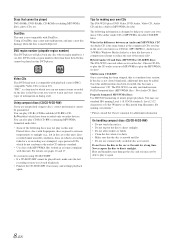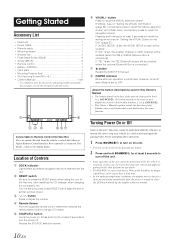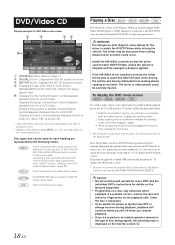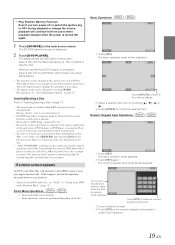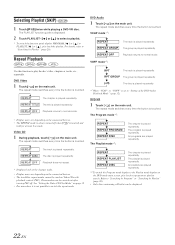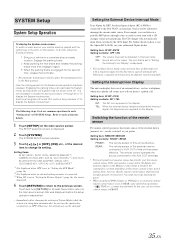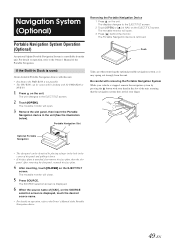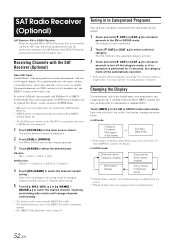Alpine IVA-W203 Support Question
Find answers below for this question about Alpine IVA-W203 - 6.5" Touch Screen 2-DIN DVD In-Dash Receiver.Need a Alpine IVA-W203 manual? We have 1 online manual for this item!
Question posted by lilangelhot on June 10th, 2011
Why Wont My Touch Screen Work?
I have a alpine PMD-B100T an my touch screen wont work, when it goes to the accept screen it wont let me hit accept, its like my screen is frozen or something. When I actually get it to work then it wont let me put my destination in or anything the screen simply just isnt working. Can you please tell me why its not working? An if I can do something about this?
Current Answers
Related Alpine IVA-W203 Manual Pages
Similar Questions
How To Replace Touch Screen On Alpine Iva-w505?
I have a broken touch screen (the glass part )and have already purchased the replacement screen (I'm...
I have a broken touch screen (the glass part )and have already purchased the replacement screen (I'm...
(Posted by Mando8788bb4l 8 years ago)
How To Replace Touch Screen & Lcd Screen On Alpine Iva-w505
(Posted by caleb3cb 8 years ago)
Why My Screen Kept On Flickering??
The LCD screen/touch screen kept on flickering. tried to touch the screen to make changes on the cha...
The LCD screen/touch screen kept on flickering. tried to touch the screen to make changes on the cha...
(Posted by milano188 10 years ago)
Why Wont It Show Movies??? It Just Says Picture Off For Your Safety
why wont it show movies??? just says picture off for your safety
why wont it show movies??? just says picture off for your safety
(Posted by jimmyjudy123 11 years ago)
Screen
my screen keeps going black, and then i have to touch it for it to come back
my screen keeps going black, and then i have to touch it for it to come back
(Posted by brandonr31b 14 years ago)