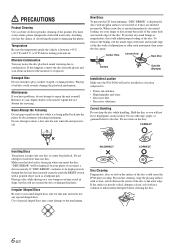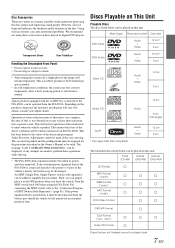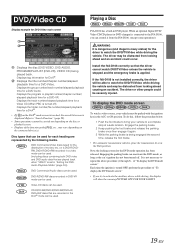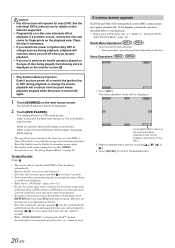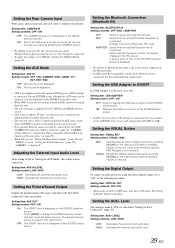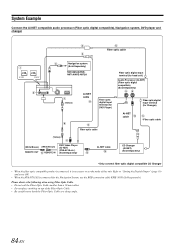Alpine IVA D106 Support Question
Find answers below for this question about Alpine IVA D106 - DVD Player With LCD Monitor.Need a Alpine IVA D106 manual? We have 1 online manual for this item!
Question posted by mauve2000 on August 2nd, 2014
How To Make A Complete Reset On My Iva-d106r ?
How to make a complete reset on my IVA-D106R ? I pushed the left small button behind the control panel but nothing changed.
Current Answers
Related Alpine IVA D106 Manual Pages
Similar Questions
Dvd Player Shows Time Lapse Like Its Playing But Not On Screen? I Have A Pac Aud
have pac audio tr7 to by pass .but I hit the rest button and now I have no video from the screen?
have pac audio tr7 to by pass .but I hit the rest button and now I have no video from the screen?
(Posted by onebatride 1 year ago)
My Alpine In-dash Dvd Player Iva D310 Wont Turn On
(Posted by rnMax 10 years ago)
What Is The Difference With Iva-d106r?
(Posted by ronnie22667 10 years ago)
Dvd Remote
Please can you give me the remote control model number for an alpine dvd player model dve-5207 Tony
Please can you give me the remote control model number for an alpine dvd player model dve-5207 Tony
(Posted by tonyquaglia1 11 years ago)
My Alpine Iva D106 W/ Lcd Dvd Player Was Dropped. How Can It Be Repaired
(Posted by andersonmyra79 12 years ago)