Alpine IVA D106 Support Question
Find answers below for this question about Alpine IVA D106 - DVD Player With LCD Monitor.Need a Alpine IVA D106 manual? We have 1 online manual for this item!
Question posted by Anonymous-74458 on September 13th, 2012
Aline Iva D106 Won't Show General Mode.
alpine stereo won't go into general mode
Current Answers
There are currently no answers that have been posted for this question.
Be the first to post an answer! Remember that you can earn up to 1,100 points for every answer you submit. The better the quality of your answer, the better chance it has to be accepted.
Be the first to post an answer! Remember that you can earn up to 1,100 points for every answer you submit. The better the quality of your answer, the better chance it has to be accepted.
Related Alpine IVA D106 Manual Pages
Owner's Manual - Page 8
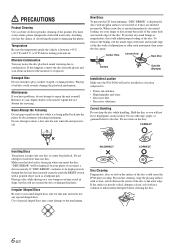
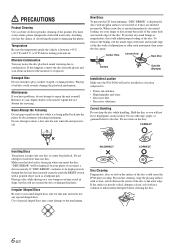
...surface. Center Hole
Center Hole
New Disc
Bumps
Outside (Bumps)
Installation Location
Make sure the IVA-D106 will not be displayed even though the disc has been inserted correctly, push the RESET switch ...
Be sure to skip. Playing a bad disc could cause the DVD player to use your Alpine dealer or the nearest Alpine Service Station for servicing. Never Attempt the Following
Do not grip ...
Owner's Manual - Page 9
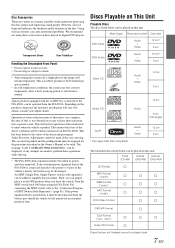
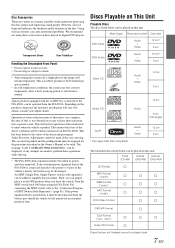
... to LCD technology and is normal.
• In cold temperature conditions, the screen may be valid. Because of the driver and passengers. This has been done for the procedure described in Alpine DVD players. For connecting the SPST switch, refer to normal. Mark (logo) Recorded content Disc size
DVD Video
Audio +
Video
12 cm* 8 cm
DVD Audio
Audio +
Video...
Owner's Manual - Page 10


...audio devices. An Audio CD is a function by which you buy in the car or the unit for additional information. The IVA-D106 ... or MP3/WMA/AAC to direct sunlight. DVD region number (playable region number)
This DVD player will play on this becomes a "multi-session...to find the scene you create your own CDs
The IVA-D106 plays DVD Video, DVD Audio, Video CD, Audio CD, DivX® and has a ...
Owner's Manual - Page 11


... and/or other networks or in a car, etc., damage may occur and it might...DVD players) cannot be played on this DVD player.
• Some discs may not play back, depending on the label side of DVD-Rs/ DVD-RWs/DVD+Rs/DVD...DVD-Rs/DVD-RWs/DVD+Rs/DVD+RWs
• This unit is compatible with your DVD-Rs/DVDRWs/DVD+Rs/DVD+RWs discs.
• Do not put stickers, seals, or tape on the recording device...
Owner's Manual - Page 15


... changed to step 1 screen).
in the SAT Radio mode.
1 Touch [10KEY] on the connected devices.
• When an optional DVD player or DVD changer compatible with Ai-NET are connected, AUX appears as...Main screen example for FM Radio mode
Displaying the Numeric Keypad Input Screen
The numeric keypad input screen is displayed when the DVD or Video CD mode is selected for searching a title ...
Owner's Manual - Page 18


...
FLDR*3 M.I.X.*2 (off ) M.I.X. Playback
1 Touch [SOURCE] on the connected devices. The SOURCE selection screen is connected, M.I .X.
Touching [ / ] again will...operations, refer to the beginning of the IVA-D106, with the label side facing up, the...is lit during playback.
ALL function is displayed.
2 Touch [DVD PLAYER]. FLDR mode.
*4 Display may vary depending on this unit. • ...
Owner's Manual - Page 21
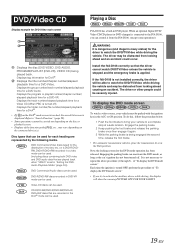
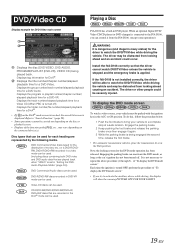
... Audio discs can be able to activate the auxiliary device while driving, the display will be used for the distribution of the function guide [P1/2], etc., may be severely injured.
When an optional Alpine DVD/ Video CD/CD player (or DVD changer) is set in DVD-VR mode can be distracted from looking ahead and an accident could...
Owner's Manual - Page 22
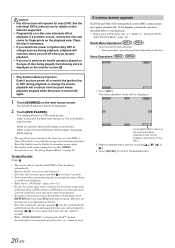
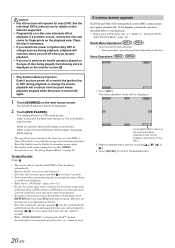
...8226; While "INDEX READING" is displayed on the monitor screen:
If a menu screen appears
On DVDs and Video CDs with the label side facing up. Remove the...DVD or Video CD mode for 5 seconds after touching [P1/2] of this happens, perform the operation described below to display the operation screen again.
• The display mode can be played automatically. When an optional Alpine DVD player...
Owner's Manual - Page 28


...the BALANCE/FADER adjusting screen.
The unit can play back a DVD-Audio disc, set "VCAP" in the DivX® mode with the IVA-D106 only.
...This item is available when the optional IMPRINT audio ...right sides, or at least 2 seconds on the monitor.
1 During playback, touch the display panel.
Displaying the Disc Status for DVD/Video CD
Use the procedure described below to display the ...
Owner's Manual - Page 30


...DVD, Video CD or CD changer. • A folder list is displayed only during MP3/WMA playback when the DVD player...WMA/AAC/DivX® Player/external MP3compatible DVD Player/Changer Mode
1 The folder list screen...mode" (page 43) is set to OFF, and "Subwoofer On and Off" is set to ON while the car...CD player mode 1 The track list* screen appears. * If the CD is still audible. STEREO: Subwoofer stereo ...
Owner's Manual - Page 31


... Mode 1 (Wide), the monitor displays a normal picture wider to the selected one. Rear Selection Function
While listening to the radio or other audio source, at the 16 : 9 ratio.
The picture of the screen with the DVD player or DVD changer for displaying a cinema type picture at the same time, pictures in a disc inserted in the IVA-D106...
Owner's Manual - Page 34


...MODE Setting contents: BITSTREAM / PCM
BITSTREAM: The digital output is the factory setting. PCM:
The audio signals recorded on the disc are displayed as follows: • To change the rating level set the digital audio signal output from the IVA-D106. Do not leave DVDs... number are converted to 48 kHz/16 bit (for DVDs) or 44.1 kHz
(for Video CDs and CDs) PCM audio signals for output.
32...
Owner's Manual - Page 36


... VCAP / VOFF
VIDEO:
VCAP: VOFF:
Only DVD Video is displayed.
2 Input the 4 digit code number given on the jacket of
the disc, etc.
3 Touch [ENT] to the information on the disc's jacket.) 4:3 LETTER BOX: Select this when connected to a conventional 4:3 size monitor. Setting item: DOWNMIX MODE Setting contents: SURROUND / STEREO
SURROUND: Surround compatible Downmix STEREO: Stereo Downmix
16...
Owner's Manual - Page 40


... of an external device, such as you can listen to a portable MP3 player through your authorized Alpine dealer. The remote control operates the source connected to use the Alpine KCA-801B, see your car audio system even with an RCA audio output can not be changed from the iPod is connected to the IVA-D106, an Auxiliary...
Owner's Manual - Page 41
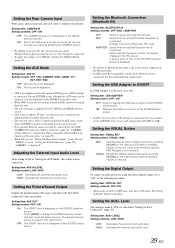
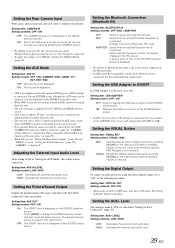
...is not displayed on the IVA-D106 connected to the rear monitor. Setting the Bluetooth Connection (...Alpine optional RGB Navigation is connected.)
VISUAL: Recalls the VISUAL Selection screen by connecting to "Connecting Video...to the Owner's Manual of each mode.
• If an optional ...; OFF is not displayed when the optional DVD player or DVD changer is connected.
Setting item: OPTICAL OUT...
Owner's Manual - Page 45


... IVA-D106.
Setting range : OFF (Manual Mode) /CURVE1 (MultEQ-1) / CURVE2 (MultEQ-2)
• The Curve mode ...Alpine introduces IMPRINT - After completing the data search, the file selection screen of MultEQ. Changing MultEQ mode
MultEQ, developed by Audyssey Labs, automatically corrects the audio for selected positions in -car... ] of "To display the DVD mode screen" explained on page 30...
Owner's Manual - Page 52


...IVA-D106 (not only the above procedure (1 through 3), of combining the Automatic adjustments, etc.
Engaging the parking brake can reactivate the Audio processor mode, as long as the car...DVD Level (page 56)
(Adjust the volume (signal level) in the Dolby Digital,
Pro Logic II, DTS and PCM modes.... To display the Audio processor mode screen: To watch a video source, your vehicle to reproduce...
Owner's Manual - Page 60


... Function Guide display appears.
* When an MP3 compatible CD changer or DVD changer is connected, touch repeatedly until the disc number is connected; 1 Touch [P1/3] twice to ON by following "Setting the AUX Mode" (page 39).
• The display mode changes by the IVA-D106. See the Multi-Changer Selection section for 6-disc Changer. The...
Owner's Manual - Page 76


.../MP3/WMA/AAC, DVD/Video CD Player Operation section.
This guide will not operate with the vehicle's ignition off .
- If connected according to tune stations in your authorized Alpine dealer. Allow the ... tube*.
* The fluorescent tube replacement is activated. - using a damaged disc in the seek mode. • You are not securely made .
- Consult your antenna connections; No sound or ...
Owner's Manual - Page 86
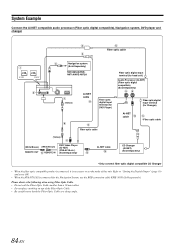
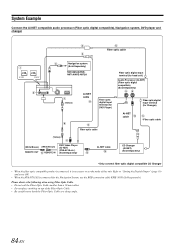
...) (Sold Separately)
Fiber optic digital Input terminal (for DVD Player)
Ai-NET cable
Fiber optic digital Input terminal (for Changer)
*Fiber optic cable
(Yellow)
Fiber optic cable
(White/Brown) (White/Brown)
REMOTE OUT
REMOTE IN
DVD Video Player (Ai-NET) (DVA-5210 etc.) (Sold Separately).... • Be careful not to "Setting the Digital Output" (page 39) and set the mode of this unit.
Similar Questions
Dvd Player Shows Time Lapse Like Its Playing But Not On Screen? I Have A Pac Aud
have pac audio tr7 to by pass .but I hit the rest button and now I have no video from the screen?
have pac audio tr7 to by pass .but I hit the rest button and now I have no video from the screen?
(Posted by onebatride 1 year ago)
Cannot My Alpine Iva-d106 Navigation Screen To Come Up
(Posted by zoroCarlin 9 years ago)
My Alpine In-dash Dvd Player Iva D310 Wont Turn On
(Posted by rnMax 10 years ago)
How To Bypass Alpine Iva-d106
(Posted by indiara 10 years ago)
My Alpine Iva D106 W/ Lcd Dvd Player Was Dropped. How Can It Be Repaired
(Posted by andersonmyra79 12 years ago)

