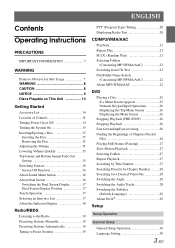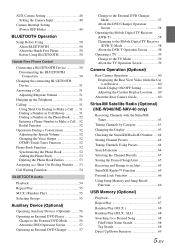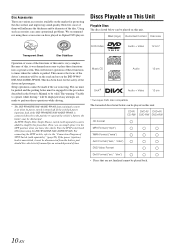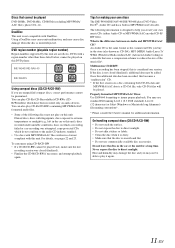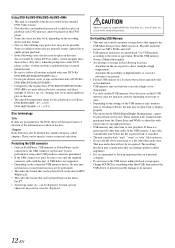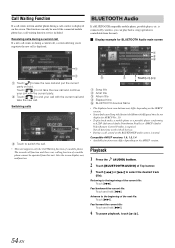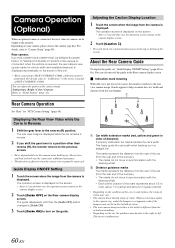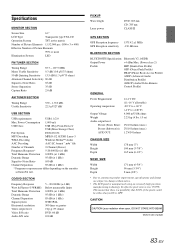Alpine INE-W940 Support Question
Find answers below for this question about Alpine INE-W940.Need a Alpine INE-W940 manual? We have 6 online manuals for this item!
Question posted by kyosukematsu on January 20th, 2014
Setup Mode
i want to adjust sound volume of navigation but the setup botten on the above bar does work. The button just always lights off and never accepts tap as p67 "5.3 Settings menu" of the owner's manual describes. Please advice me how to function that button. A363;incerely, Kyosuke MATSUMOTO
Current Answers
Related Alpine INE-W940 Manual Pages
Similar Questions
My Navigation Button Does Not Work. Alpine Ine-w940
When I click on the Navigation button, it only shows a split screen. I want to change my time zone s...
When I click on the Navigation button, it only shows a split screen. I want to change my time zone s...
(Posted by Mario2078 1 year ago)
Ine-w940 Losing Bluetooth Connection Multiple Times
INE-W940 losing Bluetooth connection multiple times
INE-W940 losing Bluetooth connection multiple times
(Posted by lcuevas 7 years ago)
Alpine Ine-w940
on my alpine ine w940 my settings button and some feature are not highlighted and it wont let me pus...
on my alpine ine w940 my settings button and some feature are not highlighted and it wont let me pus...
(Posted by Tylerg120814 7 years ago)
Only Have An Audio Settings Menu
just purchased a truck with the alpine IVE -w530 in it the only settings menu I have is for audio, s...
just purchased a truck with the alpine IVE -w530 in it the only settings menu I have is for audio, s...
(Posted by Rtodor2 7 years ago)