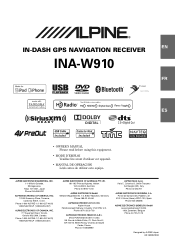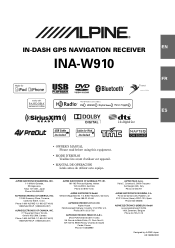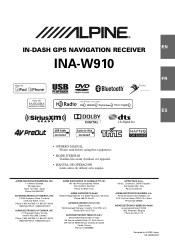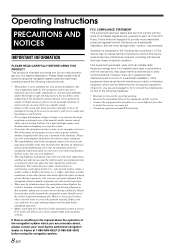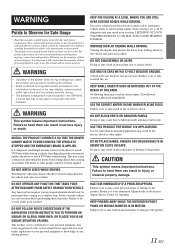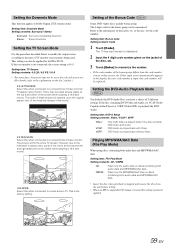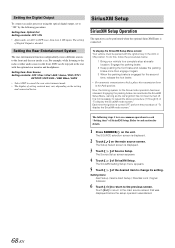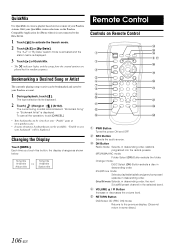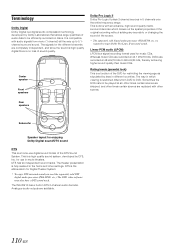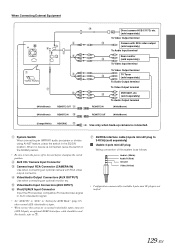Alpine INA-W910 Support Question
Find answers below for this question about Alpine INA-W910.Need a Alpine INA-W910 manual? We have 5 online manuals for this item!
Question posted by Jdb123 on August 30th, 2019
Navigation Not Working
When I press navigation it just shows the warning and that's it. Does not show maps or any other options.
Current Answers
Answer #1: Posted by Odin on August 31st, 2019 7:38 AM
You must touch [I Accept] to proceed.
If the issue persists or if you require further advice, you'll have to consult the manufacturer: use the contact information at https://www.contacthelp.com/alpine/customer-service.
If the issue persists or if you require further advice, you'll have to consult the manufacturer: use the contact information at https://www.contacthelp.com/alpine/customer-service.
Hope this is useful. Please don't forget to click the Accept This Answer button if you do accept it. My aim is to provide reliable helpful answers, not just a lot of them. See https://www.helpowl.com/profile/Odin.
Related Alpine INA-W910 Manual Pages
Similar Questions
Aux Input Does Not Work.
AUX input does not work.. Connected a video camera and get only a blank image. Used appropriate cabl...
AUX input does not work.. Connected a video camera and get only a blank image. Used appropriate cabl...
(Posted by jwardr 2 years ago)
Ideas To Activate Gps Function
I purchased a used ina-w910. I installed in my 2010 lariiat. Replaced with all alpine speakers , add...
I purchased a used ina-w910. I installed in my 2010 lariiat. Replaced with all alpine speakers , add...
(Posted by thomaswadetumbleson9 3 years ago)
Why Won't The Navigation Work On My Alpine Inaw900
(Posted by frankslesse 10 years ago)
Has Anyone Had Luck With The Iphone 5/lightning Cable Working With The Ina-w910?
Smetimes is works, but most of the time it just doesn't see the iPhone 5 at all (for pandora or podc...
Smetimes is works, but most of the time it just doesn't see the iPhone 5 at all (for pandora or podc...
(Posted by Bmcmahon 11 years ago)
Navigation/gps And Mph Not Working
These things just stopped working (Navigation/GPS and MPH not working). Is there anything I can do o...
These things just stopped working (Navigation/GPS and MPH not working). Is there anything I can do o...
(Posted by roxmariehicks 12 years ago)