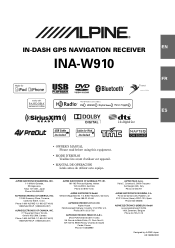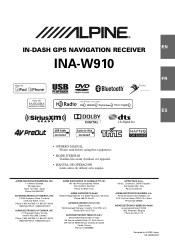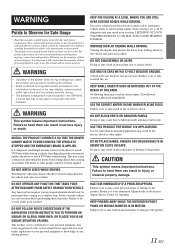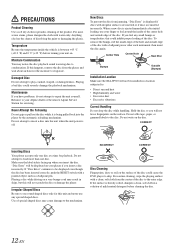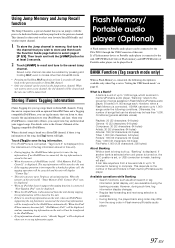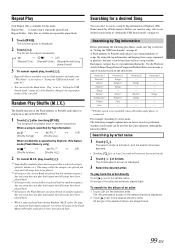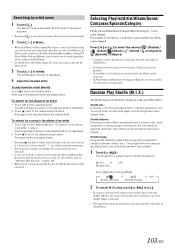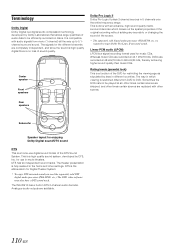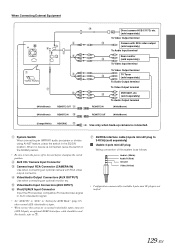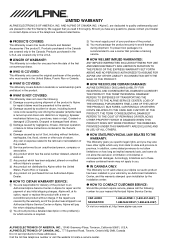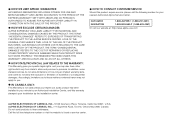Alpine INA-W910 Support Question
Find answers below for this question about Alpine INA-W910.Need a Alpine INA-W910 manual? We have 5 online manuals for this item!
Question posted by Anonymous-119575 on August 30th, 2013
Can I Bluetooth My Music To A Alpine Ina-w910
The person who posted this question about this Alpine product did not include a detailed explanation. Please use the "Request More Information" button to the right if more details would help you to answer this question.
Current Answers
Related Alpine INA-W910 Manual Pages
Similar Questions
Alpine Ina-w910
hello Dear i have issue whit my alphine ina-w910 doble dim dash gps stop working I want to know how ...
hello Dear i have issue whit my alphine ina-w910 doble dim dash gps stop working I want to know how ...
(Posted by Sexi19983 6 years ago)
Toolbar Only Has Fm, Pandora And Bluetooth Music Icons Lit Up And Functioning
can't set time, favorites won't open, disc not functioning etc
can't set time, favorites won't open, disc not functioning etc
(Posted by Ronfelddale 8 years ago)
Can We Add More Voice Choices To The Ina-w910 Nvd-w912 Sd Update Card?
Can we add more voice choices to the INA-W910 NVD-W912 SD update card?
Can we add more voice choices to the INA-W910 NVD-W912 SD update card?
(Posted by bigmacak 9 years ago)
When I Go To My Bluetooth Setting It Says Bt Audio Error. What Does That Mean?
I'm trying to connect my bluetooth to my cell Phone and I can't because of the error message that sa...
I'm trying to connect my bluetooth to my cell Phone and I can't because of the error message that sa...
(Posted by kerryn99 9 years ago)
Ina-w910 Usb Connection
i HAVE THE ALPINE INA-W910 And want to hook up another usb to the unit , Is it possible and if so ho...
i HAVE THE ALPINE INA-W910 And want to hook up another usb to the unit , Is it possible and if so ho...
(Posted by patrick462 11 years ago)