Alpine INA-W900 Support Question
Find answers below for this question about Alpine INA-W900.Need a Alpine INA-W900 manual? We have 3 online manuals for this item!
Question posted by margie69 on February 21st, 2012
Do You Have The Part That Activates The Buttons.ie The Electric Switches
Water got in underneath the buttons so we need the switch plate underneath that operates the button functions such as source, mute etc.
Current Answers
There are currently no answers that have been posted for this question.
Be the first to post an answer! Remember that you can earn up to 1,100 points for every answer you submit. The better the quality of your answer, the better chance it has to be accepted.
Be the first to post an answer! Remember that you can earn up to 1,100 points for every answer you submit. The better the quality of your answer, the better chance it has to be accepted.
Related Alpine INA-W900 Manual Pages
Owner's Manual (English) - Page 4
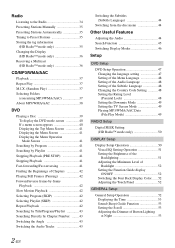
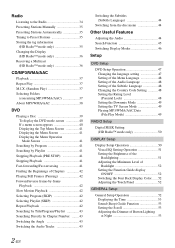
.../Program/Playlist 43 Searching Directly by Chapter Number ........ 43 Switching the Angle 43 Switching the Audio Tracks 43
Switching the Subtitles (Subtitle Language 44
Switching from the disc menu 44
Other Useful Features
Adjusting the Audio 44 Search Function 45 Switching Display Modes 46
Setup
DVD Setup
DVD Setup Operation 47 Changing the language setting 47 Setting of the...
Owner's Manual (English) - Page 5


...the Phone Book (Phone Book 67
Voice Dial Operation 68 Dialing a Number Using Direct
Dial Input 68 BLUETOOTH Audio Function 68
BLUETOOTH Audio Operation 68
Auxiliary Device (Optional)
Operating Auxiliary Devices (Optional) ........ 69
Rearview Camera Operation (Optional)
Switching the Rear Camera Screen (Optional 70 Displaying the rear view video while the car is in reverse 70 Displaying the...
Owner's Manual (English) - Page 10
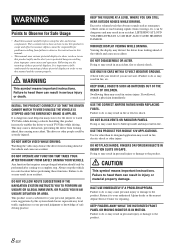
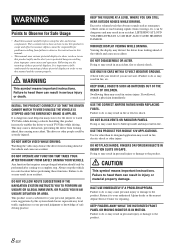
...product safely and to alert you are the meanings of these functions. This may result in fire or electric shock. Watching the video may cause heat to the product.
Any route suggestions by ...you to fully understand the meanings of the vehicle and cause an accident. DO NOT OPERATE ANY FUNCTION THAT TAKES YOUR ATTENTION AWAY FROM SAFELY DRIVING YOUR VEHICLE.
DO NOT DISASSEMBLE OR ...
Owner's Manual (English) - Page 12


... screen may be made to normal.
For details, consult your Alpine dealer. Operation of some of the functions of this unit. This will restrict operation of the image will vary. Audio Processor Adjustments cannot be discharged. If the switched power (ignition) lead of the INA-W900 is connected directly to LCD technology and is turned off , a slight...
Owner's Manual (English) - Page 13


.... • Make sure that cannot be guaranteed. If the disc is the same format as the commercial CDs you create your own discs
The INA-W900 plays DVD Video and Audio CD and has a built in the store (also known as CD-DA). You may use standard ISO naming Level 1 (8.3 DOS standard), Level 2 (32...
Owner's Manual (English) - Page 16


...AUDIO button Return to the AV main source screen that is audio source...perform the operation.
• The INA-W900 is connected.)
MAP button Recall the...switch Be sure to press the RESET switch when using the vehicle's secondary radio controls. MUTE/PHONE button Lowers the volume by pressing any button.
2 Press and hold for at least 3 seconds.
/ button Press to turn off . Recalls the SOURCE...
Owner's Manual (English) - Page 18


..., the artwork image can be
displayed (Only for USB Audio and iPod mode).
16-EN
is connected and Camera IN is activated, the information of Navigation system will describe the function of the soft button. The contents of the function guide change the items of the source selection list first. Changes to ON).
If the GUIDEVIEW...
Owner's Manual (English) - Page 36


... to GPS satellites has been blocked. Local mode; Acquiring GPS Signal The INA-W900 acquires positioning information transmitted from 4 or more tracked satellites (for 30 seconds) in an area where line of this screen. In order to activate the digital radio functions described below, an optional HD Radio Tuner module must be tuned in...
Owner's Manual (English) - Page 39


...function is displayed.
2 Touch the source icon of this unit, with this unit. Playback
1 Press SOURCE/ on the disc will resume playback. Returning to play . For operations, refer to "Inserting/Ejecting a Disc" (page 15).
• The INA-W900...audio data and MP3/WMA/ AAC data.
• The track display for CD audio... the Repeat Disc mode is activated, the M.I .X.
The display shows the...
Owner's Manual (English) - Page 56


... sensor. Mute Setting contents: OFF / ON
OFF: The volume level can be allowed to interrupt the current audio source. Otherwise, a separate switch needs to be switched, as ...button operations ( [ ] STOP, etc.) cannot be adjusted in to adjust the position of the remote control sensor switch setting.
Setting the Rear Camera Input
With an optional rear camera connected, rear view video...
Owner's Manual (English) - Page 57


... to the radio or other audio source in the front, DVD can be enjoyed in "Setting the AUX Mode", this unit.
• The selected source name is necessary to the front and the rear inside a car.
ON: The "Remote Sensor" and "Rear Source" items are not displayed on the INA-W900 connected to AUX+ cannot be...
Owner's Manual (English) - Page 66


... BLUETOOTH
BLUETOOTH is displayed on again
(ACC ON).
• Before using the hands-free phone/audio function, the following settings need to be performed. For handling of Source Setup. However, the connection may differ. For mobile phone passkey (passcode) input operation, refer to "BLUETOOTH Setup" (pages 64-66). If the auto connection fails, try the...
Owner's Manual (English) - Page 70


...) the telephone number, and then touch [Call].
BLUETOOTH Audio Function
BLUETOOTH Audio Operation
Audio information of a BLUETOOTH compatible mobile phone, a portable player, etc., is controllable/playable wirelessly* from the Phone Book list.
The SOURCE selection screen is displayed.
2 Touch [ ] until the source icon of BT Audio is required. Returns the beginning of Voice Dial. A playback...
Owner's Manual (English) - Page 71


....
1 Press SOURCE/ on page 46. The external input screen is given as the car's ignition has not been turned off. Install the INA-W900 correctly so that is displayed.
3 Touch [NTSC/PAL]*2 to a complete stop at a safe location. If the INA-W900 is applied.
Operating Auxiliary Devices (Optional)
To operate your vehicle to change the video input
type...
Owner's Manual (English) - Page 72


... [P1/2]*. Switching the Rear Camera Screen (Optional)
The rear view video will be controlled by the INA-W900.
The SOURCE selection screen is connected;
If you connect a changer compatible with RCA Output connector cannot be connected to this unit.
• Be sure to change the Function Guide display. 2 Touch any one of the select buttons [DISC 1] through...
Owner's Manual (English) - Page 74


... in memory.
72-EN The Function Guide is printed on a label found on the screen of the preset buttons
[P.SET 1] through [P.SET 6] that has your third party, SAT Radio Receiver package.
Changing the Display
Text information, such as explained below . It is switched.
2 Touch any one of the INA-W900 in a desired category.
The first...
Owner's Manual (English) - Page 78


... selected album, the album can be skipped every 200 titles with an asterisk "*" (see table on the INA-W900. play, touch [ ].
• When a song is played back during M.I .X.) play back the ...
The Shuffle function of the USB memory or Portable audio player is displayed as M.I .X. By using file tag information and keeping these songs organized in playlists, this operation is not possible...
Owner's Manual (English) - Page 79


... these functions can also be used to sync music to select the folder. To do the operation as a hands-free phone, you cannot operate the iPhone/iPod.
• To watch the video screen...memory device/ Portable audio player. Therefore, even if you connect an iPhone/iPod using the FULL SPEED connection cable (KCE-433iV) on the BLUETOOTH INTERFACE (KCE-400BT), you need the optional BLUETOOTH ...
Owner's Manual (English) - Page 80
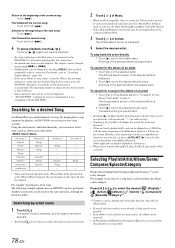
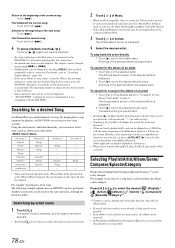
...INA-W900. The chapter can be changed by pressing [ ] or [ ].
• Display mode can be canceled. Searching for the same operation, although the hierarchy differs. Using the search mode's individual hierarchy, you can also be used depending on the iPhone/iPod. All songs of the selected album is activated... Videos mode is selected, the Video Playlists/Movies/Music Videos/TV Shows/ Video...
Owner's Manual (English) - Page 97


...video.
iPod AUDIO/VIDEO Input Connector Connect this lead to the remote control input lead. BLUETOOTH interface Connector Connect this lead to turn on connection, refer to the Owner's Manual of the parking brake switch to transmit the parking brake status signals to OFF, AUX+ source...optional External Audio Processor with Ai-NET.
• Be sure to set to the INA-W900. Steering ...
Similar Questions
Ine-w940 Losing Bluetooth Connection Multiple Times
INE-W940 losing Bluetooth connection multiple times
INE-W940 losing Bluetooth connection multiple times
(Posted by lcuevas 7 years ago)
Ipod Alphabet Search
I have a IPod Video. For some reason I can not figure out how to access the alphabet search function
I have a IPod Video. For some reason I can not figure out how to access the alphabet search function
(Posted by psanders3179 11 years ago)

