Alpine CDE-133BT Support Question
Find answers below for this question about Alpine CDE-133BT.Need a Alpine CDE-133BT manual? We have 3 online manuals for this item!
Question posted by psanders3179 on June 21st, 2012
Ipod Alphabet Search
I have a IPod Video. For some reason I can not figure out how to access the alphabet search function
Current Answers
There are currently no answers that have been posted for this question.
Be the first to post an answer! Remember that you can earn up to 1,100 points for every answer you submit. The better the quality of your answer, the better chance it has to be accepted.
Be the first to post an answer! Remember that you can earn up to 1,100 points for every answer you submit. The better the quality of your answer, the better chance it has to be accepted.
Related Alpine CDE-133BT Manual Pages
Cde-133bt Owner's Manual (espanol) - Page 1


... enregistrant votre produit dès maintenant à l'adresse suivante : www.alpine-usa.com/registration. Gracias por adquirir este producto Alpine. EN
R
ADVANCED BLUETOOTH CD RECEIVER
FR
CDE-133BT
ES
• OWNER'S MANUAL Please read before using this Alpine product.
Cde-133bt Owner's Manual (english) - Page 1


EN
R
ADVANCED BLUETOOTH CD RECEIVER
FR
CDE-133BT
ES
• OWNER'S MANUAL Please read before using this Alpine product. Merci d'avoir acheté ce produit Alpine. Con solo unos pocos pasos podrá ...
Cde-133bt Owner's Manual (english) - Page 3


... Data (PLAY MODE 18 Demonstration 18 Display Setting 19 Dimmer Control 19 Scroll Setting (SCROLLTYPE 19 iPod/iPhone Setting 19 iPod/iPhone Search Mode Setting 19
BLUETOOTH Operation
Setup Before Using 19 About BLUETOOTH 19 Before Using BLUETOOTH Function 19 How to connect to a BLUETOOTH compatible device (Pairing 19 Pairing a BLUETOOTH compatible device with...
Cde-133bt Owner's Manual (english) - Page 4


... (optional)
Connecting an iPod/iPhone 27 Setting the iPod Control 27 Playback 27 Searching for a desired Song 28 Alphabet search function 28 Direct Search Function 28 Select Playlist/Artist/Album/Genre/ Composer 29 Random Play Shuffle (M.I.X 29 Repeat Play 29
Information
In Case of Difficulty 30 Basic 30 Radio 30 CD 30 MP3 30 Audio 30 iPod 30 Indication for...
Cde-133bt Owner's Manual (english) - Page 7


... correctly displayed. and any right to use is played back or searched. • The unit can be hindered.
• Flash Memory...audio-on its compliance with iPod, or iPhone may affect wireless performance.
• The BLUETOOTH® word mark and logos are trademarks of this unit. and other USB products cannot be played back on the shape or size of a Flash Memory, it may not function...
Cde-133bt Owner's Manual (english) - Page 8


...; and
e.
Note • The unit can be turned on , the volume will start from level 12. e AUDIO/SETUP
Accessory List
• Head Unit 1 • Power Cable 1 • Microphone 1 • Mounting Sleeve ...61540; DISC USB AUDIO/iPod*1 BT AUDIO*2 AUXILIARY*3 TUNER *1 Only when the iPod/iPhone is connected. *2 Only when BT AUDIO is set to change the...
Cde-133bt Owner's Manual (english) - Page 9


...• To synchronize the clock to another clock/watch or radio time
announcement, press and hold AUDIOSETUP for
each band; DX SEEK (Distance mode) SEEK (Local mode) &#...the Rotary encoder to select GENERAL, and then
press ENTER. AUDIO GENERAL DISPLAY iPod BLUETOOTH
3 Turn the Rotary encoder to select the tuning mode.
...
Cde-133bt Owner's Manual (english) - Page 10
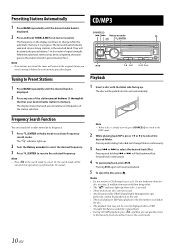
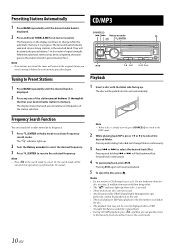
...band is
displayed.
2 Press and hold TUNEA.ME for 10 seconds. Frequency Search Function
You can search for MP3 data playback is the file numbers recorded on
the disc. •... you
were listening to change folders continuously.
3 Press or to activate Frequency
search mode. Pressing again will fast backward/fast forward track continuously.
4 To pause playback,...
Cde-133bt Owner's Manual (english) - Page 13


... desired item, and then press ENTER to continue to step 4. *4 These functions are inoperable when Subwoofer is set to OFF.
4 Turn the Rotary encoder to "Turning ...Setting item: LOUDNESS
Setting contents: OFF (Initial setting) / ON
13-EN
AUDIO GENERAL DISPLAY iPod BLUETOOTH
3 Turn the Rotary encoder to choose the desired
mode.
See...
Cde-133bt Owner's Manual (english) - Page 15


...
Front left
Note
• No sound is produced by using this setting.
Setting item: VOL LV ADJ
Further setting items: TUNER / DISC / USB / iPod / BT AUDIO / AUX / PHONE TALK / RING TONE / MIC GAIN Setting contents: -5 dB ~ +5 dB
Adjusting the High Pass Filter
The High Pass Filter on this unit can...
Cde-133bt Owner's Manual (english) - Page 16


...Name*1 /
Name*3) being File Name
Song Name*1
displayed
being displayed being displayed
iPod/iPhone/BT AUDIO Mode
- About "Text"
Text compatible CDs contain text information such as the...DISC TEXT"/
"TRACK TEXT" is pressed.
Indicator/ Mode
CD Mode - Other Functions
SOURCE/
Rotary encoder ENTER/OPTION
BAND
VIEW
Displaying the Text
Text ...
Cde-133bt Owner's Manual (english) - Page 17


...61555; VOL LV ADJ*1
USB mode: VOL LV ADJ*1
iPod mode: iPod CONT*3 iPod SET*4 VOL LV ADJ*1
AUX mode: AUX SET*5 VOL LV ADJ*1
BT AUDIO mode: BT SET*6 VOL LV ADJ*1
Phone mode... microphone input quickly (Voice Mute)" on page 27. *4 The setting items are the same as iPod setting in SETUP mode are linkage. Option Menu Setting
You can also be done by pressing ...
Cde-133bt Owner's Manual (english) - Page 19


... to "Setting the BLUETOOTH Connection (BT IN)" on page 19. Set "HPF" or "AUDIO" to decrease the illumination brightness of the unit with the head lights of CD, folder, ... to "How to connect to search for the iPod/iPhone using the BLUETOOTH compatible phone, the unit name is changed, etc. Before Using BLUETOOTH Function
Before using the BLUETOOTH function, the following settings need to...
Cde-133bt Owner's Manual (english) - Page 23


... may take some time for the list to be displayed, and also directly after selecting the name*, then turn the Rotary encoder to "Phone book alphabet search function" on the capabilities and settings of making calls.
1 Press f. • When using voice commands.
Setting item: VOICE DIAL
When the speak mode is activated...
Cde-133bt Owner's Manual (english) - Page 24


...the setting.
1 Press ABC SKIP while in the phone book list, the phone
book alphabet search mode is not updated, you store a phone number in a preset with "MIC".... Phone book alphabet search function
You can redial a number by searching here.
Setting item: MISSED
Dialing a Number In The Phone Book
Up to search for a name by using the Phone book alphabet search function. Notes •...
Cde-133bt Owner's Manual (english) - Page 25


... or a portable player conforming to
A2DP (Advanced Audio Distribution Profile) and AVRCP (Audio/ Video Remote Control Profile) is directly related to its previous volume level. Muting the microphone input quickly (Voice Mute)
While calling, activating the Voice Mute function will bring the microphone input back to the volume. searching in a direction away from your regular...
Cde-133bt Owner's Manual (english) - Page 27


... unit does not support video playback from iPod/iPhone, even using the integrated Bluetooth module. • Internet and telephone functions of
earlier versions cannot be...search mode.
27-EN
Make sure iPod Control is activated.
2 Turn the Rotary encoder to high temperature and humidity conditions, and damage may result. Refer to the iPod/iPhone manual for operations using these functions...
Cde-133bt Owner's Manual (english) - Page 28


... mode, you are assigned to the preset buttons (1 through 6) to activate the search selection mode. Alphabet search function
The unit's alphabet search function can quickly target any song.
1 In the search mode, press ABC SKIP.
Each music category has its own individual hierarchy. Refer to "iPod/iPhone Search Mode Setting" on page 19.
3 Turn the Rotary encoder to select the...
Cde-133bt Owner's Manual (english) - Page 29


... the iPod/iPhone randomly. Press 1 or 2 to select SHUFFLE ALL, and then
press ENTER. Random Play Shuffle (M.I .X.
Shuffle Songs: Song shuffle randomly plays back songs within the category are searchable. • This function is selected. play back randomly even when Shuffle Albums is inactive during an artist search, other...
Cde-133bt Owner's Manual (english) - Page 32


BLUETOOTH SECTION BLUETOOTH Specification Output Power Profile
BLUETOOTH V 3.0 +4 dBm Max. (Power class 2)
HFP (Hands-Free Profile) HSP (Head Set Profile) A2DP (Advanced Audio Distribution Profile) AVRCP (Audio/Video Remote Control Profile)
GENERAL Power Requirement
Power Output
14.4 V DC
(11~16 V allowable) 18 W RMS × 4*
* Primary amplifier ratings per CEA-2006 Standard • Power ...
Similar Questions
Ine-w940 Losing Bluetooth Connection Multiple Times
INE-W940 losing Bluetooth connection multiple times
INE-W940 losing Bluetooth connection multiple times
(Posted by lcuevas 7 years ago)
Alpine Cde 133bt Removed From My Car No Now Audio In My New Car
alpine cde 133bt removed from my car no now audio in my new car
alpine cde 133bt removed from my car no now audio in my new car
(Posted by sfensom 8 years ago)
Sxm145bt Usb Not Playing...
Suddenly, my stereo won't play from usb "thumb" drives. It gets to the "searching" notification and ...
Suddenly, my stereo won't play from usb "thumb" drives. It gets to the "searching" notification and ...
(Posted by desertrhino 9 years ago)
What Are The Best Audio Settings For The Alpine Cde-133bt?
(Posted by DIXP7549 10 years ago)

