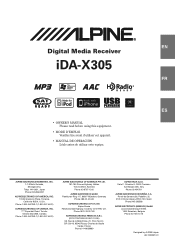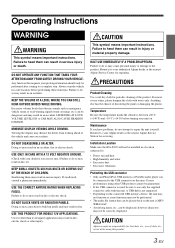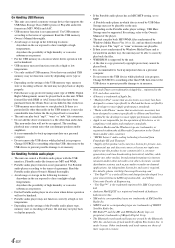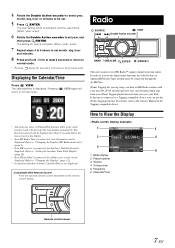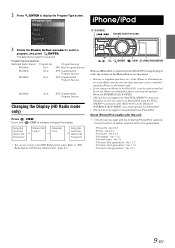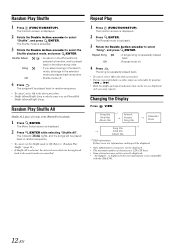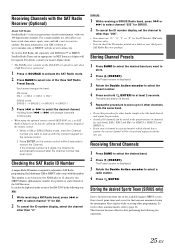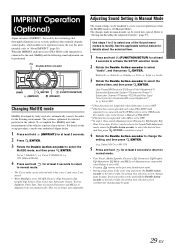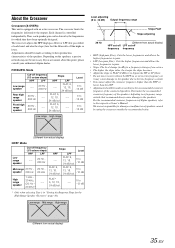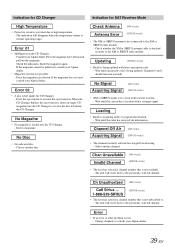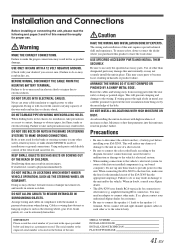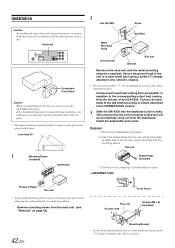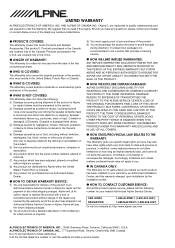Alpine IDA X305 Support Question
Find answers below for this question about Alpine IDA X305 - Radio / Digital Player.Need a Alpine IDA X305 manual? We have 1 online manual for this item!
Question posted by lilRash on July 27th, 2014
Will The Alpine Ida X305s Work With Android Phones Alpine Forum
The person who posted this question about this Alpine product did not include a detailed explanation. Please use the "Request More Information" button to the right if more details would help you to answer this question.
Current Answers
Related Alpine IDA X305 Manual Pages
Similar Questions
Connection Failure Ipod Classic With My Alpine Car Player Ida-x305..
Recently I can't connect my ipod classic with my alpine car player IDA-X305..Used to work for 10 yea...
Recently I can't connect my ipod classic with my alpine car player IDA-X305..Used to work for 10 yea...
(Posted by tapapasid 1 year ago)
Looking For Free Manual For Ida-3055
looking for free manual for IDA-X3055 is this available?
looking for free manual for IDA-X3055 is this available?
(Posted by paulineckennedy 7 years ago)
Installing Iva-d300 With Ida-x305
I have both units mentioned above. Just wondering the best outputs and inputs to use to SYNC these T...
I have both units mentioned above. Just wondering the best outputs and inputs to use to SYNC these T...
(Posted by merteskai 10 years ago)
I Need To Know How To Connect My Android Phone To My Alpine Cda 9883
(Posted by yaskywhyaskwhy 11 years ago)