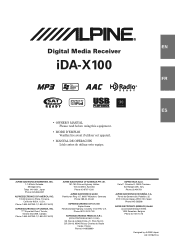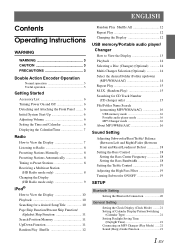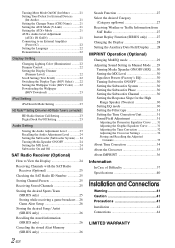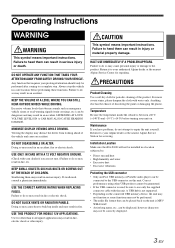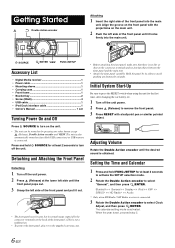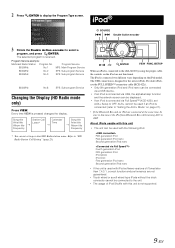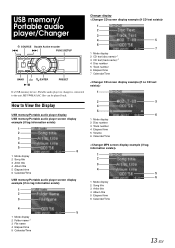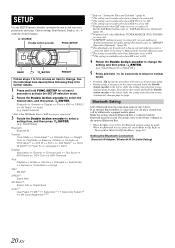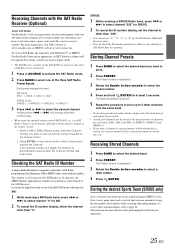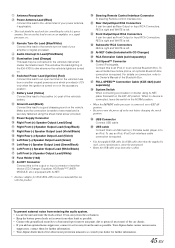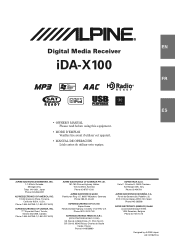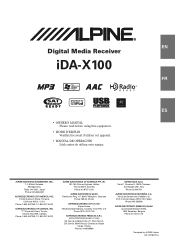Alpine IDA X100 Support Question
Find answers below for this question about Alpine IDA X100 - Radio / Digital Player.Need a Alpine IDA X100 manual? We have 1 online manual for this item!
Question posted by Jevonlewis52 on December 31st, 2013
Pairing A 100bt
Everything is installed correctly the mic is working but it won't play through my car speakers
Current Answers
Related Alpine IDA X100 Manual Pages
Similar Questions
Bluetooth Pairs With Iphone
After resetting ECU in my car, I tried to do Bluetooth pairing with iPhone, it has been connected bu...
After resetting ECU in my car, I tried to do Bluetooth pairing with iPhone, it has been connected bu...
(Posted by Markthamma 2 years ago)
No System Setup Options
my unit will not bt pair nor can change system settings audio is the only optin
my unit will not bt pair nor can change system settings audio is the only optin
(Posted by tdyess21 5 years ago)
Ine-w940 Losing Bluetooth Connection Multiple Times
INE-W940 losing Bluetooth connection multiple times
INE-W940 losing Bluetooth connection multiple times
(Posted by lcuevas 7 years ago)
Where Can I Find A Manual For My Alpine Cda 9883-radio/cd?
Ijust purchased a car which is equipped with an Alpine CDA 9883 Radio/CD player. I need information ...
Ijust purchased a car which is equipped with an Alpine CDA 9883 Radio/CD player. I need information ...
(Posted by lililyd 12 years ago)