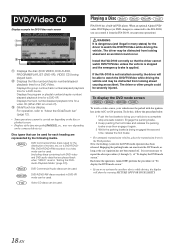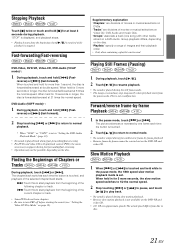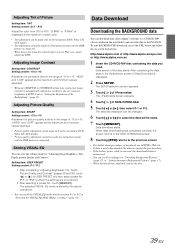Alpine D100 Support Question
Find answers below for this question about Alpine D100 - IVA - DVD Player.Need a Alpine D100 manual? We have 1 online manual for this item!
Question posted by Thommo11 on August 23rd, 2014
Why Does My Screen Keep Flashing Through All Of The Modes
Why does my screen keep flashing through all the different modes?
Current Answers
Related Alpine D100 Manual Pages
Similar Questions
Dvd Player Shows Time Lapse Like Its Playing But Not On Screen? I Have A Pac Aud
have pac audio tr7 to by pass .but I hit the rest button and now I have no video from the screen?
have pac audio tr7 to by pass .but I hit the rest button and now I have no video from the screen?
(Posted by onebatride 1 year ago)
What Is The Wiring Diagram For Alpine Iva D100
(Posted by gregnSBR 9 years ago)
My Alpine Iva D106 W/ Lcd Dvd Player Was Dropped. How Can It Be Repaired
(Posted by andersonmyra79 12 years ago)
Hi Just Brought An Alpine Iva D100r Head Unit Does It Require An Additional Brai
(Posted by gulfrazahmed 12 years ago)