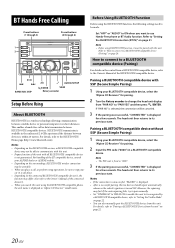Alpine CDE-W235BT Support Question
Find answers below for this question about Alpine CDE-W235BT.Need a Alpine CDE-W235BT manual? We have 3 online manuals for this item!
Question posted by mauriciomurga1616 on July 8th, 2021
Installing
Current Answers
Answer #1: Posted by Technoprince123 on July 8th, 2021 5:03 AM
https://www.alpine.co.uk/p/Products/SingleView/cde-w235bt
https://www.crutchfield.com/p_500W235BT/Alpine-CDE-W235BT.html
Please response if this answer is acceptable and solw your problem thanks
Answer #2: Posted by SonuKumar on July 8th, 2021 9:08 AM
https://www.youtube.com/watch?v=3rllNp5gunU
https://www.youtube.com/watch?v=LO1ygPq0MJo
or
https://www.manualslib.com/manual/405455/Alpine-Cde-W235bt.html?page=35
Please respond to my effort to provide you with the best possible solution by using the "Acceptable Solution" and/or the "Helpful" buttons when the answer has proven to be helpful.
Regards,
Sonu
Your search handyman for all e-support needs!!
Related Alpine CDE-W235BT Manual Pages
Similar Questions
Can I get an installation manual for the CDE-121
Alpine cde-w235bt USA Stuck at updating mode. no reset button works. it just says updating waiting f...
Can you tell me please step by step how can I change the colour fron CDE-W235BT? THANK YOU!
my alpine cde-w235bt does not put out any sound. all the functions work but as of yesterday it does ...