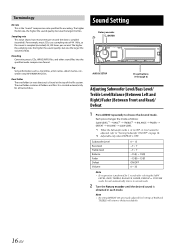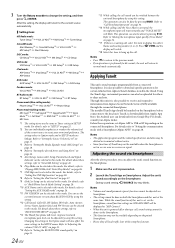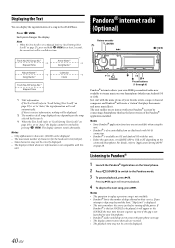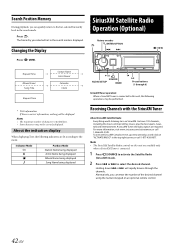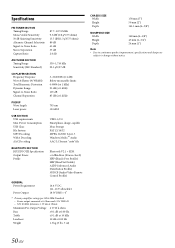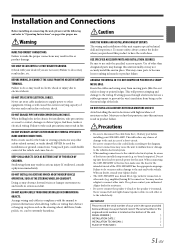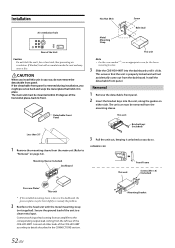Alpine CDE-HD149BT Support Question
Find answers below for this question about Alpine CDE-HD149BT.Need a Alpine CDE-HD149BT manual? We have 3 online manuals for this item!
Question posted by njshirt on October 20th, 2013
Changing Songs
I cannot go backward or forward through songs any more. I hit the same keys, but the it stays on the same song. These are songs coming through bluetooth. It didn't do that when I first had the radio.
Current Answers
Related Alpine CDE-HD149BT Manual Pages
Similar Questions
Updates For Cde-hd149bt And Or How To Reprogram Remote Control Please And Thank
Yo
Yo
(Posted by kkasinec224 2 years ago)
Cde-hd149bt Static Noise At No Volume
my unit makes a static noise at no volume I already checked grounds n all my wires and I can't find ...
my unit makes a static noise at no volume I already checked grounds n all my wires and I can't find ...
(Posted by Kiko88wd 8 years ago)
Cant Change Songs To Next Song Or Previous Songs.
While on ipod mode i cant switch songs on my head unit. If i choose an artist and am playing an albu...
While on ipod mode i cant switch songs on my head unit. If i choose an artist and am playing an albu...
(Posted by 562fiver 10 years ago)