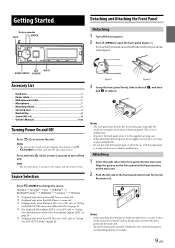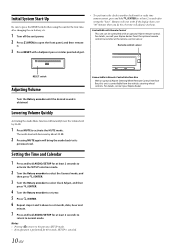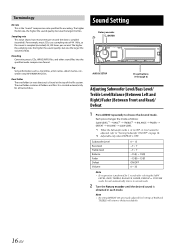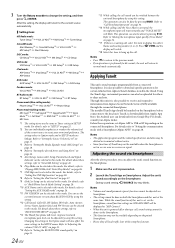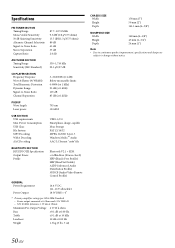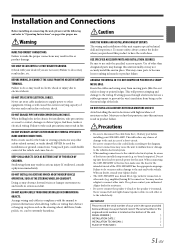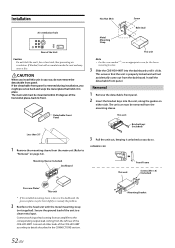Alpine CDE-HD149BT Support Question
Find answers below for this question about Alpine CDE-HD149BT.Need a Alpine CDE-HD149BT manual? We have 3 online manuals for this item!
Question posted by Kiko88wd on April 6th, 2016
Cde-hd149bt Static Noise At No Volume
my unit makes a static noise at no volume I already checked grounds n all my wires and I can't find the pro
Current Answers
Related Alpine CDE-HD149BT Manual Pages
Similar Questions
Updates For Cde-hd149bt And Or How To Reprogram Remote Control Please And Thank
Yo
Yo
(Posted by kkasinec224 2 years ago)
Ine-w940 Losing Bluetooth Connection Multiple Times
INE-W940 losing Bluetooth connection multiple times
INE-W940 losing Bluetooth connection multiple times
(Posted by lcuevas 7 years ago)
Alpine Cde-w235bt Does Not Put Out Any Sound
my alpine cde-w235bt does not put out any sound. all the functions work but as of yesterday it does ...
my alpine cde-w235bt does not put out any sound. all the functions work but as of yesterday it does ...
(Posted by skylow29 11 years ago)
Alpine Cde-121 - No Sound
Installed a Alpine CDE-121 unit in a 2001 Dodge Ram - lights are on but no sound. Wiring harness see...
Installed a Alpine CDE-121 unit in a 2001 Dodge Ram - lights are on but no sound. Wiring harness see...
(Posted by labattlovr 12 years ago)
Alpine Cde-102 Unit Error
i have a alpine cde-102, when i plug my ipod into the usb the display says searching and then says u...
i have a alpine cde-102, when i plug my ipod into the usb the display says searching and then says u...
(Posted by sk8erhonk 13 years ago)